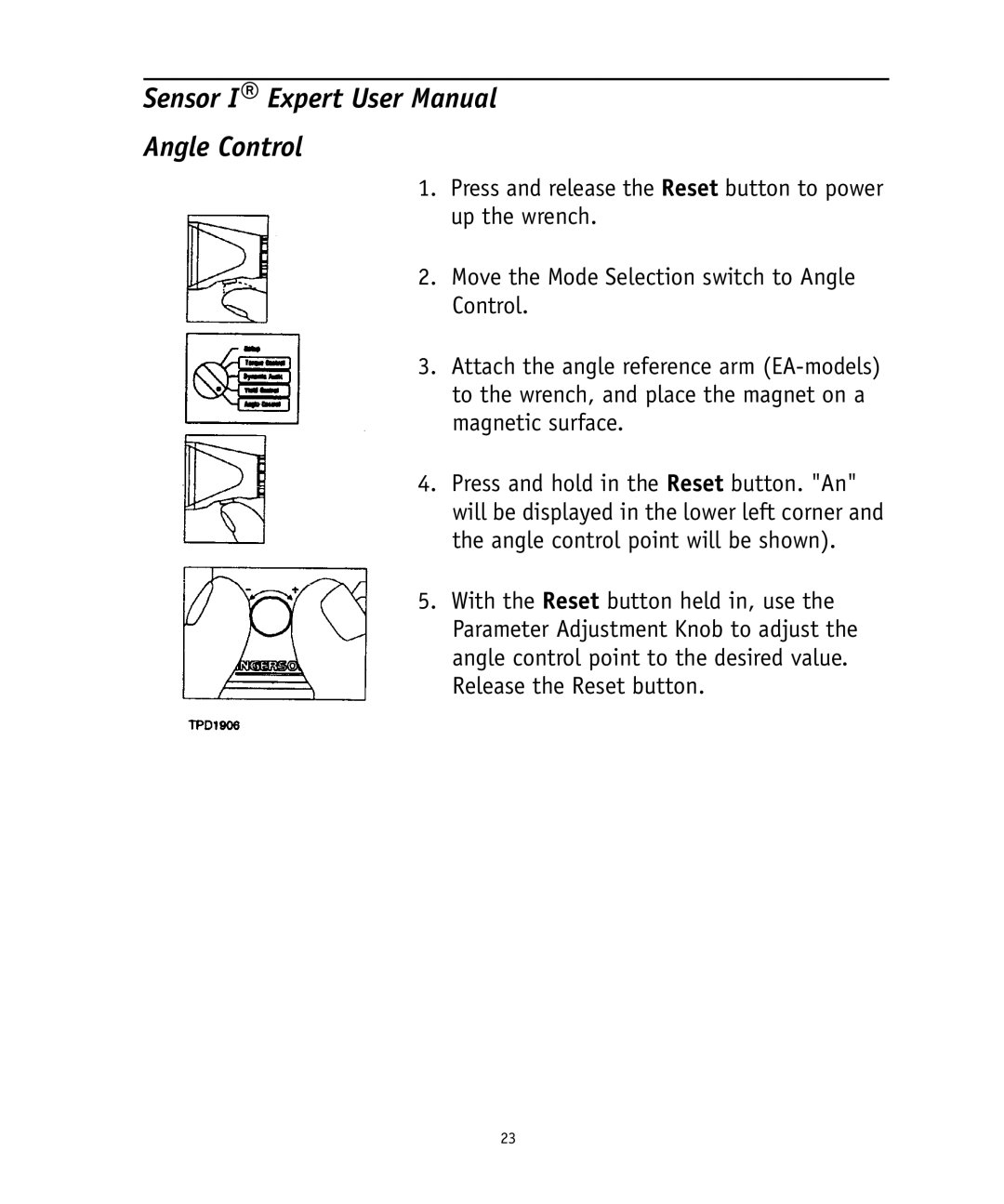Sensor I® Expert User Manual
Angle Control
1.Press and release the Reset button to power up the wrench.
2.Move the Mode Selection switch to Angle Control.
3.Attach the angle reference arm
4.Press and hold in the Reset button. "An" will be displayed in the lower left corner and the angle control point will be shown).
5.With the Reset button held in, use the Parameter Adjustment Knob to adjust the angle control point to the desired value. Release the Reset button.
23