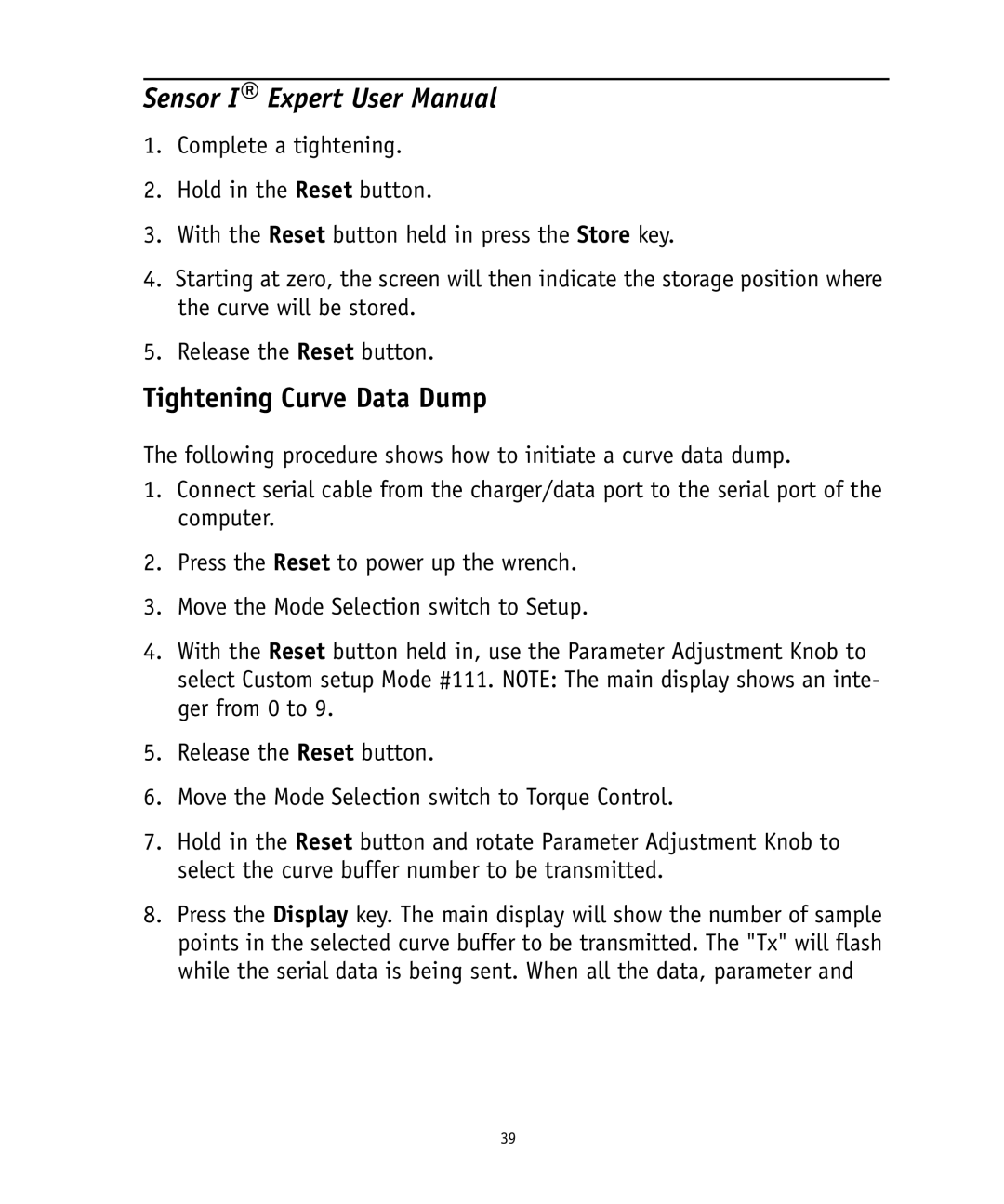Sensor I® Expert User Manual
1.Complete a tightening.
2.Hold in the Reset button.
3.With the Reset button held in press the Store key.
4.Starting at zero, the screen will then indicate the storage position where the curve will be stored.
5.Release the Reset button.
Tightening Curve Data Dump
The following procedure shows how to initiate a curve data dump.
1.Connect serial cable from the charger/data port to the serial port of the computer.
2.Press the Reset to power up the wrench.
3.Move the Mode Selection switch to Setup.
4.With the Reset button held in, use the Parameter Adjustment Knob to select Custom setup Mode #111. NOTE: The main display shows an inte- ger from 0 to 9.
5.Release the Reset button.
6.Move the Mode Selection switch to Torque Control.
7.Hold in the Reset button and rotate Parameter Adjustment Knob to select the curve buffer number to be transmitted.
8.Press the Display key. The main display will show the number of sample points in the selected curve buffer to be transmitted. The "Tx" will flash while the serial data is being sent. When all the data, parameter and
39