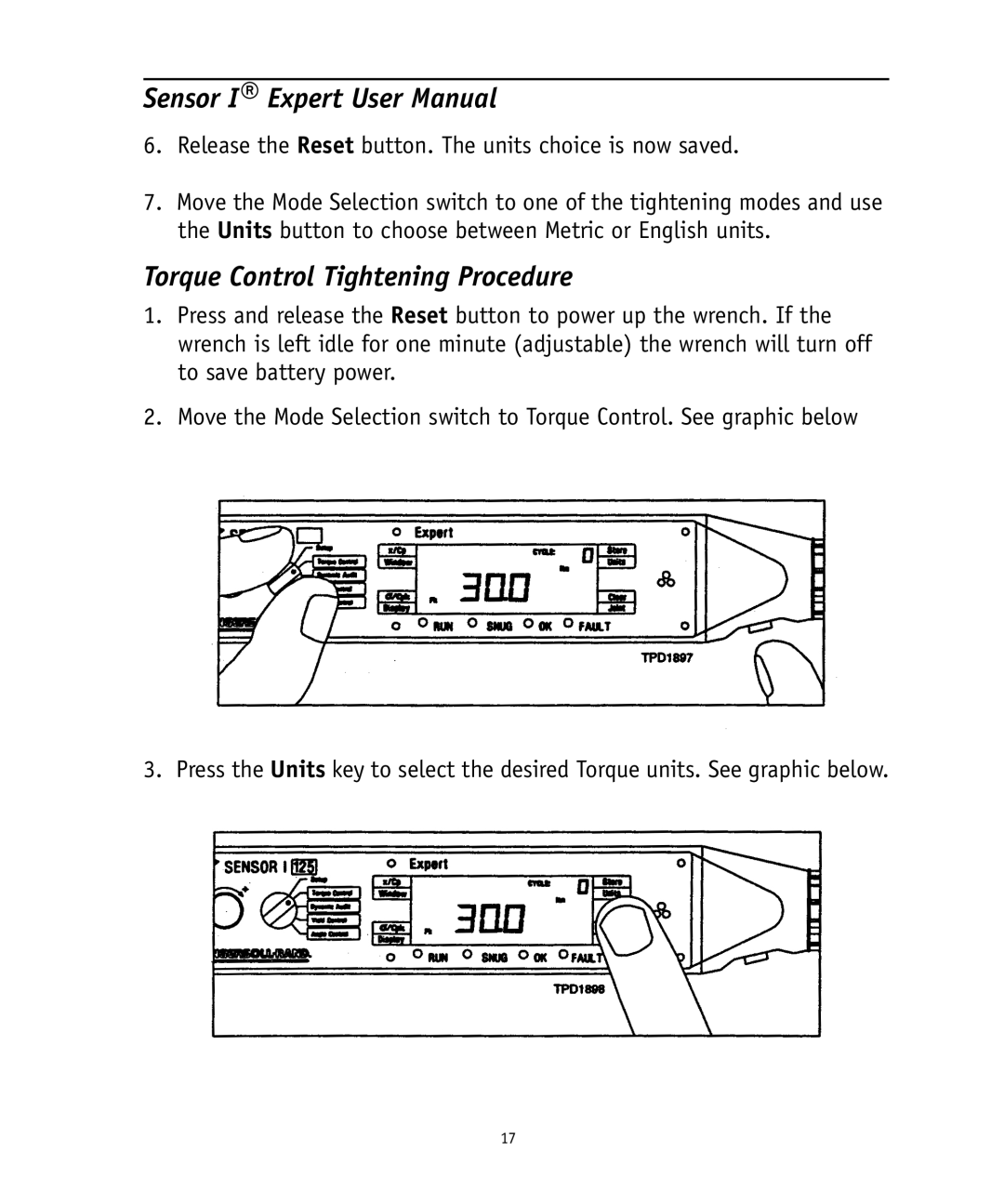Sensor I® Expert User Manual
6.Release the Reset button. The units choice is now saved.
7.Move the Mode Selection switch to one of the tightening modes and use the Units button to choose between Metric or English units.
Torque Control Tightening Procedure
1.Press and release the Reset button to power up the wrench. If the wrench is left idle for one minute (adjustable) the wrench will turn off to save battery power.
2.Move the Mode Selection switch to Torque Control. See graphic below
3. Press the Units key to select the desired Torque units. See graphic below.
17