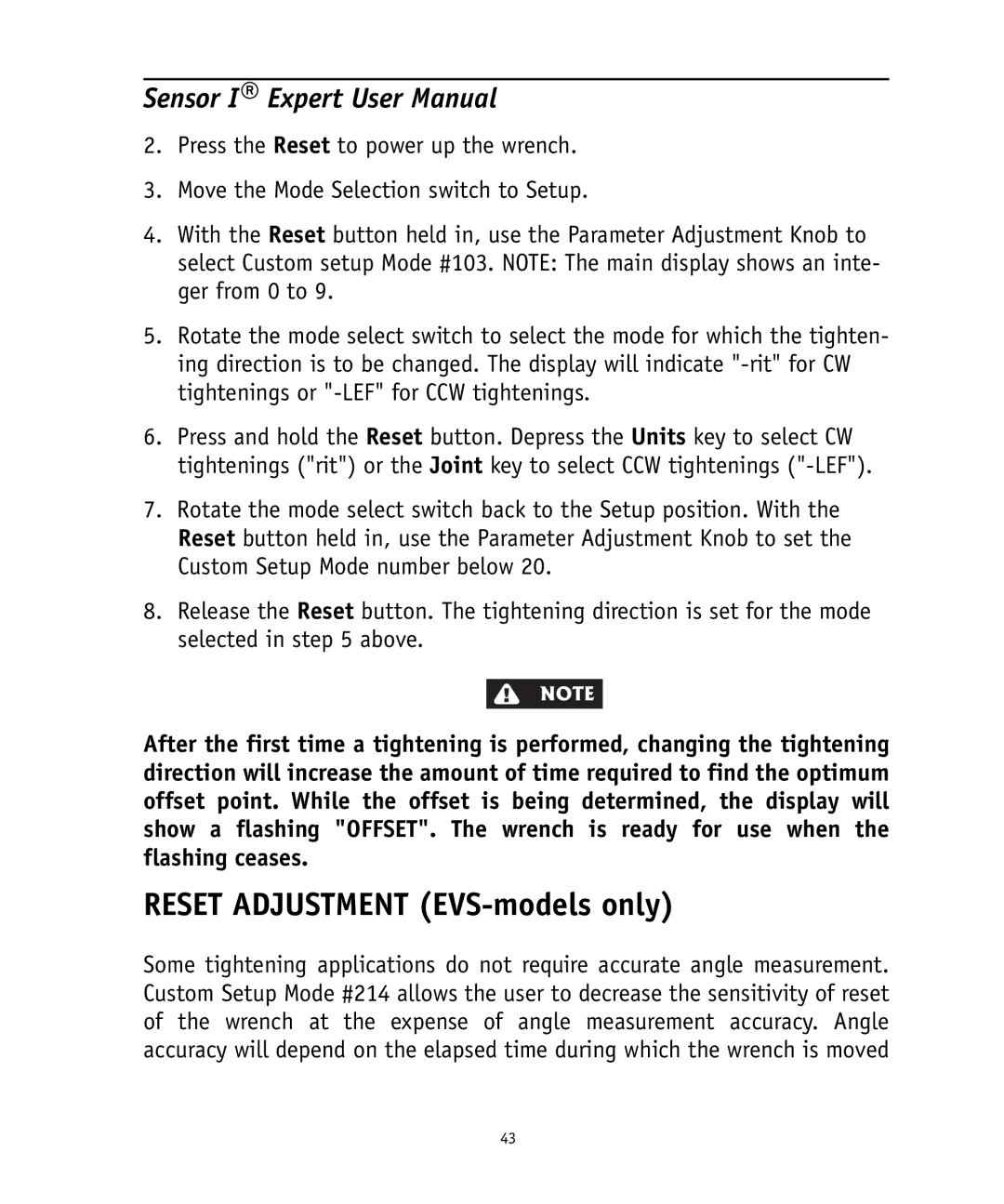Sensor I® Expert User Manual
2.Press the Reset to power up the wrench.
3.Move the Mode Selection switch to Setup.
4.With the Reset button held in, use the Parameter Adjustment Knob to select Custom setup Mode #103. NOTE: The main display shows an inte- ger from 0 to 9.
5.Rotate the mode select switch to select the mode for which the tighten- ing direction is to be changed. The display will indicate
6.Press and hold the Reset button. Depress the Units key to select CW tightenings ("rit") or the Joint key to select CCW tightenings
7.Rotate the mode select switch back to the Setup position. With the Reset button held in, use the Parameter Adjustment Knob to set the Custom Setup Mode number below 20.
8.Release the Reset button. The tightening direction is set for the mode selected in step 5 above.
NOTE
After the first time a tightening is performed, changing the tightening direction will increase the amount of time required to find the optimum offset point. While the offset is being determined, the display will show a flashing "OFFSET". The wrench is ready for use when the flashing ceases.
RESET ADJUSTMENT (EVS-models only)
Some tightening applications do not require accurate angle measurement. Custom Setup Mode #214 allows the user to decrease the sensitivity of reset of the wrench at the expense of angle measurement accuracy. Angle accuracy will depend on the elapsed time during which the wrench is moved
43