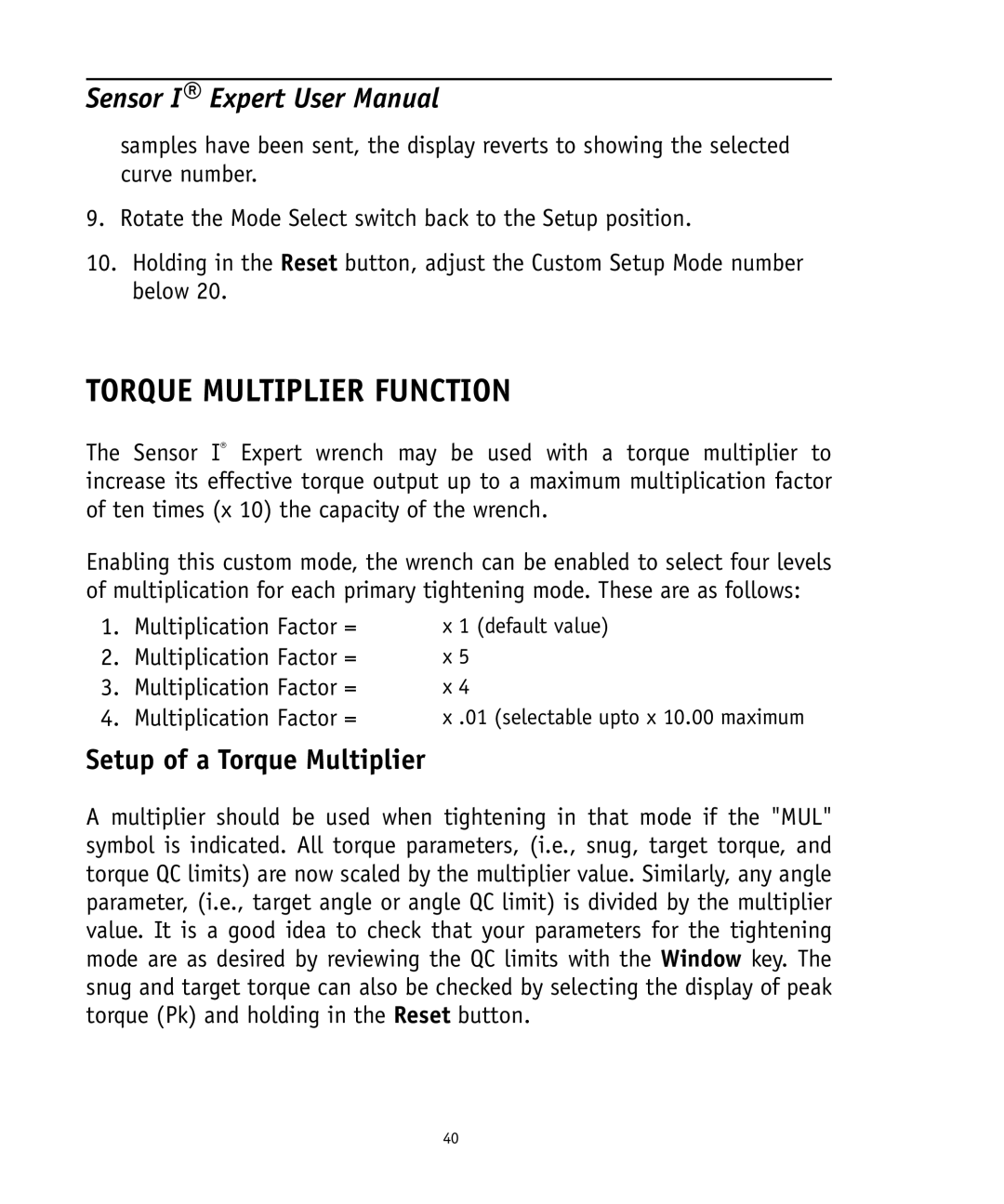Sensor I® Expert User Manual
samples have been sent, the display reverts to showing the selected curve number.
9.Rotate the Mode Select switch back to the Setup position.
10.Holding in the Reset button, adjust the Custom Setup Mode number below 20.
TORQUE MULTIPLIER FUNCTION
The Sensor I® Expert wrench may be used with a torque multiplier to increase its effective torque output up to a maximum multiplication factor of ten times (x 10) the capacity of the wrench.
Enabling this custom mode, the wrench can be enabled to select four levels of multiplication for each primary tightening mode. These are as follows:
1. | Multiplication Factor = | x 1 (default value) |
2. | Multiplication Factor = | x 5 |
3. | Multiplication Factor = | x 4 |
4. | Multiplication Factor = | x .01 (selectable upto x 10.00 maximum |
Setup of a Torque Multiplier
A multiplier should be used when tightening in that mode if the "MUL" symbol is indicated. All torque parameters, (i.e., snug, target torque, and torque QC limits) are now scaled by the multiplier value. Similarly, any angle parameter, (i.e., target angle or angle QC limit) is divided by the multiplier value. It is a good idea to check that your parameters for the tightening mode are as desired by reviewing the QC limits with the Window key. The snug and target torque can also be checked by selecting the display of peak torque (Pk) and holding in the Reset button.
40