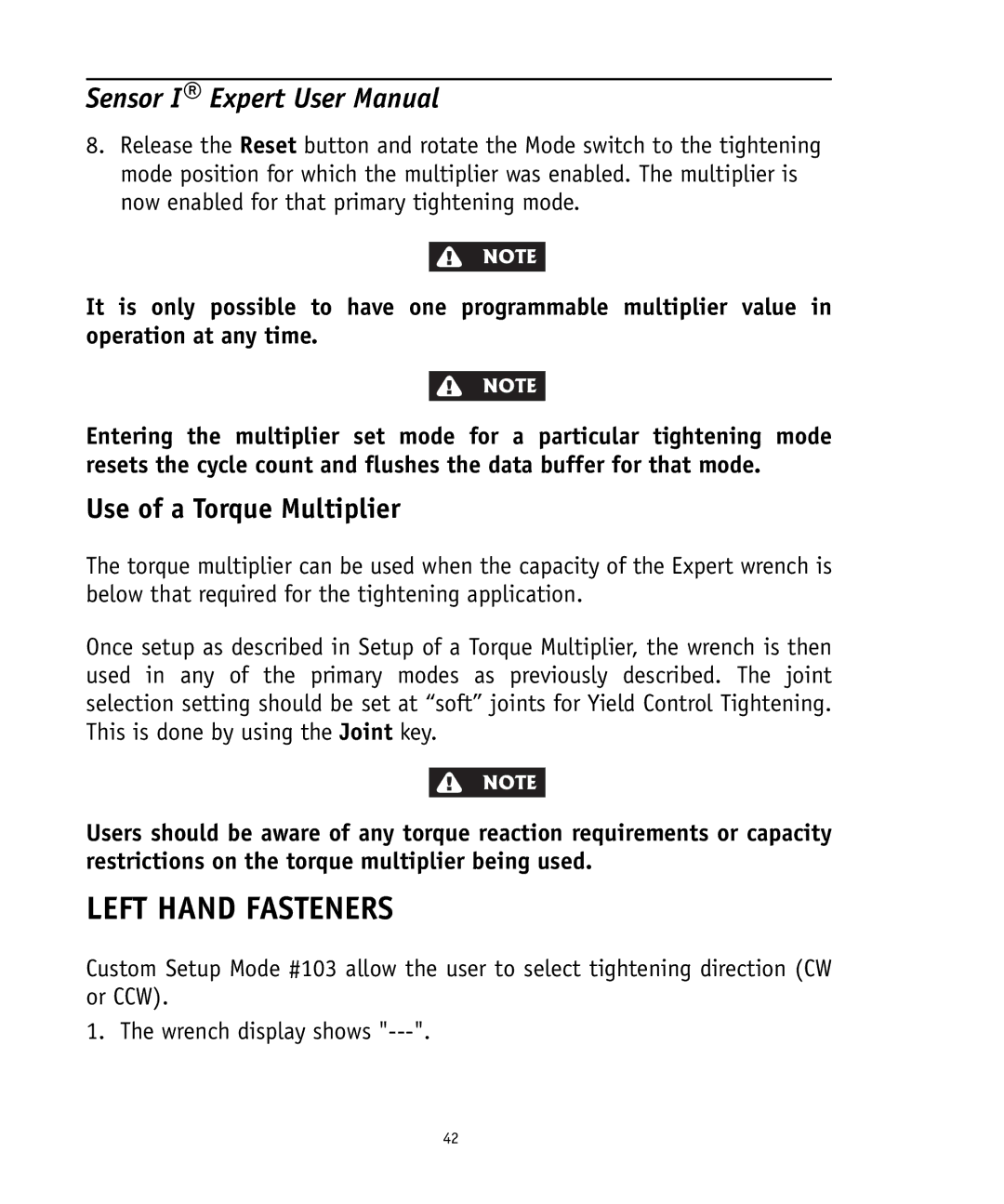Sensor I® Expert User Manual
8.Release the Reset button and rotate the Mode switch to the tightening mode position for which the multiplier was enabled. The multiplier is now enabled for that primary tightening mode.
NOTE
It is only possible to have one programmable multiplier value in operation at any time.
NOTE
Entering the multiplier set mode for a particular tightening mode resets the cycle count and flushes the data buffer for that mode.
Use of a Torque Multiplier
The torque multiplier can be used when the capacity of the Expert wrench is below that required for the tightening application.
Once setup as described in Setup of a Torque Multiplier, the wrench is then used in any of the primary modes as previously described. The joint selection setting should be set at “soft” joints for Yield Control Tightening. This is done by using the Joint key.
NOTE
Users should be aware of any torque reaction requirements or capacity restrictions on the torque multiplier being used.
LEFT HAND FASTENERS
Custom Setup Mode #103 allow the user to select tightening direction (CW or CCW).
1. The wrench display shows
42