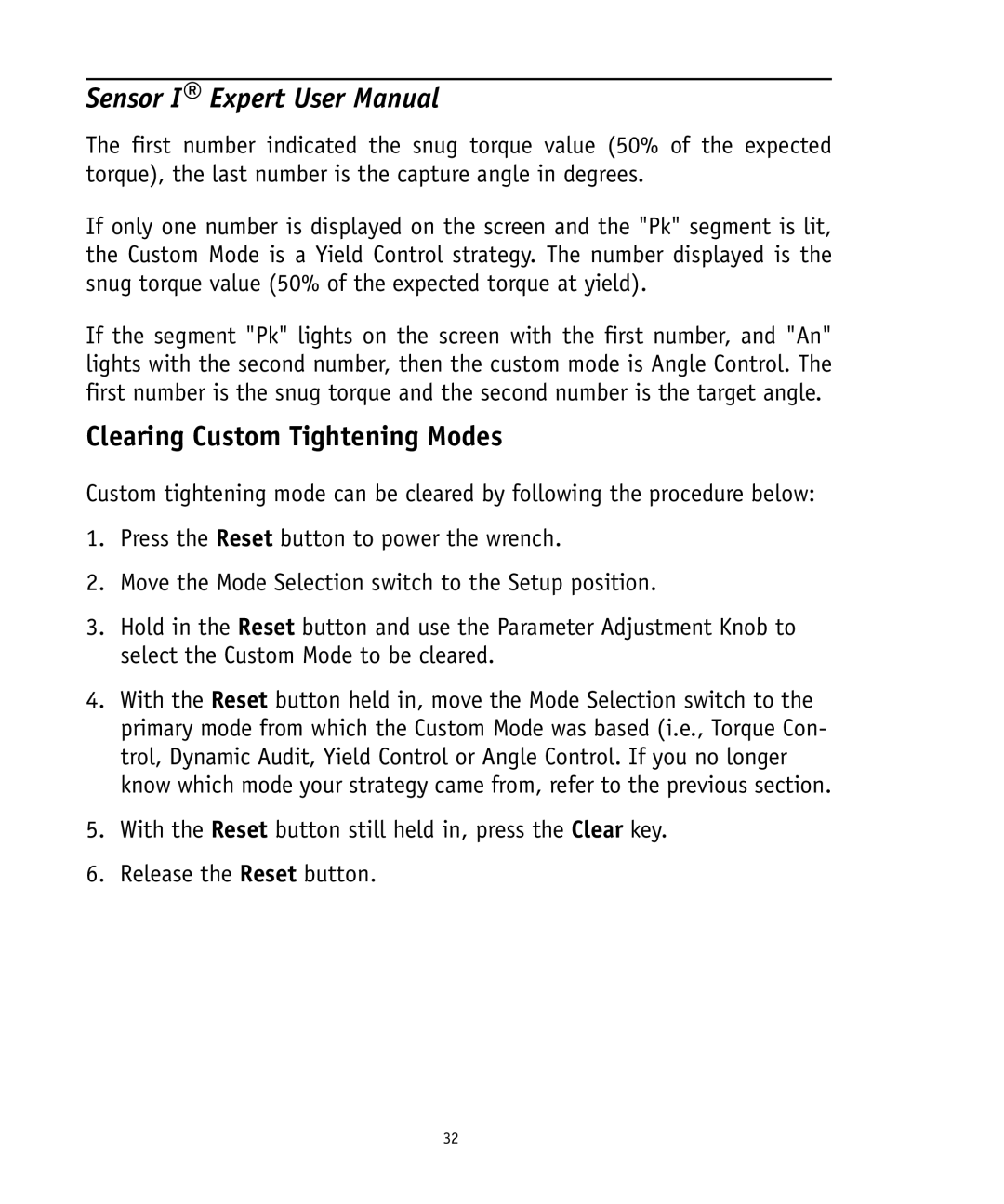Sensor I® Expert User Manual
The first number indicated the snug torque value (50% of the expected torque), the last number is the capture angle in degrees.
If only one number is displayed on the screen and the "Pk" segment is lit, the Custom Mode is a Yield Control strategy. The number displayed is the snug torque value (50% of the expected torque at yield).
If the segment "Pk" lights on the screen with the first number, and "An" lights with the second number, then the custom mode is Angle Control. The first number is the snug torque and the second number is the target angle.
Clearing Custom Tightening Modes
Custom tightening mode can be cleared by following the procedure below:
1.Press the Reset button to power the wrench.
2.Move the Mode Selection switch to the Setup position.
3.Hold in the Reset button and use the Parameter Adjustment Knob to select the Custom Mode to be cleared.
4.With the Reset button held in, move the Mode Selection switch to the primary mode from which the Custom Mode was based (i.e., Torque Con- trol, Dynamic Audit, Yield Control or Angle Control. If you no longer know which mode your strategy came from, refer to the previous section.
5.With the Reset button still held in, press the Clear key.
6.Release the Reset button.
32