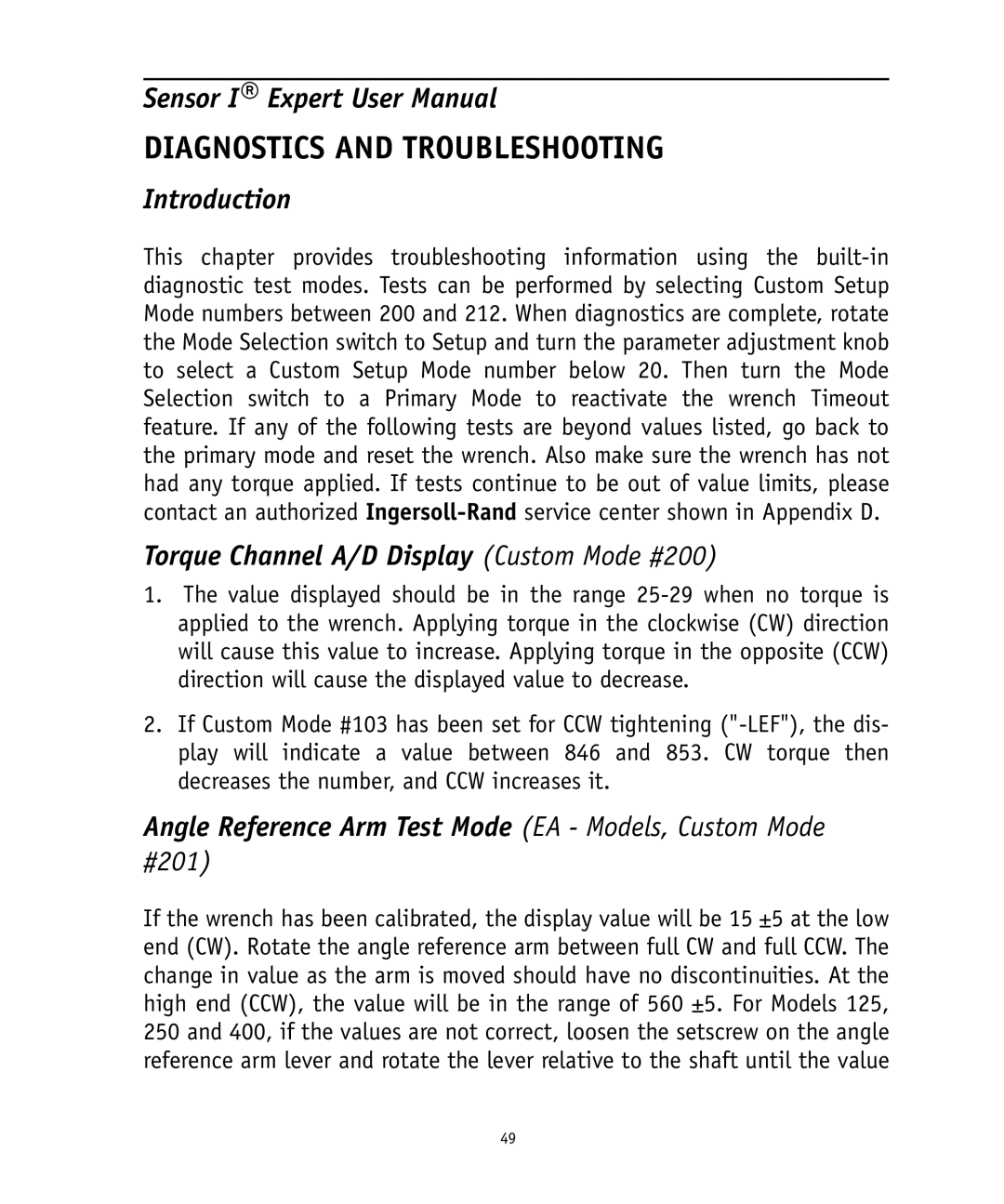Sensor I® Expert User Manual
DIAGNOSTICS AND TROUBLESHOOTING
Introduction
This chapter provides troubleshooting information using the built-in diagnostic test modes. Tests can be performed by selecting Custom Setup Mode numbers between 200 and 212. When diagnostics are complete, rotate the Mode Selection switch to Setup and turn the parameter adjustment knob to select a Custom Setup Mode number below 20. Then turn the Mode Selection switch to a Primary Mode to reactivate the wrench Timeout feature. If any of the following tests are beyond values listed, go back to the primary mode and reset the wrench. Also make sure the wrench has not had any torque applied. If tests continue to be out of value limits, please contact an authorized Ingersoll-Randservice center shown in Appendix D.
Torque Channel A/D Display (Custom Mode #200)
1.The value displayed should be in the range 25-29 when no torque is applied to the wrench. Applying torque in the clockwise (CW) direction will cause this value to increase. Applying torque in the opposite (CCW) direction will cause the displayed value to decrease.
2.If Custom Mode #103 has been set for CCW tightening ("-LEF"), the dis- play will indicate a value between 846 and 853. CW torque then decreases the number, and CCW increases it.
Angle Reference Arm Test Mode (EA - Models, Custom Mode
#201)
If the wrench has been calibrated, the display value will be 15 ±5 at the low end (CW). Rotate the angle reference arm between full CW and full CCW. The change in value as the arm is moved should have no discontinuities. At the high end (CCW), the value will be in the range of 560 ±5. For Models 125, 250 and 400, if the values are not correct, loosen the setscrew on the angle reference arm lever and rotate the lever relative to the shaft until the value