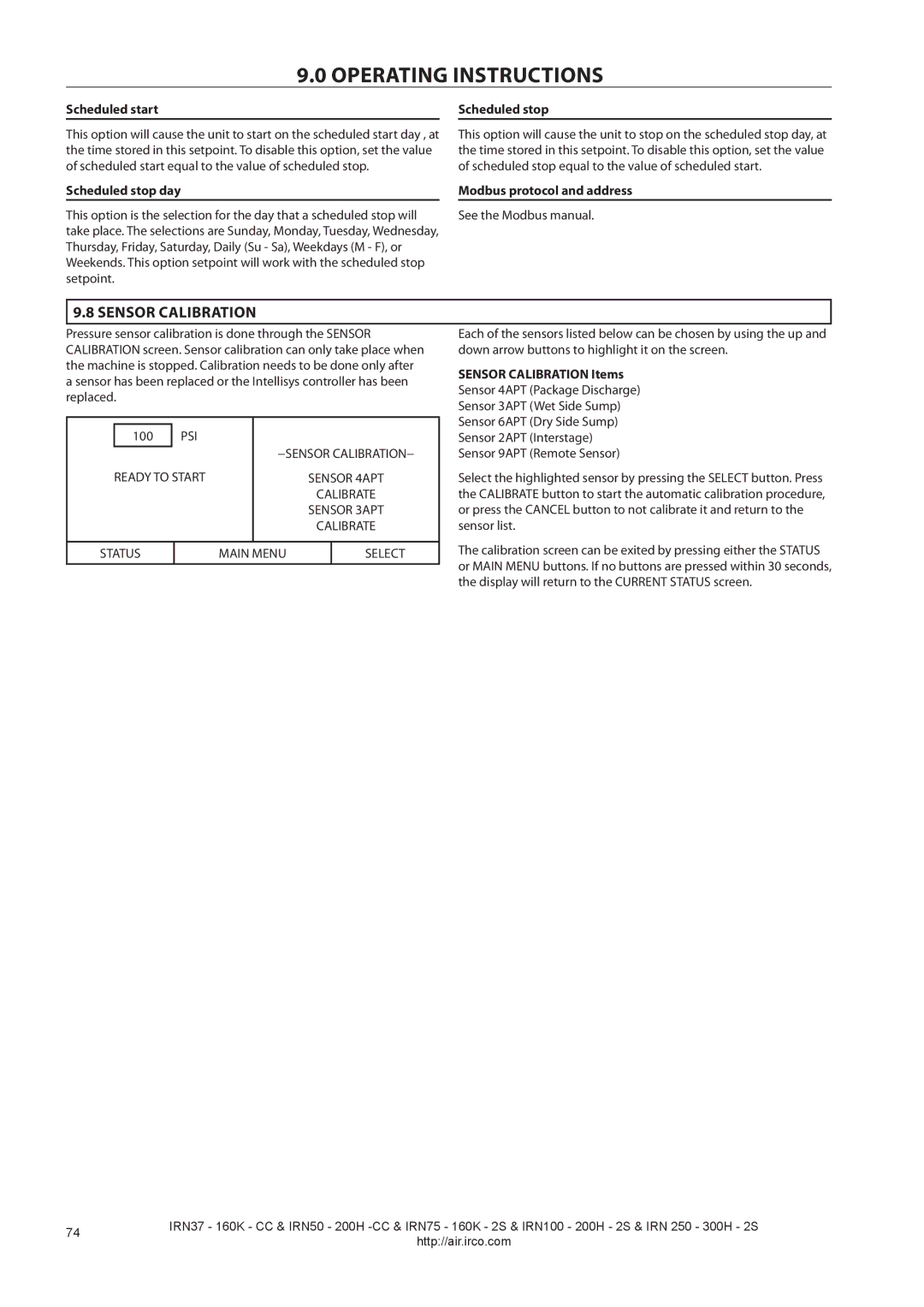9.0 OPERATING INSTRUCTIONS
Scheduled start
This option will cause the unit to start on the scheduled start day , at the time stored in this setpoint. To disable this option, set the value of scheduled start equal to the value of scheduled stop.
Scheduled stop day
This option is the selection for the day that a scheduled stop will take place. The selections are Sunday, Monday, Tuesday, Wednesday, Thursday, Friday, Saturday, Daily (Su - Sa), Weekdays (M - F), or Weekends. This option setpoint will work with the scheduled stop setpoint.
Scheduled stop
This option will cause the unit to stop on the scheduled stop day, at the time stored in this setpoint. To disable this option, set the value of scheduled stop equal to the value of scheduled start.
Modbus protocol and address
See the Modbus manual.
9.8 SENSOR CALIBRATION
Pressure sensor calibration is done through the SENSOR CALIBRATION screen. Sensor calibration can only take place when the machine is stopped. Calibration needs to be done only after a sensor has been replaced or the Intellisys controller has been replaced.
|
|
|
|
|
|
|
| 100 | PSI |
|
|
|
|
|
|
|
| −SENSOR CALIBRATION− | ||
| READY TO START |
| ||||
|
|
| SENSOR 4APT | |||
|
|
|
|
| CALIBRATE | |
|
|
|
|
| SENSOR 3APT | |
|
|
|
|
| CALIBRATE | |
|
|
|
|
|
|
|
STATUS |
| MAIN MENU |
| SELECT | ||
|
|
|
|
|
|
|
Each of the sensors listed below can be chosen by using the up and down arrow buttons to highlight it on the screen.
SENSOR CALIBRATION Items
Sensor 4APT (Package Discharge)
Sensor 3APT (Wet Side Sump)
Sensor 6APT (Dry Side Sump)
Sensor 2APT (Interstage)
Sensor 9APT (Remote Sensor)
Select the highlighted sensor by pressing the SELECT button. Press the CALIBRATE button to start the automatic calibration procedure, or press the CANCEL button to not calibrate it and return to the sensor list.
The calibration screen can be exited by pressing either the STATUS or MAIN MENU buttons. If no buttons are pressed within 30 seconds, the display will return to the CURRENT STATUS screen.
74IRN37 - 160K - CC & IRN50 - 200H
http://air.irco.com