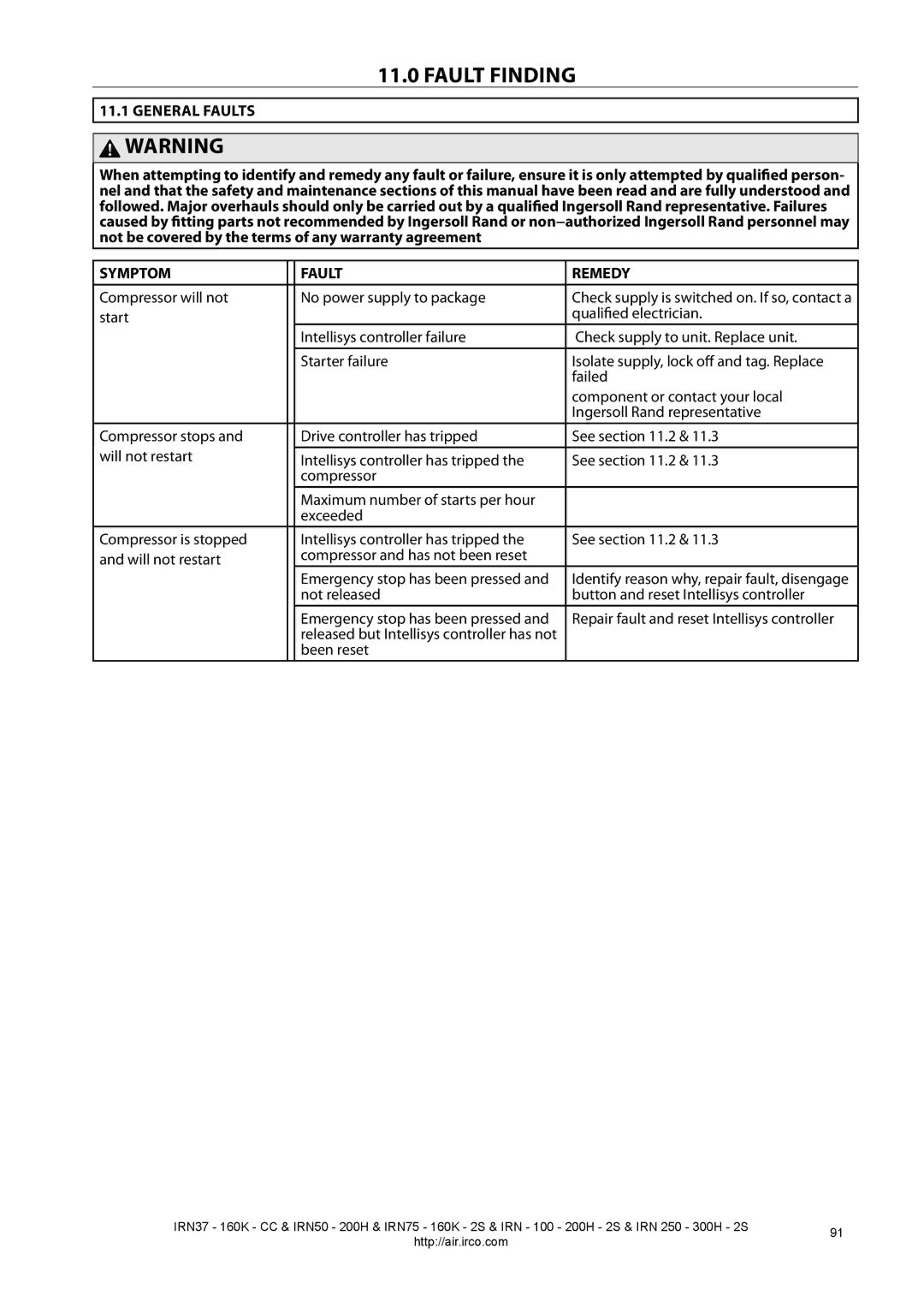11.0 FAULT FINDING
11.1 GENERAL FAULTS
![]()
![]() warning
warning
When attempting to identify and remedy any fault or failure, ensure it is only attempted by qualified person- nel and that the safety and maintenance sections of this manual have been read and are fully understood and followed. Major overhauls should only be carried out by a qualified Ingersoll Rand representative. Failures caused by fitting parts not recommended by Ingersoll Rand or non−authorized Ingersoll Rand personnel may not be covered by the terms of any warranty agreement
SYMPTOM |
| FAULT | REMEDY |
Compressor will not |
| No power supply to package | Check supply is switched on. If so, contact a |
start |
|
| qualified electrician. |
|
| Intellisys controller failure | Check supply to unit. Replace unit. |
|
| Starter failure | Isolate supply, lock off and tag. Replace |
|
|
| failed |
|
|
| component or contact your local |
|
|
| Ingersoll Rand representative |
Compressor stops and |
| Drive controller has tripped | See section 11.2 & 11.3 |
will not restart |
| Intellisys controller has tripped the | See section 11.2 & 11.3 |
|
| compressor |
|
|
| Maximum number of starts per hour |
|
|
| exceeded |
|
Compressor is stopped |
| Intellisys controller has tripped the | See section 11.2 & 11.3 |
and will not restart |
| compressor and has not been reset |
|
|
| Emergency stop has been pressed and | Identify reason why, repair fault, disengage |
|
| not released | button and reset Intellisys controller |
|
| Emergency stop has been pressed and | Repair fault and reset Intellisys controller |
|
| released but Intellisys controller has not |
|
|
| been reset |
|
IRN37 - 160K - CC & IRN50 - 200H & IRN75 - 160K - 2S & IRN - 100 - 200H - 2S & IRN 250 - 300H - 2S | 91 | |
http://air.irco.com | ||
|