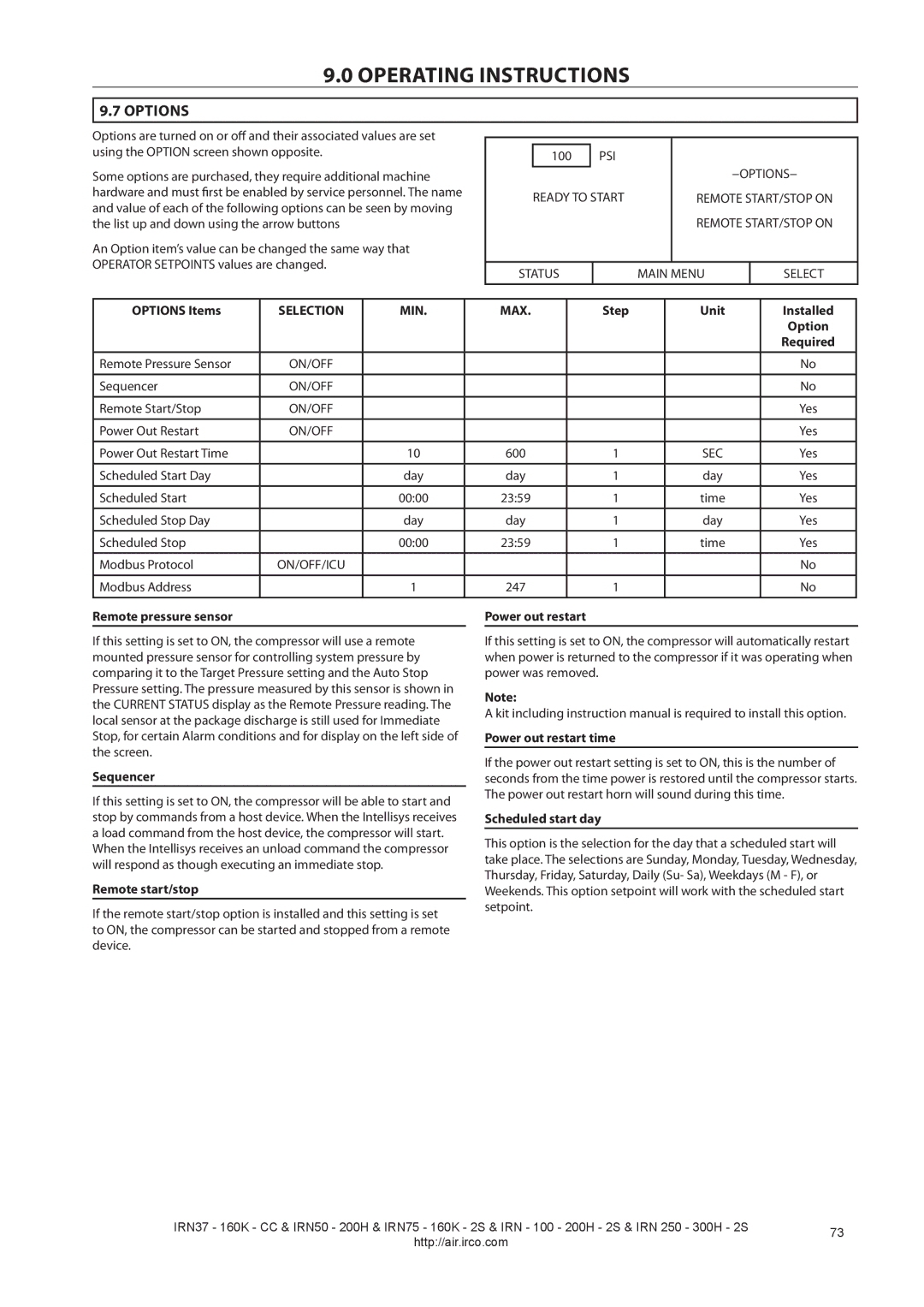9.0 OPERATING INSTRUCTIONS
9.7 OPTIONS
Options are turned on or off and their associated values are set using the OPTION screen shown opposite.
Some options are purchased, they require additional machine hardware and must first be enabled by service personnel. The name and value of each of the following options can be seen by moving the list up and down using the arrow buttons
An Option item’s value can be changed the same way that OPERATOR SETPOINTS values are changed.
|
|
|
|
|
|
|
| 100 | PSI |
|
|
|
|
|
|
|
|
| −OPTIONS− | |
| READY TO START |
|
| |||
|
| REMOTE START/STOP ON | ||||
|
|
|
| REMOTE START/STOP ON | ||
|
|
|
|
|
|
|
STATUS |
| MAIN MENU |
| SELECT | ||
|
|
|
|
|
|
|
OPTIONS Items | SELECTION | MIN. | MAX. | Step | Unit | Installed |
|
|
|
|
|
| Option |
|
|
|
|
|
| Required |
|
|
|
|
|
|
|
Remote Pressure Sensor | ON/OFF |
|
|
|
| No |
Sequencer | ON/OFF |
|
|
|
| No |
|
|
|
|
|
|
|
Remote Start/Stop | ON/OFF |
|
|
|
| Yes |
|
|
|
|
|
|
|
Power Out Restart | ON/OFF |
|
|
|
| Yes |
|
|
|
|
|
|
|
Power Out Restart Time |
| 10 | 600 | 1 | SEC | Yes |
|
|
|
|
|
|
|
Scheduled Start Day |
| day | day | 1 | day | Yes |
|
|
|
|
|
|
|
Scheduled Start |
| 00:00 | 23:59 | 1 | time | Yes |
Scheduled Stop Day |
| day | day | 1 | day | Yes |
|
|
|
|
|
|
|
Scheduled Stop |
| 00:00 | 23:59 | 1 | time | Yes |
|
|
|
|
|
|
|
Modbus Protocol | ON/OFF/ICU |
|
|
|
| No |
|
|
|
|
|
|
|
Modbus Address |
| 1 | 247 | 1 |
| No |
|
|
|
|
|
|
|
Remote pressure sensor
If this setting is set to ON, the compressor will use a remote mounted pressure sensor for controlling system pressure by comparing it to the Target Pressure setting and the Auto Stop Pressure setting. The pressure measured by this sensor is shown in the CURRENT STATUS display as the Remote Pressure reading. The local sensor at the package discharge is still used for Immediate Stop, for certain Alarm conditions and for display on the left side of the screen.
Sequencer
If this setting is set to ON, the compressor will be able to start and stop by commands from a host device. When the Intellisys receives a load command from the host device, the compressor will start.
When the Intellisys receives an unload command the compressor will respond as though executing an immediate stop.
Remote start/stop
If the remote start/stop option is installed and this setting is set to ON, the compressor can be started and stopped from a remote device.
Power out restart
If this setting is set to ON, the compressor will automatically restart when power is returned to the compressor if it was operating when power was removed.
Note:
A kit including instruction manual is required to install this option.
Power out restart time
If the power out restart setting is set to ON, this is the number of seconds from the time power is restored until the compressor starts. The power out restart horn will sound during this time.
Scheduled start day
This option is the selection for the day that a scheduled start will take place. The selections are Sunday, Monday, Tuesday, Wednesday, Thursday, Friday, Saturday, Daily (Su- Sa), Weekdays (M - F), or Weekends. This option setpoint will work with the scheduled start setpoint.
IRN37 - 160K - CC & IRN50 - 200H & IRN75 - 160K - 2S & IRN - 100 - 200H - 2S & IRN 250 - 300H - 2S | 73 | |
http://air.irco.com | ||
|