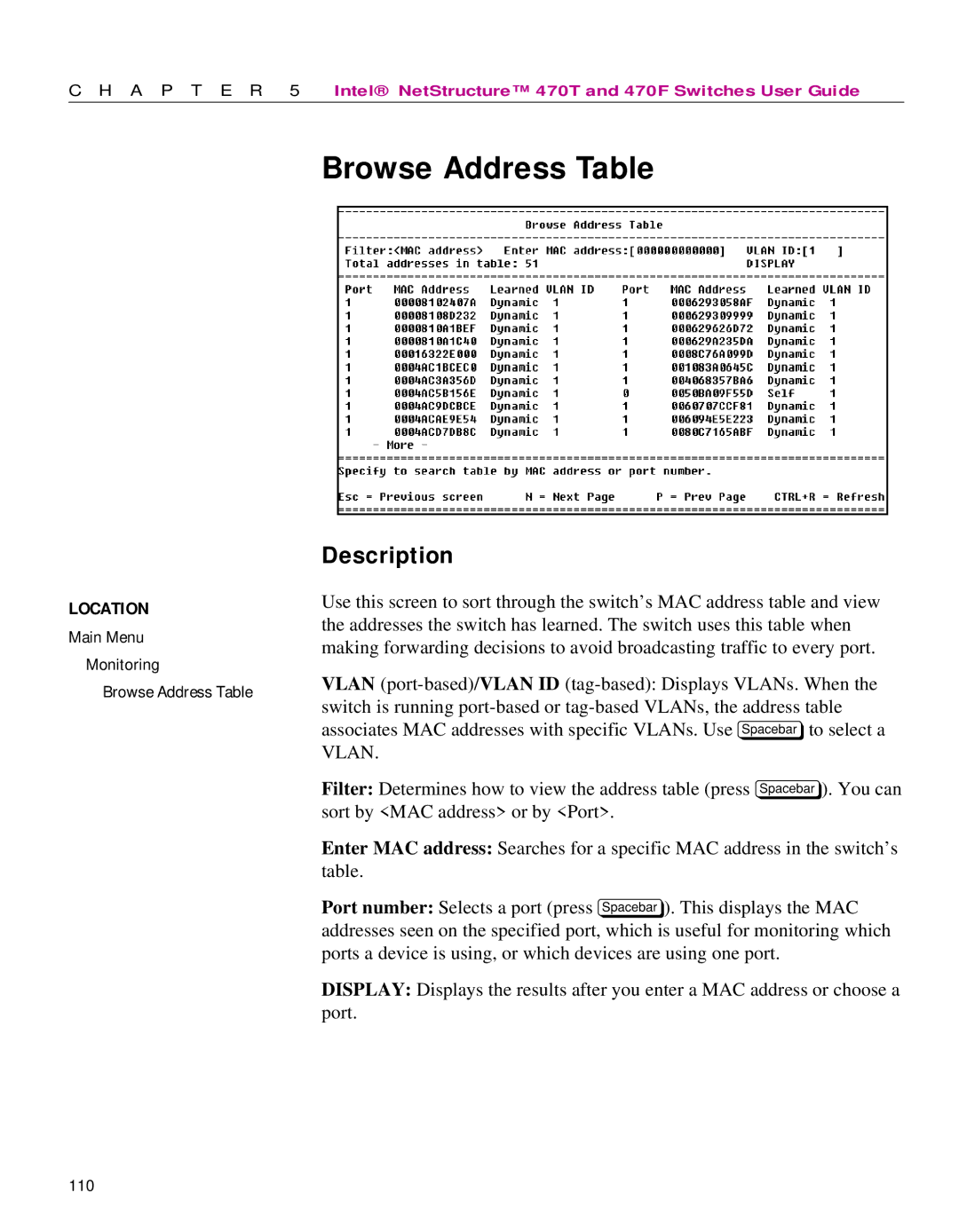C H A P T E R 5 | Intel® NetStructure™ 470T and 470F Switches User Guide |
Browse Address Table
LOCATION
Main Menu
Monitoring
Browse Address Table
Description
Use this screen to sort through the switch’s MAC address table and view the addresses the switch has learned. The switch uses this table when making forwarding decisions to avoid broadcasting traffic to every port.
VLAN
Filter: Determines how to view the address table (press z). You can sort by <MAC address> or by <Port>.
Enter MAC address: Searches for a specific MAC address in the switch’s table.
Port number: Selects a port (press z). This displays the MAC addresses seen on the specified port, which is useful for monitoring which ports a device is using, or which devices are using one port.
DISPLAY: Displays the results after you enter a MAC address or choose a port.
110