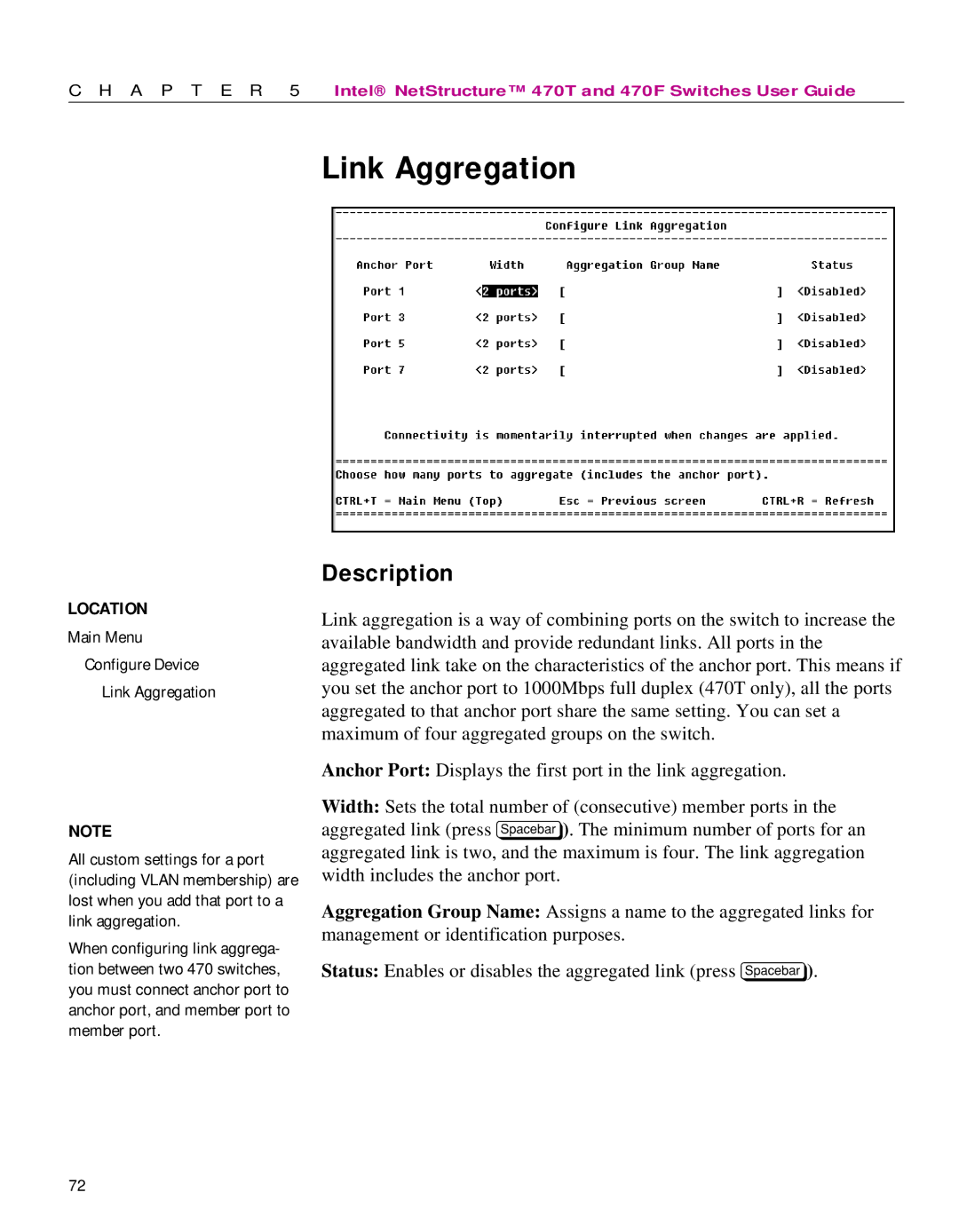C H A P T E R 5 | Intel® NetStructure™ 470T and 470F Switches User Guide |
Link Aggregation
LOCATION
Main Menu
Configure Device
Link Aggregation
NOTE
All custom settings for a port (including VLAN membership) are lost when you add that port to a link aggregation.
When configuring link aggrega- tion between two 470 switches, you must connect anchor port to anchor port, and member port to member port.
Description
Link aggregation is a way of combining ports on the switch to increase the available bandwidth and provide redundant links. All ports in the aggregated link take on the characteristics of the anchor port. This means if you set the anchor port to 1000Mbps full duplex (470T only), all the ports aggregated to that anchor port share the same setting. You can set a maximum of four aggregated groups on the switch.
Anchor Port: Displays the first port in the link aggregation.
Width: Sets the total number of (consecutive) member ports in the aggregated link (press z). The minimum number of ports for an aggregated link is two, and the maximum is four. The link aggregation width includes the anchor port.
Aggregation Group Name: Assigns a name to the aggregated links for management or identification purposes.
Status: Enables or disables the aggregated link (press z).
72