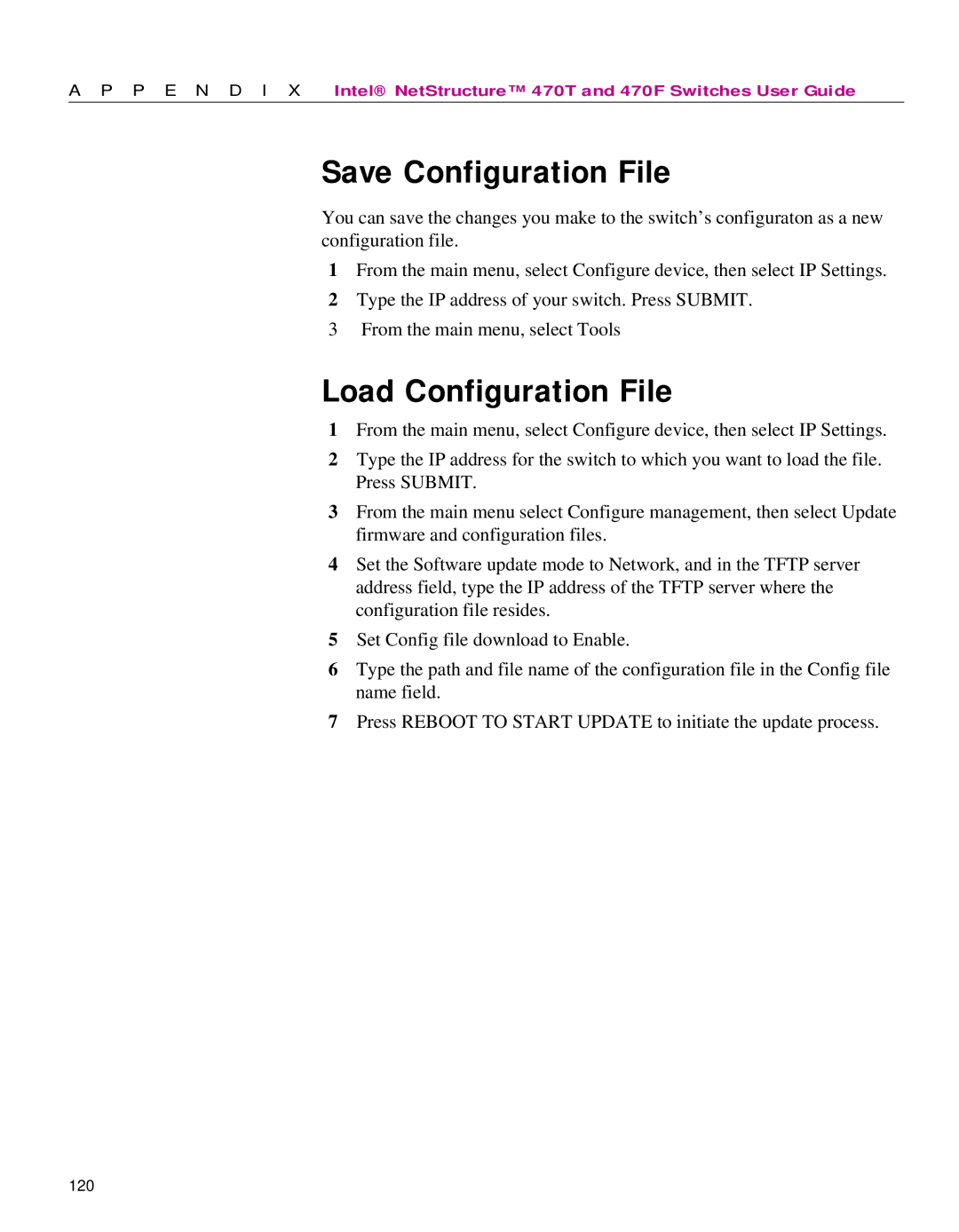A P P E N D I X Intel® NetStructure™ 470T and 470F Switches User Guide
Save Configuration File
You can save the changes you make to the switch’s configuraton as a new configuration file.
1From the main menu, select Configure device, then select IP Settings.
2Type the IP address of your switch. Press SUBMIT.
3From the main menu, select Tools
Load Configuration File
1From the main menu, select Configure device, then select IP Settings.
2Type the IP address for the switch to which you want to load the file. Press SUBMIT.
3From the main menu select Configure management, then select Update firmware and configuration files.
4Set the Software update mode to Network, and in the TFTP server address field, type the IP address of the TFTP server where the configuration file resides.
5Set Config file download to Enable.
6Type the path and file name of the configuration file in the Config file name field.
7Press REBOOT TO START UPDATE to initiate the update process.
120