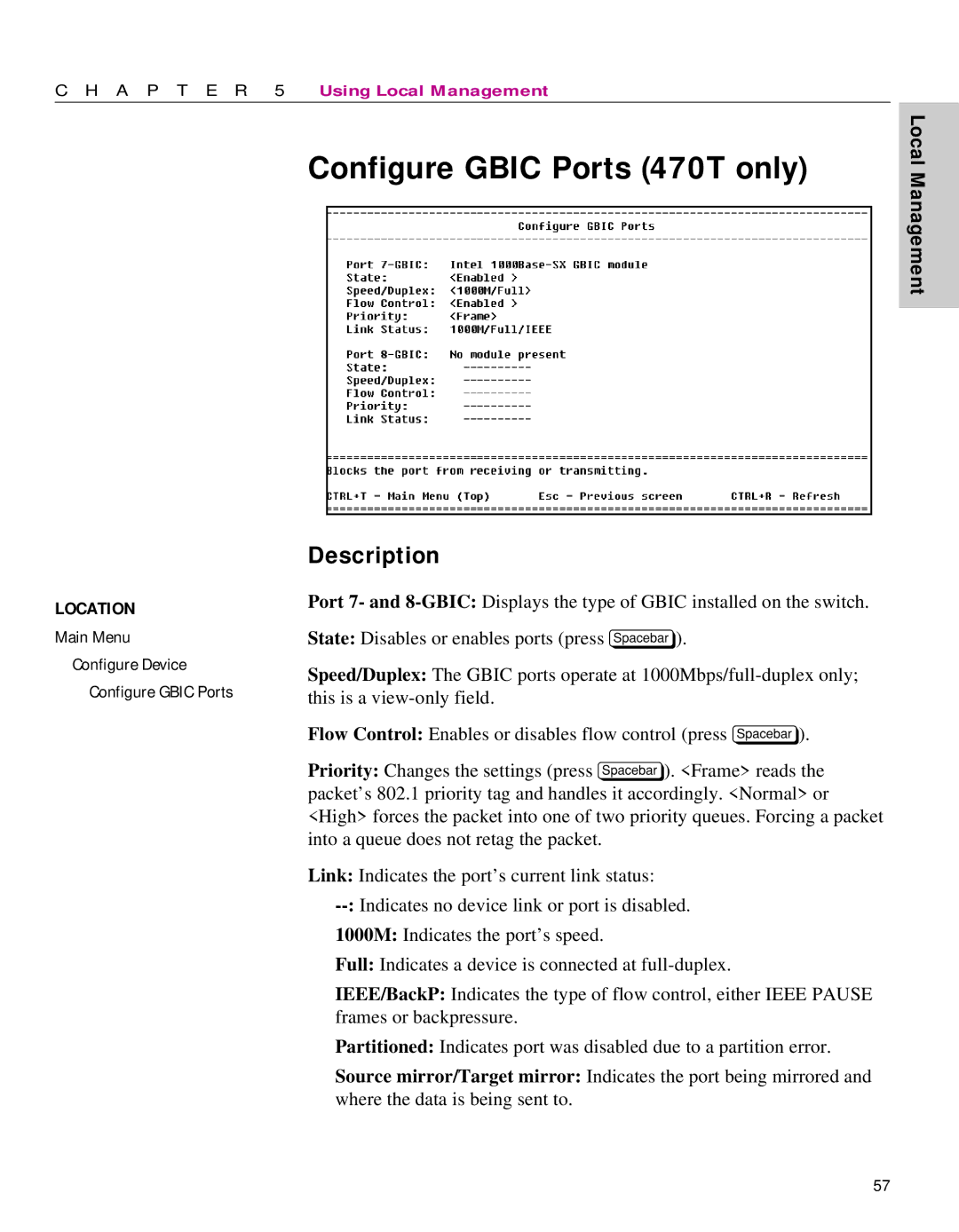C H A P T E R 5 Using Local Management
Configure GBIC Ports (470T only)
Local Management
LOCATION
Main Menu
Configure Device
Configure GBIC Ports
Description
Port 7- and
State: Disables or enables ports (press z).
Speed/Duplex: The GBIC ports operate at
Flow Control: Enables or disables flow control (press z).
Priority: Changes the settings (press z). <Frame> reads the packet’s 802.1 priority tag and handles it accordingly. <Normal> or <High> forces the packet into one of two priority queues. Forcing a packet into a queue does not retag the packet.
Link: Indicates the port’s current link status:
1000M: Indicates the port’s speed.
Full: Indicates a device is connected at
IEEE/BackP: Indicates the type of flow control, either IEEE PAUSE frames or backpressure.
Partitioned: Indicates port was disabled due to a partition error.
Source mirror/Target mirror: Indicates the port being mirrored and where the data is being sent to.
57