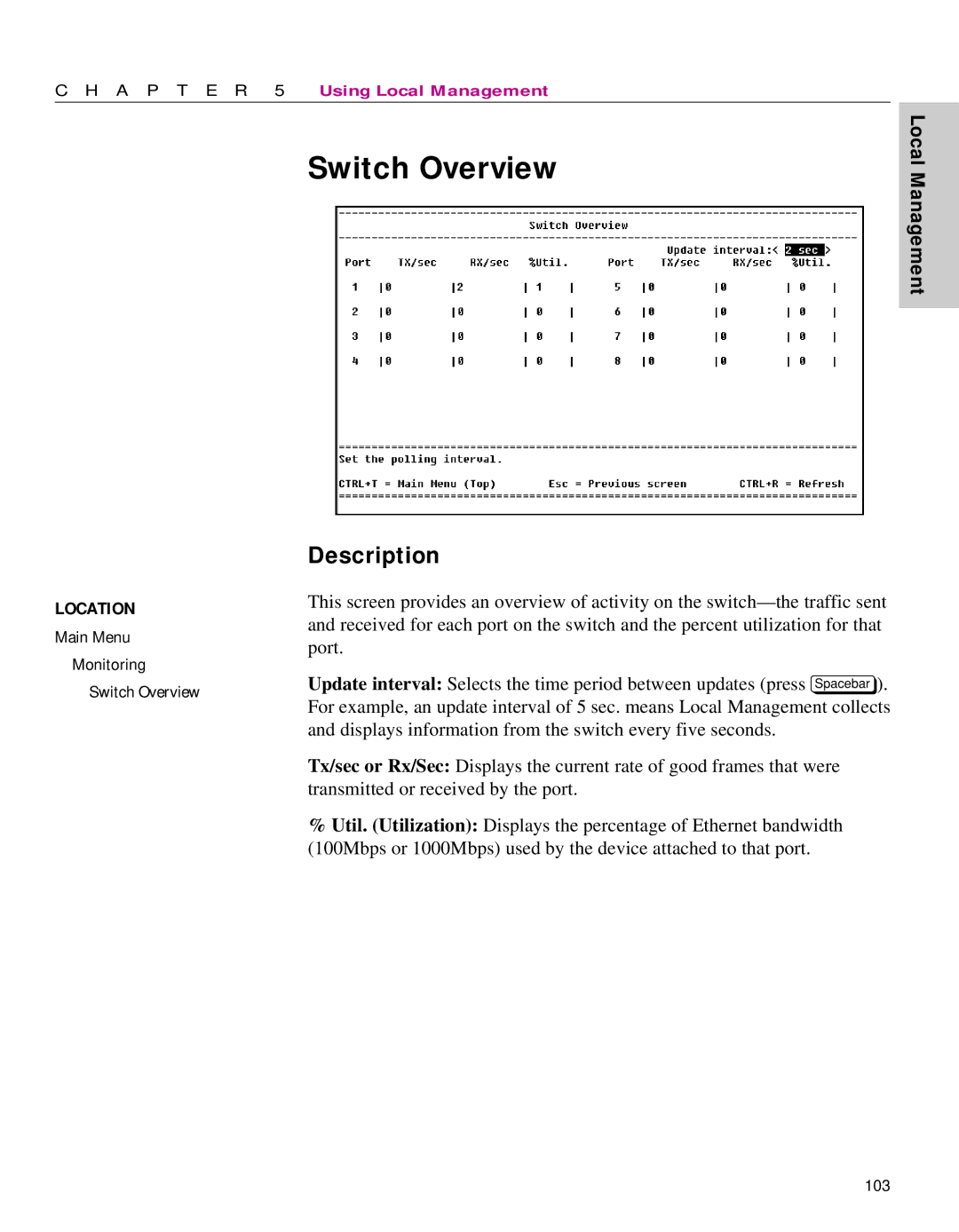C H A P T E R 5 Using Local Management
Switch Overview
Local Management
LOCATION
Main Menu
Monitoring
Description
This screen provides an overview of activity on the
Switch Overview | Update interval: Selects the time period between updates (press z). | |
For example, an update interval of 5 sec. means Local Management collects | ||
| ||
| and displays information from the switch every five seconds. | |
| Tx/sec or Rx/Sec: Displays the current rate of good frames that were | |
| transmitted or received by the port. | |
| % Util. (Utilization): Displays the percentage of Ethernet bandwidth | |
| (100Mbps or 1000Mbps) used by the device attached to that port. |
103