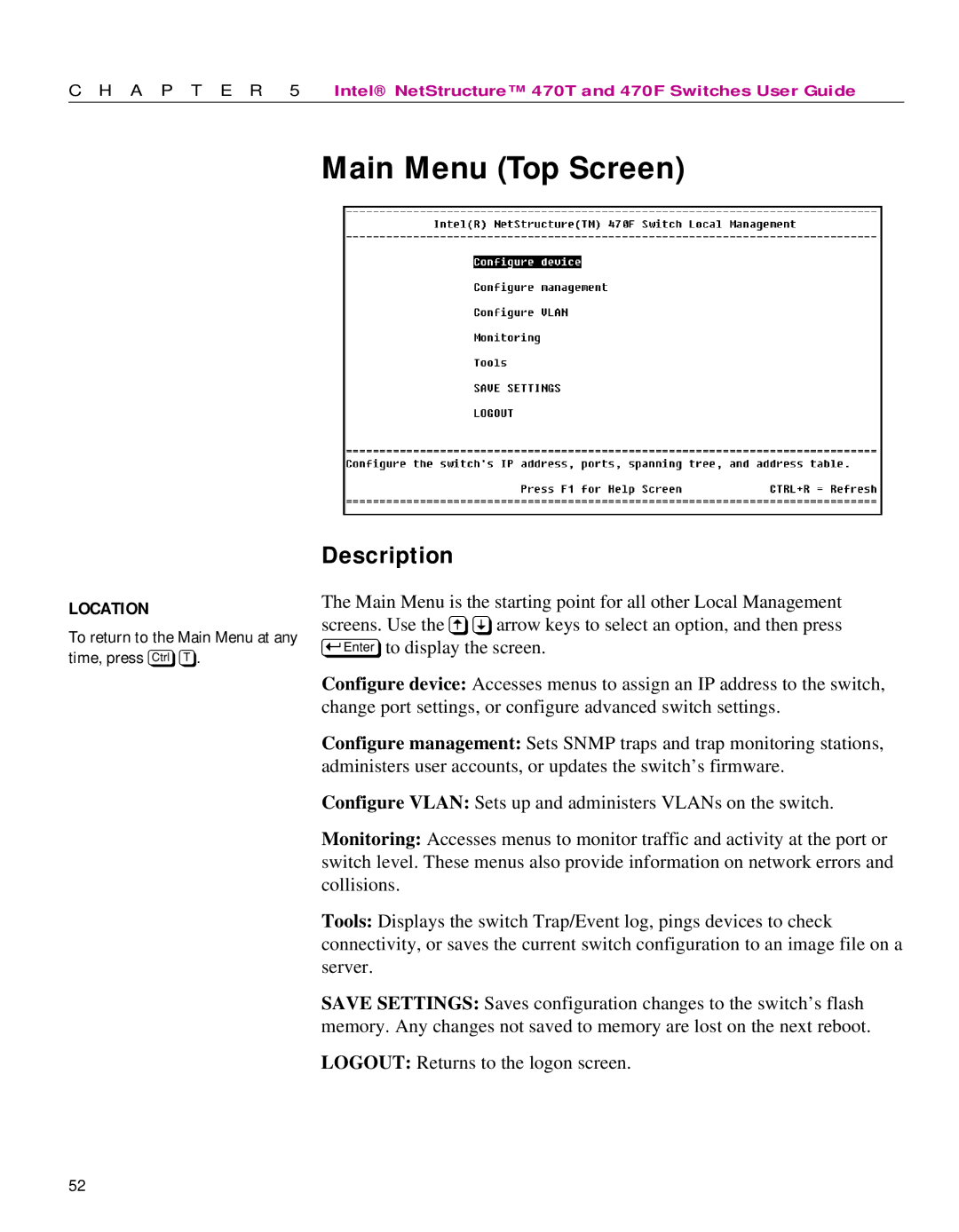C H A P T E R 5 | Intel® NetStructure™ 470T and 470F Switches User Guide |
Main Menu (Top Screen)
LOCATION
To return to the Main Menu at any time, press cT.
Description
The Main Menu is the starting point for all other Local Management screens. Use the WZarrow keys to select an option, and then press Eto display the screen.
Configure device: Accesses menus to assign an IP address to the switch, change port settings, or configure advanced switch settings.
Configure management: Sets SNMP traps and trap monitoring stations, administers user accounts, or updates the switch’s firmware.
Configure VLAN: Sets up and administers VLANs on the switch.
Monitoring: Accesses menus to monitor traffic and activity at the port or switch level. These menus also provide information on network errors and collisions.
Tools: Displays the switch Trap/Event log, pings devices to check connectivity, or saves the current switch configuration to an image file on a server.
SAVE SETTINGS: Saves configuration changes to the switch’s flash memory. Any changes not saved to memory are lost on the next reboot.
LOGOUT: Returns to the logon screen.
52