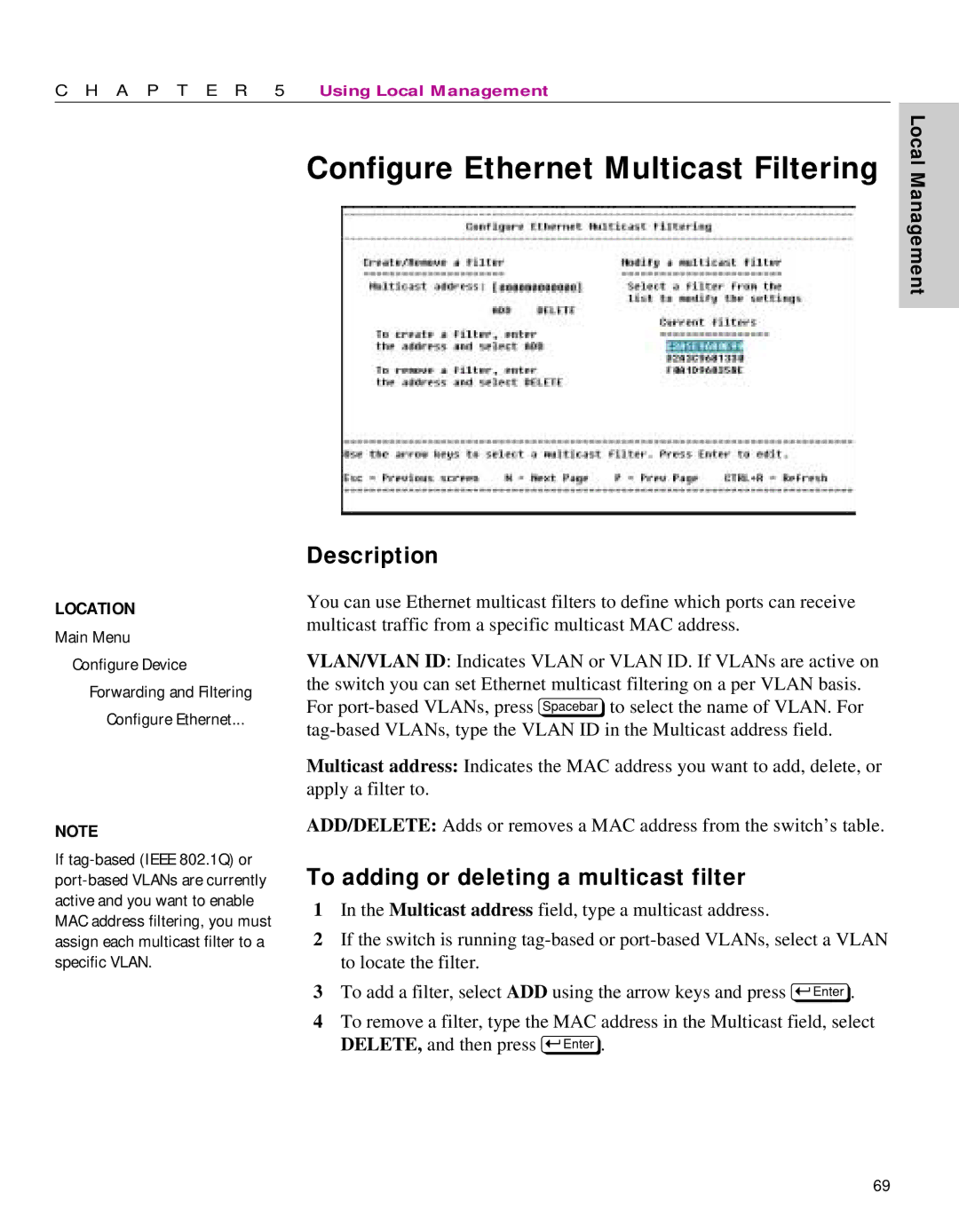C H A P T E R 5 Using Local Management
Configure Ethernet Multicast Filtering
Local Management
LOCATION
Main Menu
Configure Device
Forwarding and Filtering
Configure Ethernet...
NOTE
If
Description
You can use Ethernet multicast filters to define which ports can receive multicast traffic from a specific multicast MAC address.
VLAN/VLAN ID: Indicates VLAN or VLAN ID. If VLANs are active on the switch you can set Ethernet multicast filtering on a per VLAN basis. For
Multicast address: Indicates the MAC address you want to add, delete, or apply a filter to.
ADD/DELETE: Adds or removes a MAC address from the switch’s table.
To adding or deleting a multicast filter
1In the Multicast address field, type a multicast address.
2If the switch is running
3To add a filter, select ADD using the arrow keys and press E.
4To remove a filter, type the MAC address in the Multicast field, select DELETE, and then press E.
69