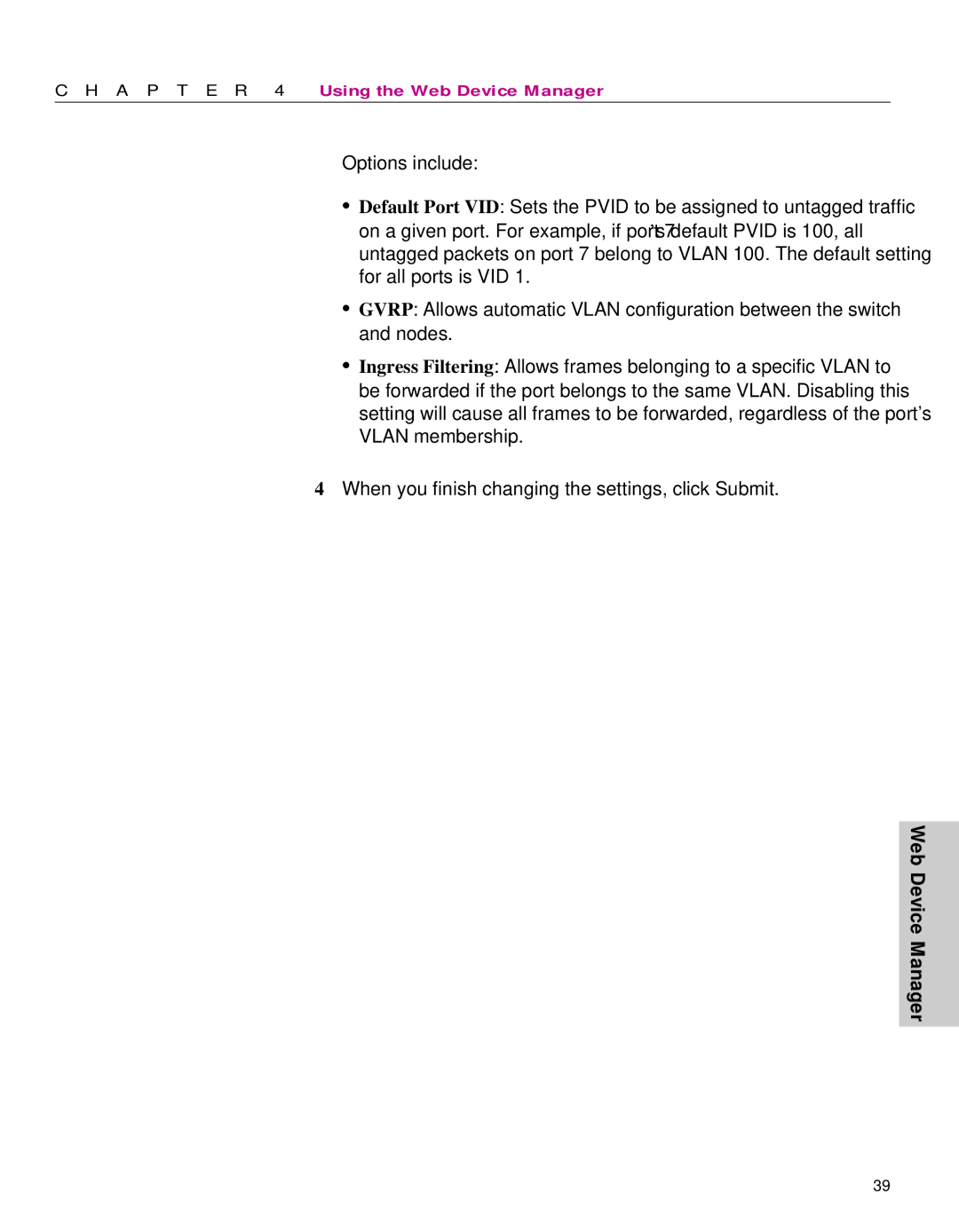C H A P T E R 4 Using the Web Device Manager
Options include:
•Default Port VID: Sets the PVID to be assigned to untagged traffic on a given port. For example, if port 7’s default PVID is 100, all untagged packets on port 7 belong to VLAN 100. The default setting for all ports is VID 1.
•GVRP: Allows automatic VLAN configuration between the switch and nodes.
•Ingress Filtering: Allows frames belonging to a specific VLAN to be forwarded if the port belongs to the same VLAN. Disabling this setting will cause all frames to be forwarded, regardless of the port's VLAN membership.
4When you finish changing the settings, click Submit.
Web Device Manager
39