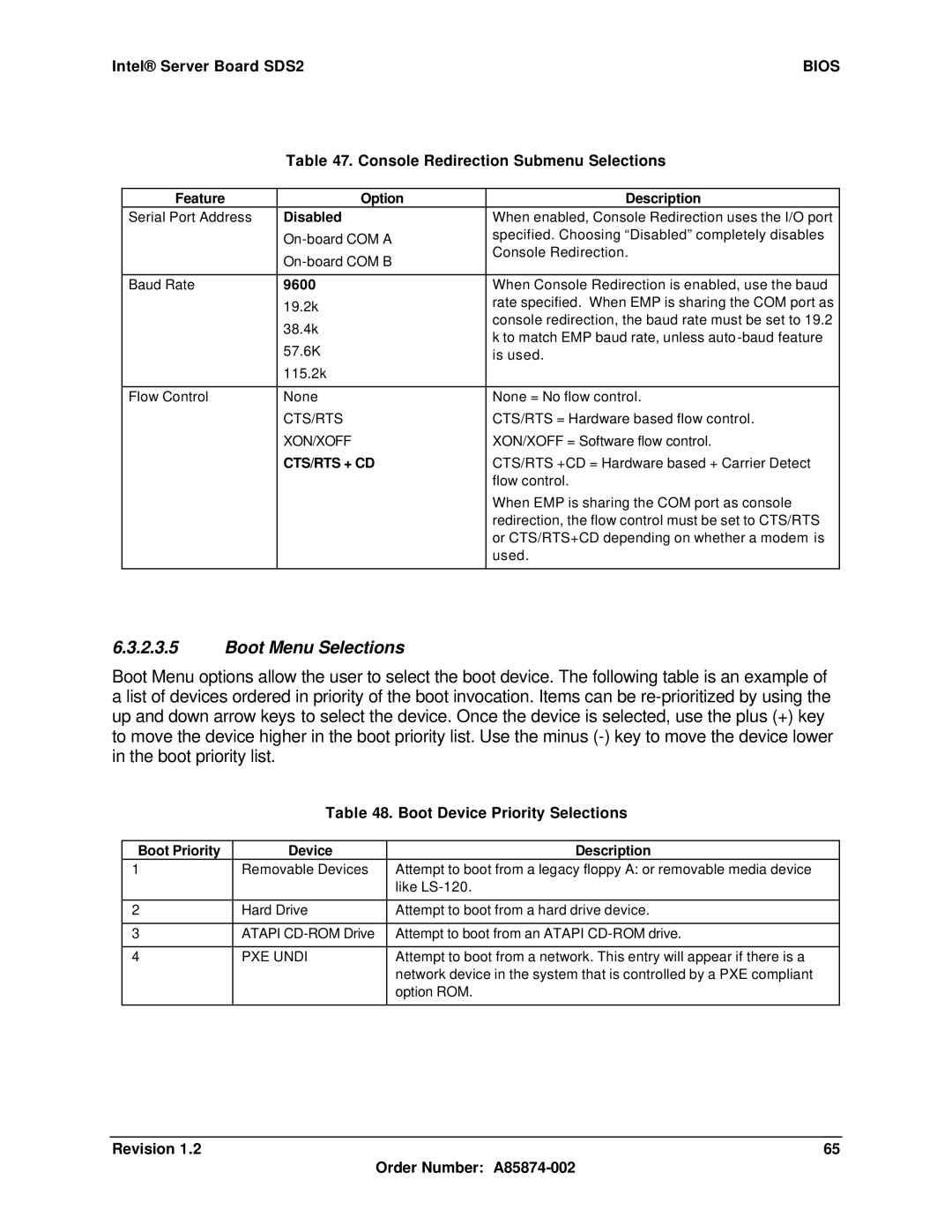Intel Server Board SDS2
Date Revision Modifications Number
Revision History Intel Server Board SDS2
Revision
Order Number A85874-002
Intel Server Board SDS2 Disclaimers
Iii
Table of Contents
Revision Order Number A85874-002
Intel Server Board SDS2 Table of Contents
Table of Contents Intel Server Board SDS2
Revision Vii Order Number A85874-002
101
102
106
Viii Revision Order Number A85874-002
124
Index
Reference Documents
Glossary
List of Figures Intel Server Board SDS2
SDS2 Server Board Block Diagram
Intel Server Board SDS2 List of Tables
List of Tables
Xii Revision Order Number A85874-002
List of Tables Intel Server Board SDS2
Revision Xiii Order Number A85874-002
Xiv Revision Order Number A85874-002
This page intentionally left blank
Intel Server Board SDS2 Introduction
Introduction
Architecture Intel Server Board SDS2
Architecture
Revision Order Number A85874-002
SDS2 Intel Pentium III Processor Support Matrix
Processor and Chipset
Processors
Processor and Chipset Intel Server Board SDS2
SL5XL
Intel Server Board SDS2 Processor and Chipset
Memory Subsystem
Memory Configuration
Processor Voltage Regulator Module VRM
DIMM1A, DIMM1B DIMM2A, DIMM2B DIMM3A, DIMM3B
Dimm Pair
Memory Dimm
Row
Device Address
Chipset
2 I2C Bus
I2C Addresses for Dimm Slots
PCI Bus P32-A I/O Subsystem
1 CNB20HE-SL Champion North Bridge
PCI Bus P64-C I/O Subsystem
CIOB20 Champion I/O Bridge
3 CSB5 South Bridge
PCI Bus P64-B I/O Subsystem
Device IDs Idsel
O Subsystem
PCI Subsystem
1 32-bit, 33-MHz PCI Subsystem
P32-A Arbitration Connections
Subsystem Intel Server Board SDS2 P32-A Configuration IDs
2 64-bit, 66-MHz PCI Subsystem
1.2 P32-A Arbitration
2.3 P64-C Arbitration
Intel Server Board SDS2 Subsystem P64-B Configuration IDs
P64-C Configuration IDs
2.2 P64-B Arbitration
Zero Channel RAID ZCR Capable PCI Slot
Ultra160 Scsi
Video Controller
Video Modes
Intel Server Board SDS2 Subsystem Video Modes
Network Interface Controller NIC
PCI Bus Master IDE Interface
NIC Connector and Status LEDs
CSB5 South Bridge PCI-to-LPC Bridge, IDE, USB
PCI Bus Interface
Compatibility Interrupt Control
Power Management
General Purpose Input and Output Pins
USB Interface
General Purpose Input and Output Gpio
Pin # Signal Name Description
Chipset Support Components
Super I/O
Parallel Port
Serial Ports
Floppy
Keyboard and Mouse
Legacy Interrupt Routing
Bios Flash
Interrupt Routing
Legacy Interrupt Routing
Serialized IRQ Support
Apic Interrupt Routing
IRQ Scan for Pciirq
PCIIRQ0
Ioapic
SCAN2 INT
SCAN0 Ioapic
CSB5 Interrupt Routing
Serialized IRQ Interface PCI IRQ Serializer
Super I/O
Slot
Intel Server Board SDS2 Server Management
Server Management
Baseboard
Server Management Intel Server Board SDS2
Sahalee Baseboard Management Controller
Pin Signal Name Description
ADM1026 Input Definition
Temperature Sensor Description Resolution Accuracy
Temperature Sensors
Sahalee Input Definition
Nbmcsecuremode
Fault Resilient Booting
NFAN6SENSEP
Nmemalertl
Soft Reset
System Reset Control
Power-up Reset
Hard Reset
Private I2C Bus 3 Devices
Intel Server Board SDS2 Server Management Ipmb Bus Devices
Private I2C Bus 1 Devices
Private I2C Bus 2 Devices
Intel Pentium III Processor Bus Errors
Error Reporting
Error Sources and Types
PCI Bus Errors
ID LED
AC Link Mode
Memory Bus Errors
Acpi
Setup Utility F2 can change the AC link mode settings
System Bios
Bios
Handling and Logging System Errors
Bios Error Handling
Logging Format Conventions
PCI Perr
Bios Generated SEL Errors
Sensor Sensor Type Number Specific Event Code Offset
PCI Serr
SMI Handler
PCI Bus Error
Intel Pentium III Processor Bus Error
Event Request Message Event Data Field Contents
Firmware BMC
Sensor Type Triggers Event Reading Offset
Name
Lvds Scsi
BB Vbat
OEM C7h 01h Temp Tach Fan 48h Fan 04h Threshold 49h
FRB2 FRB3
Ierr FRB1
Timestamp Clock
Port-80h Code Definition
Error Messages and Error Codes
ASF Progress Codes
Post Codes
Standard Bios Post Codes
Bios
Bios
Beeps Reason
Recovery Bios Post Codes
Cmos
Post Error Codes and Messages
Post Error Messages and Codes
Code Error Message Failure Description
BMC Beep Codes
Baseboard Management Controller BMC Beep Code Generation
Reason for Beep
Setup Utility Screen
Setup Utility
Configuration Utilities Overview
Setup Utility Operation
Keyboard Command Bar
Entering Setup Utility
ESC
Key Option Description
Main Menu Selections
Menu Selection Bar
Auto
Primary Master and Slave IDE Submenu Selections
Cdrom
Not Installed
Processor Settings Submenu Selections
Standard
Advanced Menu Selections
Memory Configuration Menu Selections
PCI slot Submenu Selections
PCI Configuration Menu Selections
On-board Scsi and LAN Submenu Selections
On-board VGA Submenu Selections
Bios
EPP
O Device/Peripheral Configuration Submenu Selections
3F8h
2F8h
PCI Device Submenu Selections
Advanced Chipset Controller Submenu Selections
Security Menu Selections
Normal
Server Menu Selections
Hours
IRQ5 IRQ10
Disable Immediately
System Management Submenu Selections
BMC IRQ
9600
Boot Device Priority Selections
Boot Priority Device Description
Console Redirection Submenu Selections
Option Description
Hard Drive Selections
Removable Drive Selections
Exit Menu Selections
Clearing Cmos
Flash Update Utility
Loading the System Bios
Cmos Memory Definition
Language Area
Recovery Mode
Performing Bios Recovery
User Binary Area
Bios
Clock
Clock/Voltage Generation and Distribution
CPU HE-SL
Voltage
Supply
Connections
Power Distribution Board Connector
Pin Front Back
Memory Module Connector
Dimm Connector Pin-out
Intel Server Board SDS2 Connections
System Management Headers
Icmb Connector
OEM Ipmb Connector
Scsi Hsbp Ipmb Connector
I2C SDA
Front Panel Header
Front Panel 34-Pin Header Pin-out
KEY
Pin Side B Side a
PCI Slot Connector
Bit 5 V PCI Slot Pin-out
64-bit 3.3V PCI Slot Pin-out
PAR64
TDO TDI INTA# INTB# INTC# INTD# PRSNT1# RSV
PRSNT2# RSV
M66EN
VGA Connector Pin-out
I/O Connectors
VGA Connector
Scsi Connector
RJ-45 Connector Pin-out
NIC Connectors
Signal Name Connector Contact Number
Txdp Rxdp Txdm Rxdm
IDE Connector
Universal Serial Bus USB Connectors
IDE 40-pin Connector Pin-out
Pin USB Connection Header 2 x 5 Pin-out
Floppy Connector
DB9 Serial Port Pin-out
Serial Port Connector
Parallel Port
Keyboard and Mouse Connector
DB25 Parallel Port Pin-out
Chassis Intrusion
External Scsi Activity LED Input Signal Connector
Miscellaneous Headers
Fan Headers
CN Numbers Qty Manufacturer Mfg Functional Description
Connector Manufacturers and Part Numbers
Server Board Connector Manufacturer Part Numbers
Rear I/O Panel
Jumpers
System Configuration Jumpers
Jumpers Intel Server Board SDS2
Intel Server Board SDS2 Jumpers
SDS2 Configuration Jumpers
RSV
CPU Frequency Select Jumper Options
System Configuration Jumper Options
Bios
CN59 CPU Frequency Select Jumper Settings
Performing Cmos Clear
Performing Cmos Clear, Bios Recovery, and BMC Force Update
Performing Bios Recovery Boot
Jumper Pins Default Operation
Performing BMC Force Update
Absolute Maximum Ratings
Electrical and Thermal Specifications
Power Consumption
Absolute Maximum Ratings
Voltage Timing Parameters
Power Supply Specification
Power Timing
SDS2 Power Supply Specification
Page
Estimated SDS2 Server Board Mtbf Turn On/Off Timing
Estimateded Server Board Mtbf
100 Revision Order Number A85874-002
Intel Server Board SDS2 Mechanical Specifications
Mechanical Specifications
EMC Regulations
Safety Regulations
Regulatory and Integration Information
Regulatory Compliance
Ensure EMC
Installation Instructions
Revision 103 Order Number A85874-002
Prevent Power Supply Overload
Ensure Host Computer and Accessory Module Certifications
Place Battery Marking on Computer
External Icmb Cable Information
Installation Precautions
Icmb External Cable Connectors
Use Only for Intended Applications
Errata Summary
Errata Listing
Summary Errata Table
Errata Listing Intel Server Board SDS2
Revision 107 Order Number A85874-002
Intel Server Board SDS2 Errata Listing
108 Revision Order Number A85874-002
Revision 109 Order Number A85874-002
110 Revision Order Number A85874-002
Intel Server Board SDS2 CD-ROM issues
Revision 111 Order Number A85874-002
Mode Support Comments
High resolution video modes do not work correctly
112 Revision Order Number A85874-002
Revision 113 Order Number A85874-002
Lower performance with CAS Latency 2 memory
114 Revision Order Number A85874-002
Novell NetWare* v .0 does not install on SDS2
Revision 115 Order Number A85874-002
SDS2 0B71 System Temperature out of the range Post message
116 Revision Order Number A85874-002
SDS2 0B75 System Voltage out of the range Post message
Revision 117 Order Number A85874-002
Recommendation for SDS2 rubber bumper installation
118 Revision Order Number A85874-002
Revision 119 Order Number A85874-002
Placing the Rubber Bumper in the Chassis
Secondary IDE References Added To Documentation for FAB
Boot to service partition via modem fails
120 Revision Order Number A85874-002
Revision 121 Order Number A85874-002
Bootable CD will not boot if inserted during Option ROM scan
122 Revision Order Number A85874-002
Status Will Not Fix
Can Not Change Bios Setup IDE Options Using Enter Key
Revision 123 Order Number A85874-002
124 Revision Order Number A85874-002
Revision 125 Order Number A85874-002
SDS2 PCI slot current levels supported by the 5V rail
126 Revision Order Number A85874-002
Term Definition
Glossary Intel Server Board SDS2
Reference Documents
Index Intel Server Board SDS2
Index
Get SDR Time command, 43 Get SEL Time command, 43 GPI pin
RevisionIII Order Number A85874-002
NPWRGD+00
Index Intel Server Board SDS2
RevisionV Order Number A85874-002