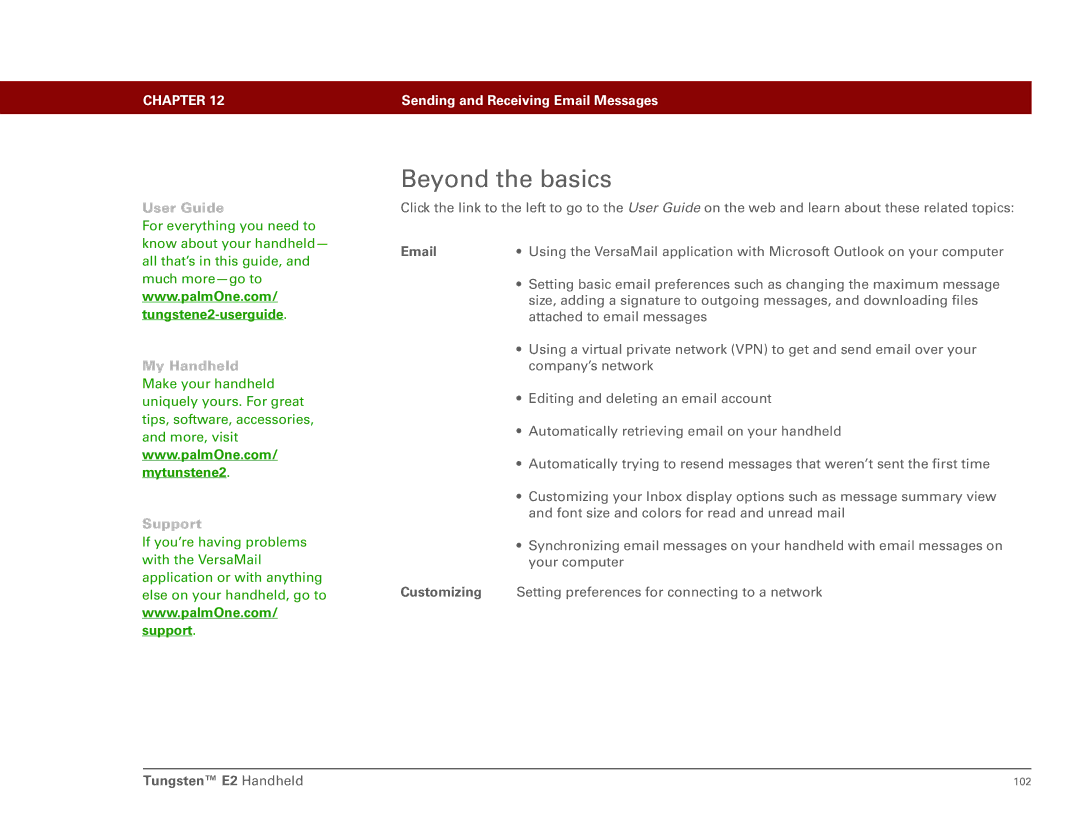CHAPTER 12 | Sending and Receiving Email Messages |
|
|
User Guide
For everything you need to know about your handheld— all that’s in this guide, and much
www.palmOne.com/
My Handheld
Make your handheld uniquely yours. For great tips, software, accessories, and more, visit
www.palmOne.com/ mytunstene2.
Support
If you’re having problems with the VersaMail application or with anything else on your handheld, go to
www.palmOne.com/ support.
Beyond the basics
Click the link to the left to go to the User Guide on the web and learn about these related topics:
• Using the VersaMail application with Microsoft Outlook on your computer | |
| • Setting basic email preferences such as changing the maximum message |
| size, adding a signature to outgoing messages, and downloading files |
| attached to email messages |
| • Using a virtual private network (VPN) to get and send email over your |
| company’s network |
| • Editing and deleting an email account |
| • Automatically retrieving email on your handheld |
| • Automatically trying to resend messages that weren’t sent the first time |
| • Customizing your Inbox display options such as message summary view |
| and font size and colors for read and unread mail |
| • Synchronizing email messages on your handheld with email messages on |
| your computer |
Customizing | Setting preferences for connecting to a network |
Tungsten™ E2 Handheld | 102 |