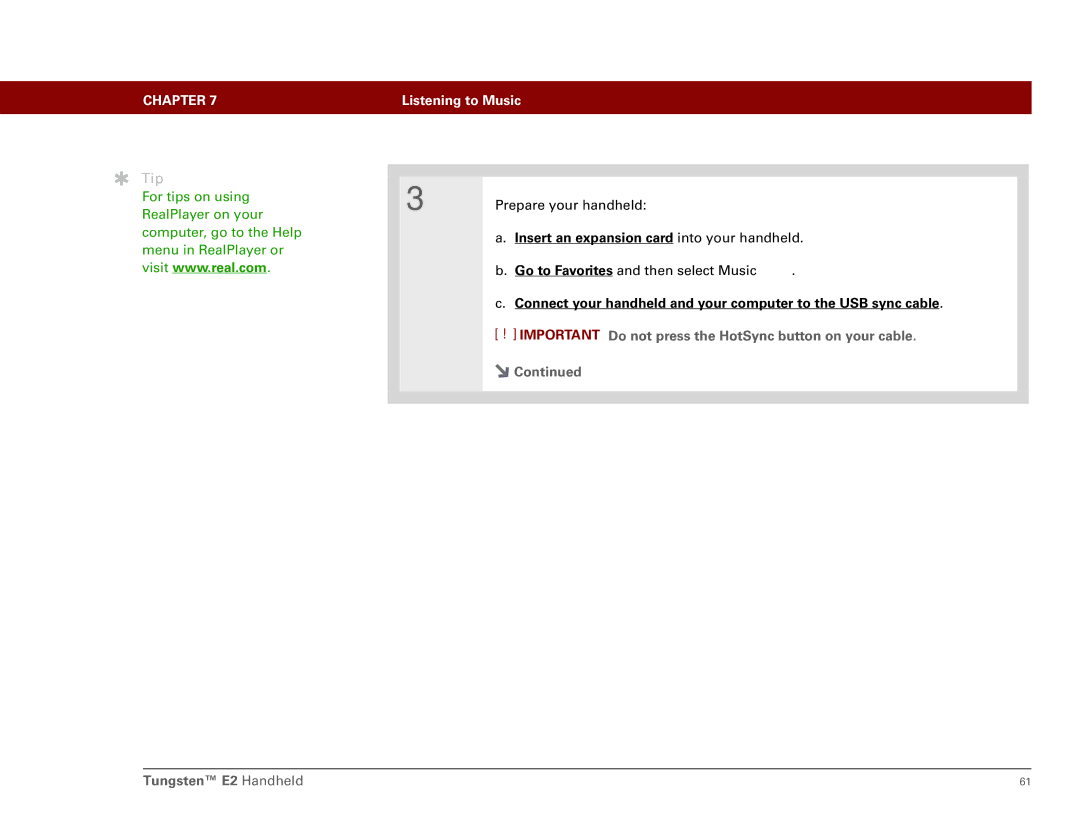CHAPTER 7 | Listening to Music |
|
|
Tip
For tips on using | 3 | Prepare your handheld: |
|
RealPlayer on your |
| ||
|
|
| |
computer, go to the Help |
| a. Insert an expansion card into your handheld. | |
menu in RealPlayer or |
| ||
|
|
| |
visit www.real.com. |
| b. Go to Favorites and then select Music | . |
c.Connect your handheld and your computer to the USB sync cable. [ ! ] IMPORTANT Do not press the HotSync button on your cable.
![]() Continued
Continued
Tungsten™ E2 Handheld | 61 |