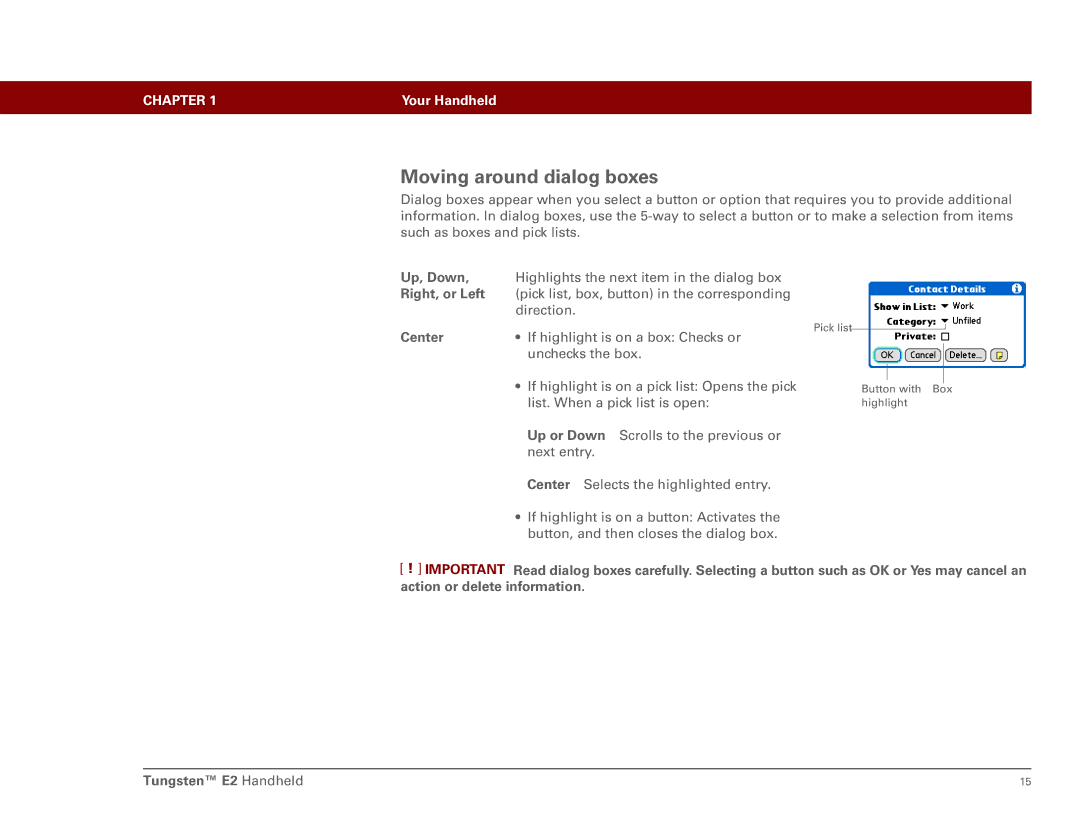CHAPTER 1 | Your Handheld |
|
|
Moving around dialog boxes
Dialog boxes appear when you select a button or option that requires you to provide additional information. In dialog boxes, use the
Up, Down, | Highlights the next item in the dialog box | |
Right, or Left | (pick list, box, button) in the corresponding | |
| direction. | |
Center | Pick list |
|
| ||
• If highlight is on a box: Checks or | ||
| unchecks the box. | |
•If highlight is on a pick list: Opens the pick list. When a pick list is open:
Up or Down Scrolls to the previous or next entry.
Button with Box highlight
Center Selects the highlighted entry.
•If highlight is on a button: Activates the button, and then closes the dialog box.
[ ! ] IMPORTANT Read dialog boxes carefully. Selecting a button such as OK or Yes may cancel an action or delete information.
Tungsten™ E2 Handheld | 15 |