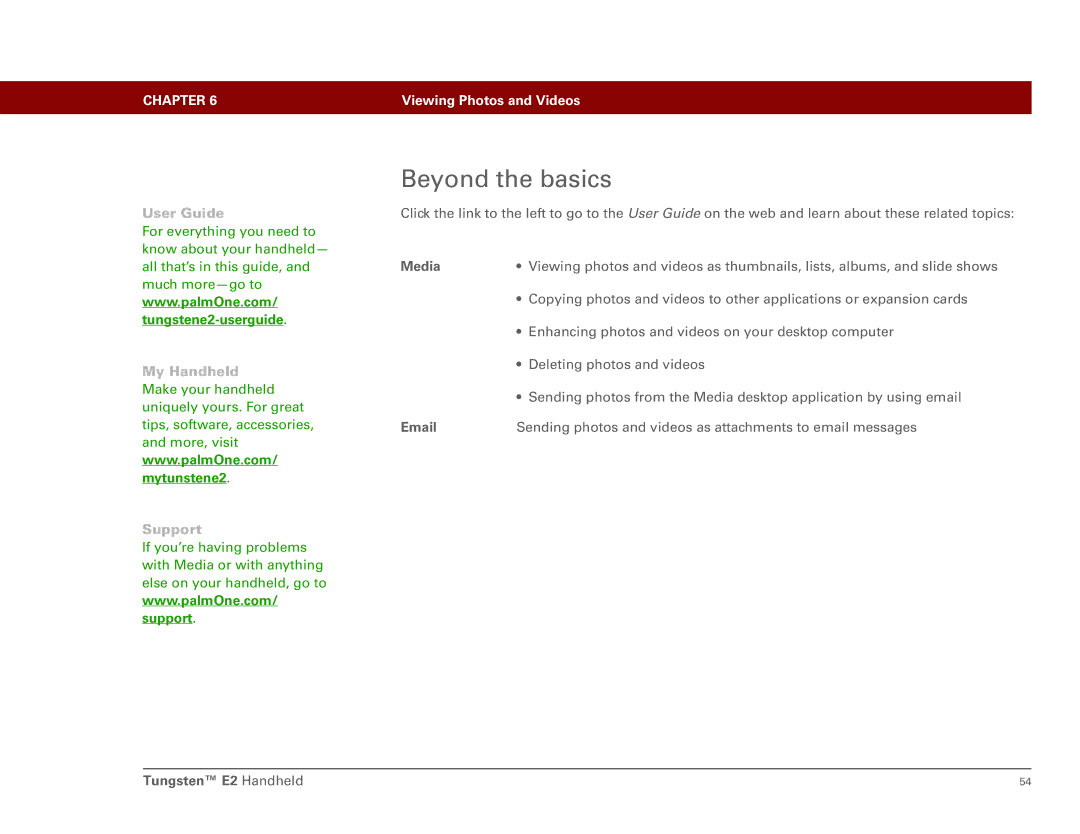CHAPTER 6 | Viewing Photos and Videos |
|
|
User Guide
For everything you need to know about your handheld— all that’s in this guide, and much
www.palmOne.com/
My Handheld
Make your handheld uniquely yours. For great tips, software, accessories, and more, visit
www.palmOne.com/ mytunstene2.
Support
If you’re having problems with Media or with anything else on your handheld, go to
www.palmOne.com/ support.
Beyond the basics
Click the link to the left to go to the User Guide on the web and learn about these related topics:
Media | • Viewing photos and videos as thumbnails, lists, albums, and slide shows |
| • Copying photos and videos to other applications or expansion cards |
| • Enhancing photos and videos on your desktop computer |
| • Deleting photos and videos |
| • Sending photos from the Media desktop application by using email |
Sending photos and videos as attachments to email messages |
Tungsten™ E2 Handheld | 54 |