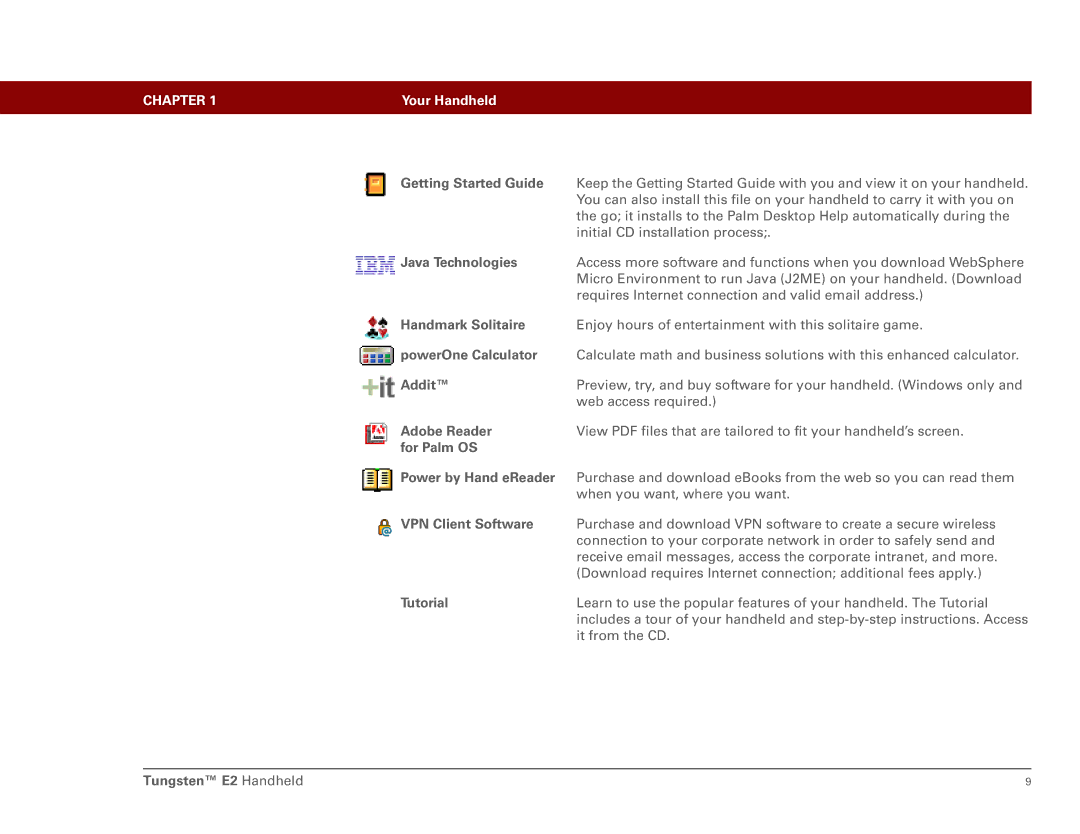CHAPTER 1 | Your Handheld |
|
|
Getting Started Guide | Keep the Getting Started Guide with you and view it on your handheld. |
| You can also install this file on your handheld to carry it with you on |
| the go; it installs to the Palm Desktop Help automatically during the |
| initial CD installation process;. |
Java Technologies | Access more software and functions when you download WebSphere |
| Micro Environment to run Java (J2ME) on your handheld. (Download |
| requires Internet connection and valid email address.) |
Handmark Solitaire | Enjoy hours of entertainment with this solitaire game. |
powerOne Calculator | Calculate math and business solutions with this enhanced calculator. |
Addit™ | Preview, try, and buy software for your handheld. (Windows only and |
| web access required.) |
Adobe Reader | View PDF files that are tailored to fit your handheld’s screen. |
for Palm OS |
|
Power by Hand eReader | Purchase and download eBooks from the web so you can read them |
| when you want, where you want. |
VPN Client Software | Purchase and download VPN software to create a secure wireless |
| connection to your corporate network in order to safely send and |
| receive email messages, access the corporate intranet, and more. |
| (Download requires Internet connection; additional fees apply.) |
Tutorial | Learn to use the popular features of your handheld. The Tutorial |
| includes a tour of your handheld and |
| it from the CD. |
Tungsten™ E2 Handheld | 9 |