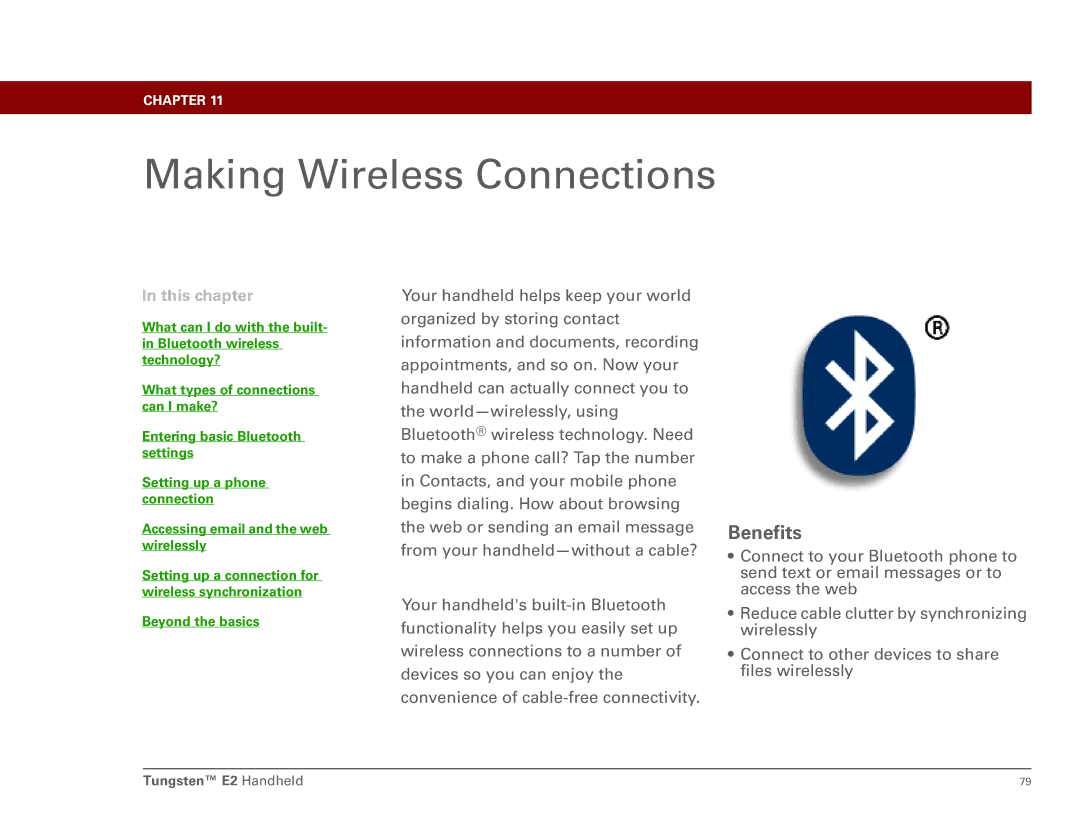CHAPTER 11
Making Wireless Connections
In this chapter
What can I do with the built- in Bluetooth wireless technology?
What types of connections can I make?
Entering basic Bluetooth settings
Setting up a phone connection
Accessing email and the web wirelessly
Setting up a connection for wireless synchronization
Beyond the basics
Your handheld helps keep your world organized by storing contact information and documents, recording appointments, and so on. Now your handheld can actually connect you to the
Your handheld's
Benefits
•Connect to your Bluetooth phone to send text or email messages or to access the web
•Reduce cable clutter by synchronizing wirelessly
•Connect to other devices to share files wirelessly
Tungsten™ E2 Handheld | 79 |