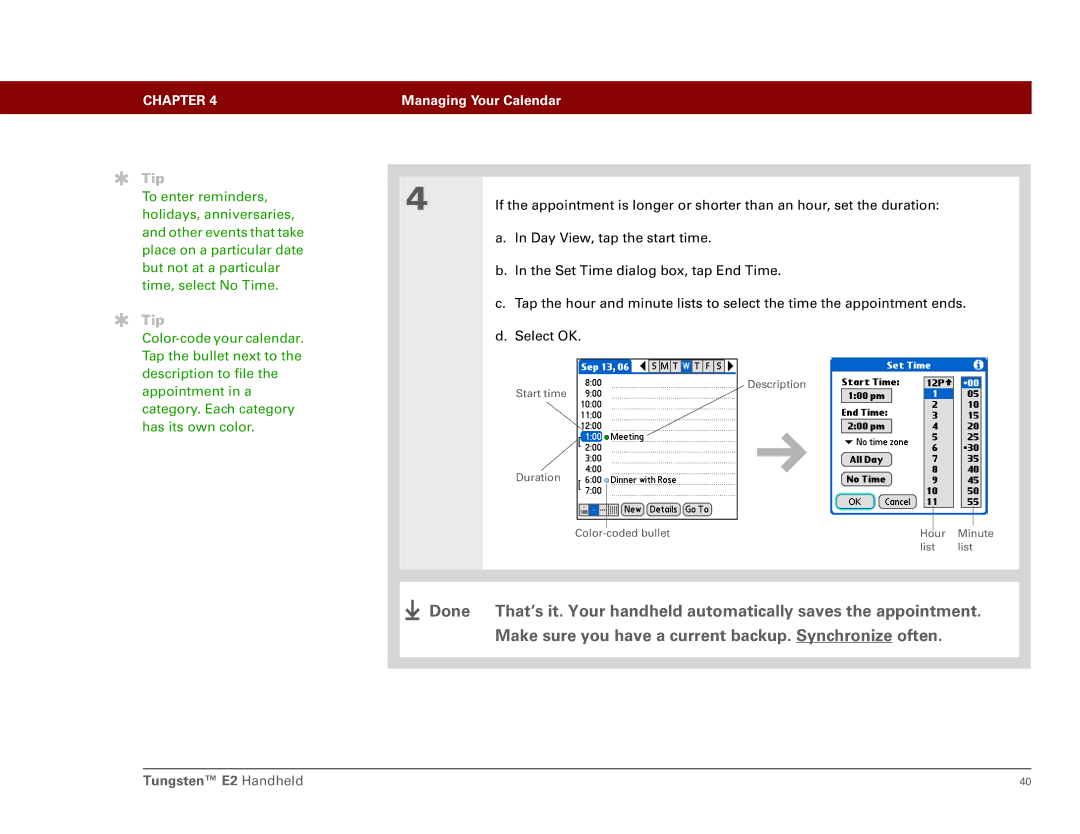CHAPTER 4 | Managing Your Calendar |
|
|
Tip
To enter reminders, | 4 | If the appointment is longer or shorter than an hour, set the duration: | |
holidays, anniversaries, | |||
|
| ||
and other events that take |
| a. In Day View, tap the start time. | |
place on a particular date |
| ||
|
| ||
but not at a particular |
| b. In the Set Time dialog box, tap End Time. | |
time, select No Time. |
|
|
c. Tap the hour and minute lists to select the time the appointment ends.
Tip
d. Select OK.
Description
Start time
Duration |
|
|
| ||
Color- |
| coded bullet |
|
| |
|
|
|
| ||
| Hour | Minute | |||
|
|
| list | list | |
|
|
|
|
|
|
|
|
|
|
|
|
Done That’s it. Your handheld automatically saves the appointment.
Make sure you have a current backup. Synchronize often.
Tungsten™ E2 Handheld | 40 |