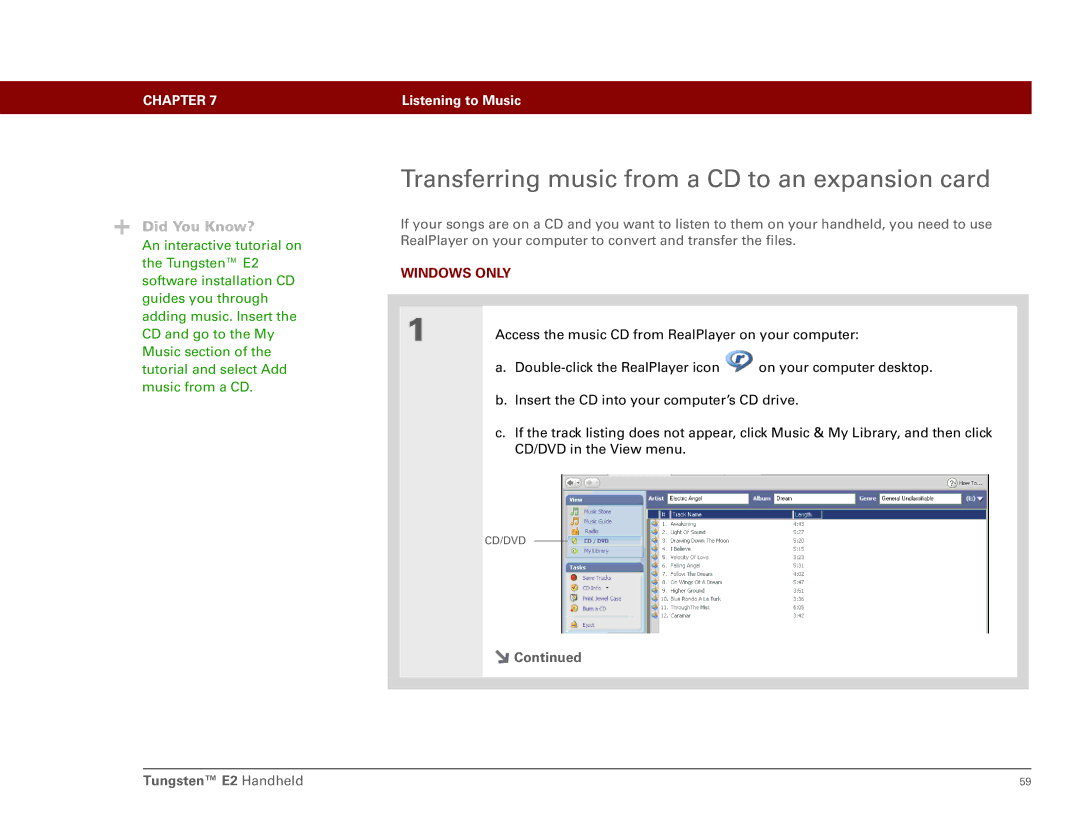CHAPTER 7 | Listening to Music |
|
|
Did You Know?
An interactive tutorial on the Tungsten™ E2 software installation CD guides you through adding music. Insert the CD and go to the My Music section of the tutorial and select Add music from a CD.
Transferring music from a CD to an expansion card
If your songs are on a CD and you want to listen to them on your handheld, you need to use RealPlayer on your computer to convert and transfer the files.
WINDOWS ONLY
1 | Access the music CD from RealPlayer on your computer: | |
| a. | on your computer desktop. |
b. Insert the CD into your computer’s CD drive.
c. If the track listing does not appear, click Music & My Library, and then click CD/DVD in the View menu.
CD/DVD
![]() Continued
Continued
Tungsten™ E2 Handheld | 59 |