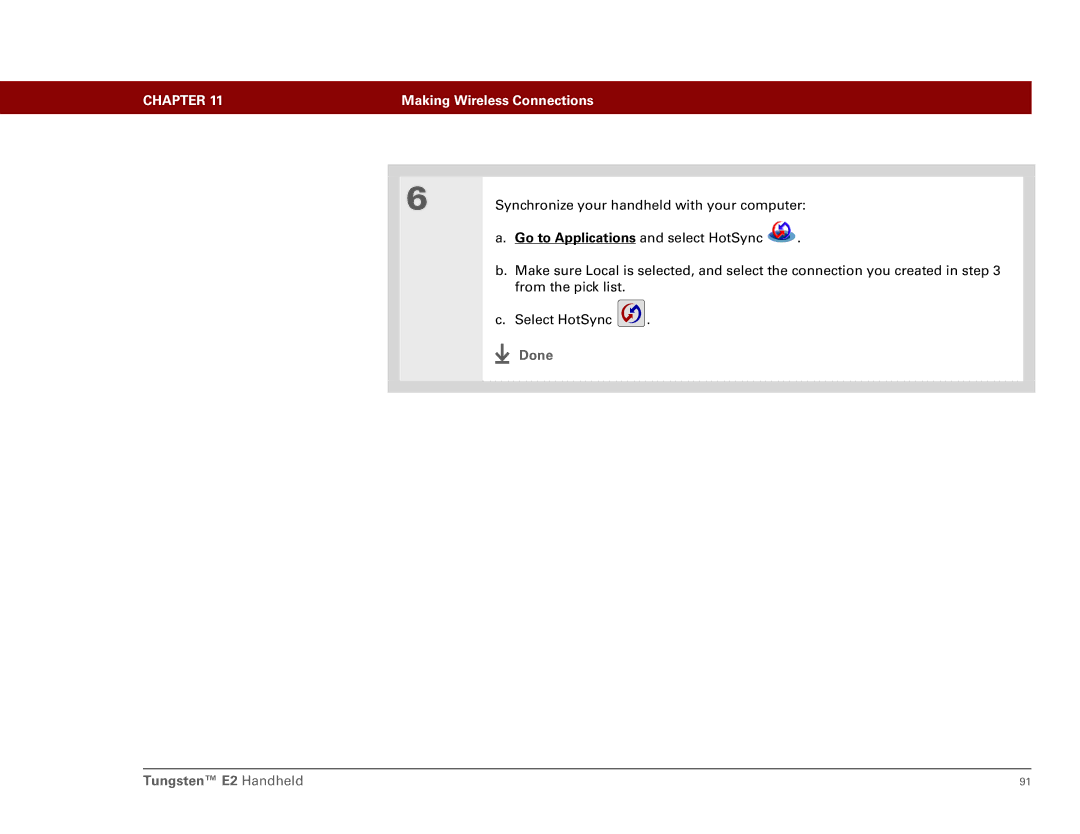CHAPTER 11 | Making Wireless Connections |
|
|
6 | Synchronize your handheld with your computer: | ||
| a. Go to Applications and select HotSync | . | |
| b. Make sure Local is selected, and select the connection you created in step 3 | ||
| from the pick list. |
|
|
| c. Select HotSync | . |
|
Done
Tungsten™ E2 Handheld | 91 |