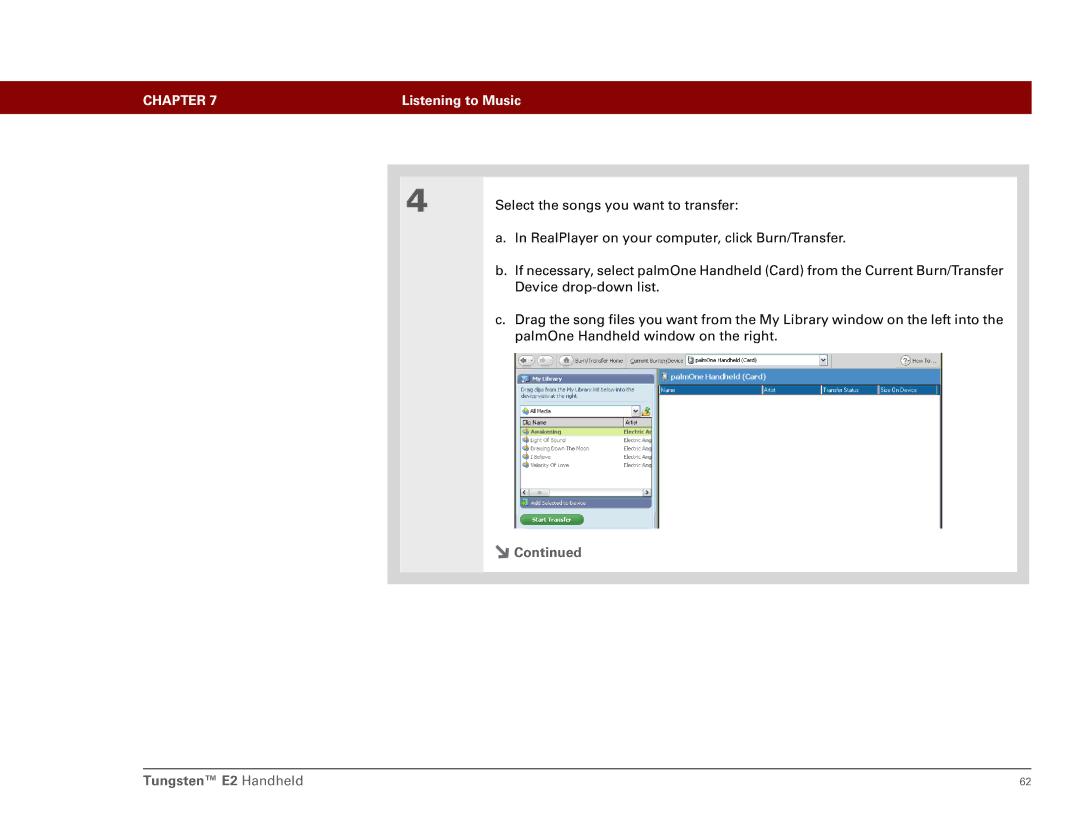CHAPTER 7 | Listening to Music |
|
|
4 | Select the songs you want to transfer: |
| a. In RealPlayer on your computer, click Burn/Transfer. |
b. If necessary, select palmOne Handheld (Card) from the Current Burn/Transfer Device
c. Drag the song files you want from the My Library window on the left into the palmOne Handheld window on the right.
![]() Continued
Continued
Tungsten™ E2 Handheld | 62 |