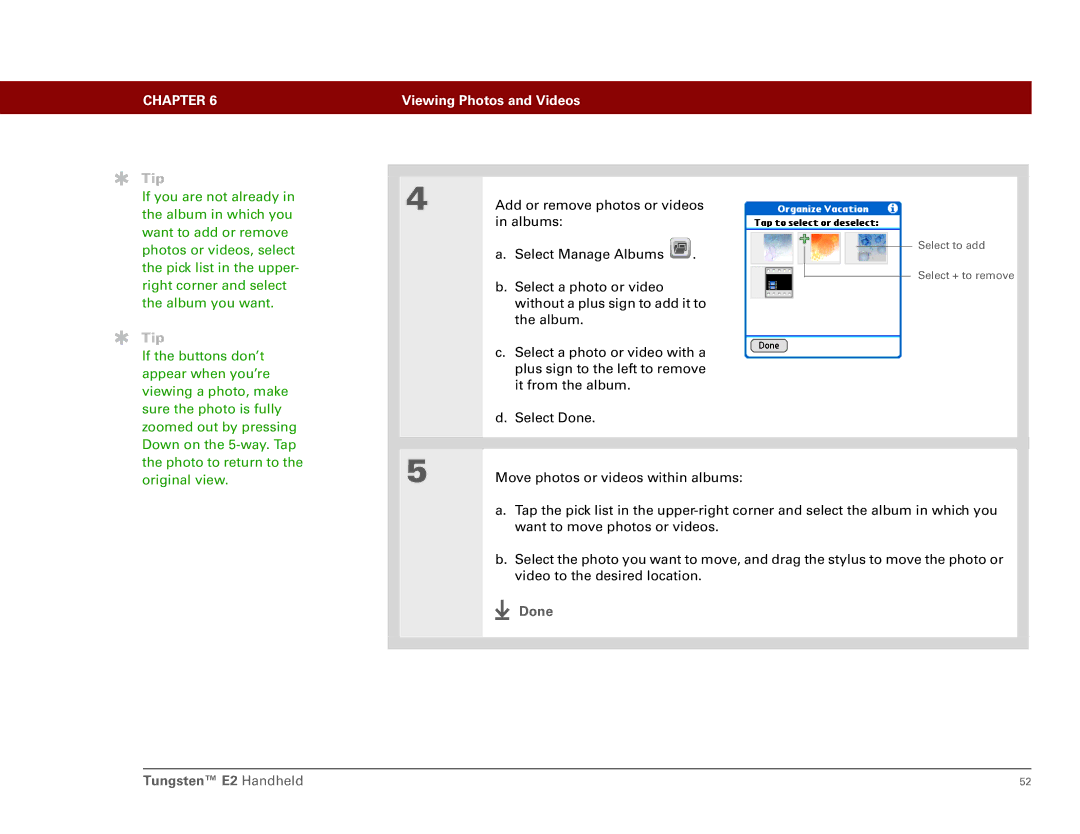CHAPTER 6 | Viewing Photos and Videos |
|
|
Tip
If you are not already in the album in which you want to add or remove photos or videos, select the pick list in the upper- right corner and select the album you want.
Tip
If the buttons don’t appear when you’re viewing a photo, make sure the photo is fully zoomed out by pressing Down on the
4
5
Add or remove photos or videos in albums:
a.Select Manage Albums ![]() .
.
b.Select a photo or video without a plus sign to add it to the album.
c.Select a photo or video with a plus sign to the left to remove it from the album.
d.Select Done.
Move photos or videos within albums:
Select to add
Select + to remove
a.Tap the pick list in the
b.Select the photo you want to move, and drag the stylus to move the photo or video to the desired location.
Done
Tungsten™ E2 Handheld | 52 |