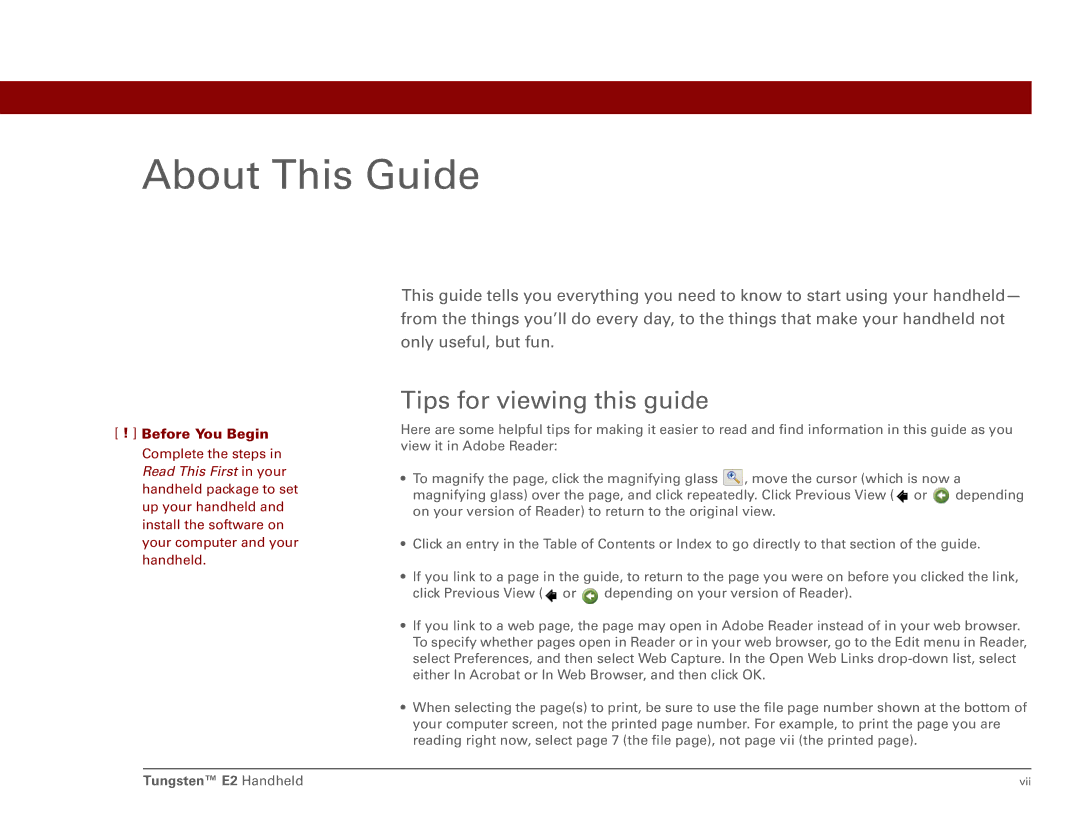About This Guide
[ ! ] Before You Begin
Complete the steps in Read This First in your handheld package to set up your handheld and install the software on your computer and your handheld.
This guide tells you everything you need to know to start using your handheld— from the things you’ll do every day, to the things that make your handheld not only useful, but fun.
Tips for viewing this guide
Here are some helpful tips for making it easier to read and find information in this guide as you view it in Adobe Reader:
•To magnify the page, click the magnifying glass ![]() , move the cursor (which is now a magnifying glass) over the page, and click repeatedly. Click Previous View (
, move the cursor (which is now a magnifying glass) over the page, and click repeatedly. Click Previous View (![]() or
or ![]() depending on your version of Reader) to return to the original view.
depending on your version of Reader) to return to the original view.
•Click an entry in the Table of Contents or Index to go directly to that section of the guide.
•If you link to a page in the guide, to return to the page you were on before you clicked the link, click Previous View (![]() or
or ![]() depending on your version of Reader).
depending on your version of Reader).
•If you link to a web page, the page may open in Adobe Reader instead of in your web browser. To specify whether pages open in Reader or in your web browser, go to the Edit menu in Reader, select Preferences, and then select Web Capture. In the Open Web Links
•When selecting the page(s) to print, be sure to use the file page number shown at the bottom of your computer screen, not the printed page number. For example, to print the page you are reading right now, select page 7 (the file page), not page vii (the printed page).
Tungsten™ E2 Handheld | vii |