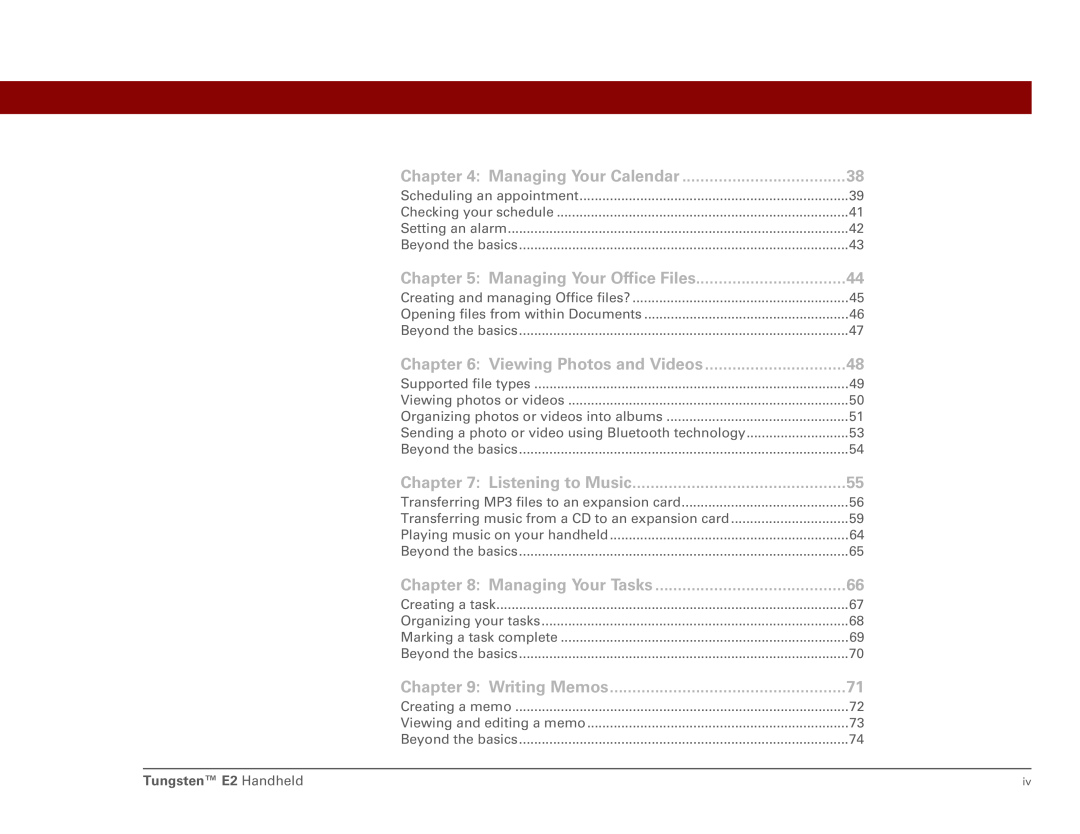Chapter 4: Managing Your Calendar | 38 |
Scheduling an appointment | 39 |
Checking your schedule | 41 |
Setting an alarm | 42 |
Beyond the basics | 43 |
Chapter 5: Managing Your Office Files | 44 |
Creating and managing Office files? | 45 |
Opening files from within Documents | 46 |
Beyond the basics | 47 |
Chapter 6: Viewing Photos and Videos | 48 |
Supported file types | 49 |
Viewing photos or videos | 50 |
Organizing photos or videos into albums | 51 |
Sending a photo or video using Bluetooth technology | 53 |
Beyond the basics | 54 |
Chapter 7: Listening to Music | 55 |
Transferring MP3 files to an expansion card | 56 |
Transferring music from a CD to an expansion card | 59 |
Playing music on your handheld | 64 |
Beyond the basics | 65 |
Chapter 8: Managing Your Tasks | 66 |
Creating a task | 67 |
Organizing your tasks | 68 |
Marking a task complete | 69 |
Beyond the basics | 70 |
Chapter 9: Writing Memos | 71 |
Creating a memo | 72 |
Viewing and editing a memo | 73 |
Beyond the basics | 74 |
Tungsten™ E2 Handheld | iv |