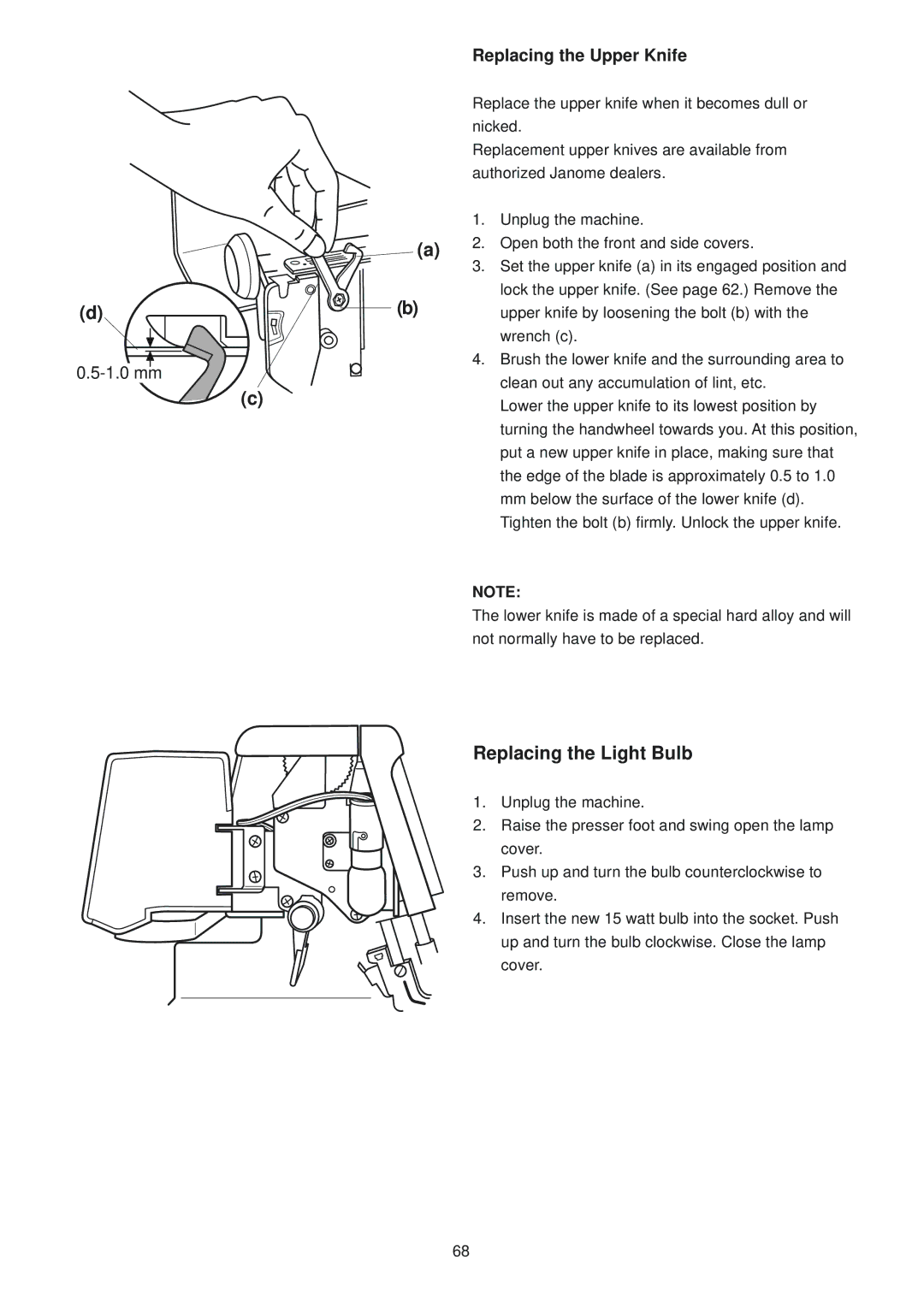1100D Professional specifications
The Janome 1100D Professional is a versatile and efficient serger designed for both beginners and experienced sewers. This high-quality machine combines ease of use with advanced features, making it an essential addition to any sewing room.One of the standout features of the Janome 1100D is its four-thread capability. This allows users to create strong and durable seams, providing excellent construction for a variety of fabrics. With the ability to utilize two, three, or four threads, sewers can easily switch between stitch types to achieve different finishes and techniques.
The 1100D incorporates advanced technologies that enhance its performance. The machine is equipped with a differential feed system, which ensures even feeding of fabric layers, minimizing stretch and distortion. This feature is especially useful when working with knit or delicate fabrics, as it helps maintain the integrity of the material during the sewing process.
Additionally, the Janome 1100D boasts an easy-to-use color-coded threading system. This innovative design simplifies the threading process, allowing users to quickly and accurately set up the machine. With clear instructions and color-coded paths, even novice sewers can feel confident in their ability to thread the machine without frustration.
Another notable characteristic of the Janome 1100D is its adjustable stitch length and width. Users can customize their stitches to suit their specific project needs, providing greater control over the finished product. Plus, the machine features a range of stitch options, including narrow, rolled hems, and flatlock stitches, enabling versatility for various sewing applications.
The built-in rolled hem feature on the 1100D is particularly appealing. By simply adjusting the settings, sewers can achieve neat and professional-looking rolled hems on lightweight fabrics with ease. This feature saves time and effort, making it ideal for garment sewing and home decor projects.
Moreover, the Janome 1100D is designed with a sturdy construction, ensuring stability during operation. This heavy-duty build not only enhances durability but also contributes to smooth and consistent sewing results.
In summary, the Janome 1100D Professional is a powerful and user-friendly serger that caters to a wide range of sewing needs. With its four-thread capability, differential feed system, color-coded threading, adjustable stitch settings, and robust construction, this machine stands out as a reliable choice for anyone looking to elevate their sewing projects. Whether you're making garments, home textiles, or craft items, the Janome 1100D is sure to deliver exceptional results every time.