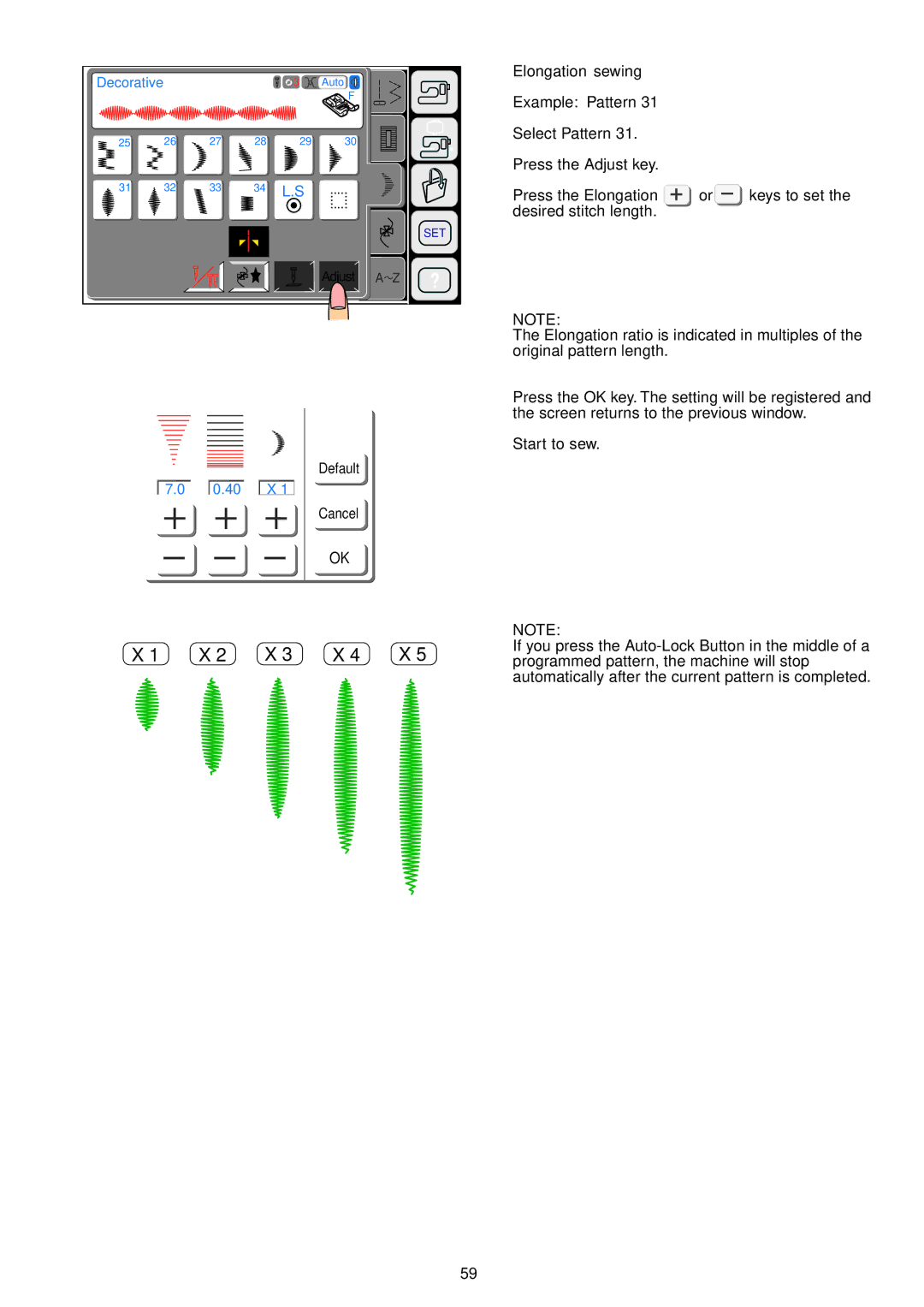Decorative |
|
|
| 3 | Auto |
|
|
|
|
|
| F |
|
25 | 26 | 27 | 28 | 29 | 30 |
|
31 | 32 | 33 | 34 | L.S |
|
|
|
|
|
|
|
| SET |
|
|
|
|
| Adjust | A Z |
Default
7.0 0.40 X 1
Cancel
OK
Elongation sewing
Example: Pattern 31
Select Pattern 31.
Press the Adjust key.
Press the Elongation ![]() or
or![]() keys to set the desired stitch length.
keys to set the desired stitch length.
NOTE:
The Elongation ratio is indicated in multiples of the original pattern length.
Press the OK key. The setting will be registered and the screen returns to the previous window.
Start to sew.
|
|
|
|
| NOTE: |
X 1 | X 2 | X 3 | X 4 | X 5 | If you press the |
programmed pattern, the machine will stop |
automatically after the current pattern is completed.
59