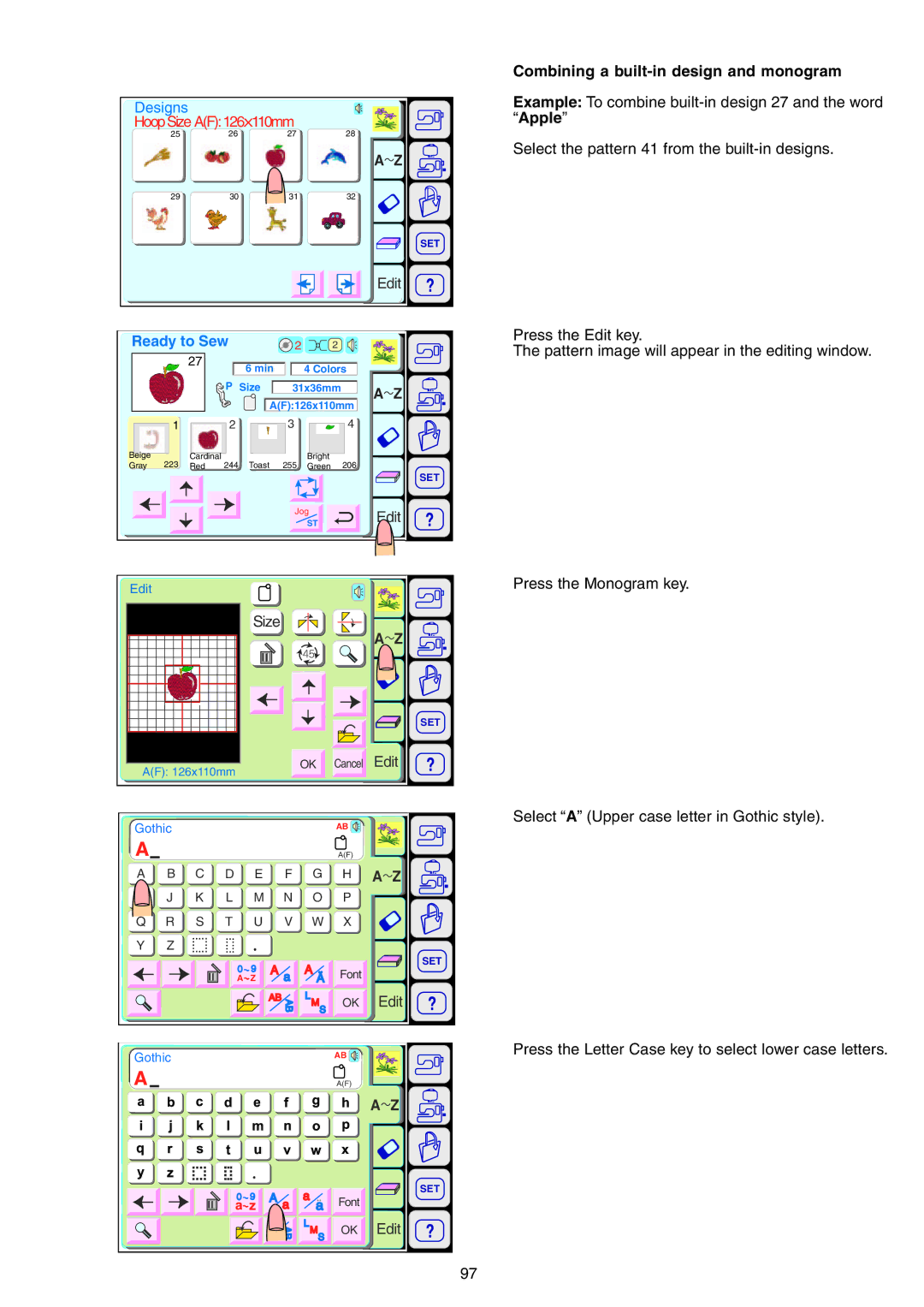Designs |
|
|
|
HoopSize A(F):126X110mm |
| ||
25 | 26 | 27 | 28 |
|
|
| A Z |
29 | 30 | 31 | 32 |
|
|
| SET |
|
|
| Edit |
Ready to Sew | 2 | 2 |
| |
27 | 6 min |
| 4 Colors |
|
|
|
| ||
| P Size | 31x36mm | A Z | |
|
|
|
| |
|
|
|
| A(F):126x110mm |
| |||
| 1 |
| 2 |
| 3 |
| 4 |
|
Beige | 223 | Cardinal | 244 | Toast | 255 | Bright | 206 |
|
Gray | Red | Green |
| |||||
|
|
|
|
|
|
|
| SET |
|
|
|
|
| Jog |
| Edit | |
|
|
|
|
|
| ST |
| |
|
|
|
|
|
|
|
| |
Edit |
|
|
|
|
|
|
|
|
|
|
|
| Size |
|
|
| A Z |
|
|
|
|
|
|
|
| |
|
|
|
|
|
|
|
| SET |
A(F): 126x110mm |
|
| OK | Cancel | Edit | |||
|
|
|
|
| ||||
Gothic |
|
|
|
|
| AB |
| |
A |
|
|
|
|
|
| A(F) |
|
A | B | C | D | E | F | G | H | A Z |
II | J | K | L | M | N | O | P |
|
Q | R | S | T | U | V | W | X |
|
Y | Z |
|
|
|
|
|
|
|
|
|
|
|
|
|
|
| SET |
|
|
| A | Z |
|
| Font |
|
|
|
|
| AB |
| L | OK | Edit |
|
|
|
|
| AB | M | ||
|
|
|
|
| S |
|
| |
|
|
|
|
|
|
|
| |
Gothic |
|
|
|
|
| AB |
| |
A |
|
|
|
|
|
| A(F) |
|
A | B | C | D | E | F | G | H | A Z |
II | J | K | L | M | N | O | P |
|
Q | R | S | T | U | V | W | X |
|
Y | Z |
|
|
|
|
|
|
|
|
|
|
|
|
|
|
| SET |
|
|
|
|
|
|
| Font |
|
|
|
|
| AB |
| L | OK | Edit |
|
|
|
|
| AB | M | ||
|
|
|
|
| S |
|
| |
|
|
|
|
|
|
|
| |
Combining a built-in design and monogram
Example: To combine
Select the pattern 41 from the
Press the Edit key.
The pattern image will appear in the editing window.
Press the Monogram key.
Select “A” (Upper case letter in Gothic style).
Press the Letter Case key to select lower case letters.
97