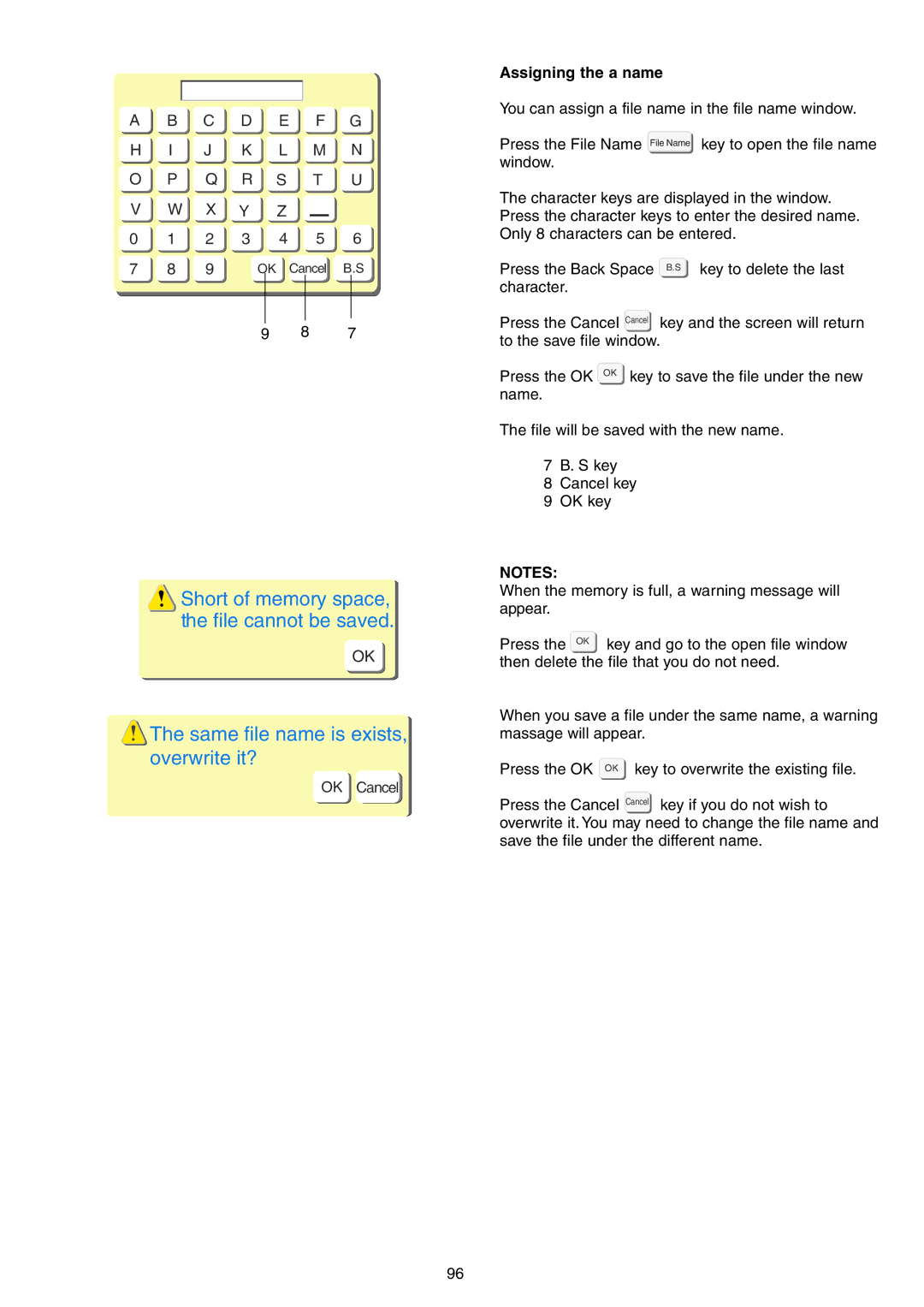A | B | C | D | E | F | G |
H | I | J | K | L | M | N |
O | P | Q | R | S | T | U |
V | W | X | Y | Z |
|
|
0 | 1 | 2 | 3 | 4 | 5 | 6 |
7 | 8 | 9 |
| OK | Cancel | B.S |
|
|
|
| 9 | 8 | 7 |
![]() Short of memory space, the file cannot be saved.
Short of memory space, the file cannot be saved.
OK
![]() The same file name is exists, overwrite it?
The same file name is exists, overwrite it?
OK Cancel
Assigning the a name
You can assign a file name in the file name window.
Press the File Name File Name key to open the file name window.
The character keys are displayed in the window. Press the character keys to enter the desired name. Only 8 characters can be entered.
Press the Back Space | B.S key to delete the last |
character. |
|
Press the Cancel Cancel | key and the screen will return |
to the save file window.
Press the OK OK key to save the file under the new name.
The file will be saved with the new name.
7B. S key
8Cancel key
9OK key
NOTES:
When the memory is full, a warning message will appear.
Press the OK key and go to the open file window then delete the file that you do not need.
When you save a file under the same name, a warning massage will appear.
Press the OK OK key to overwrite the existing file.
Press the Cancel Cancel key if you do not wish to overwrite it. You may need to change the file name and save the file under the different name.
96