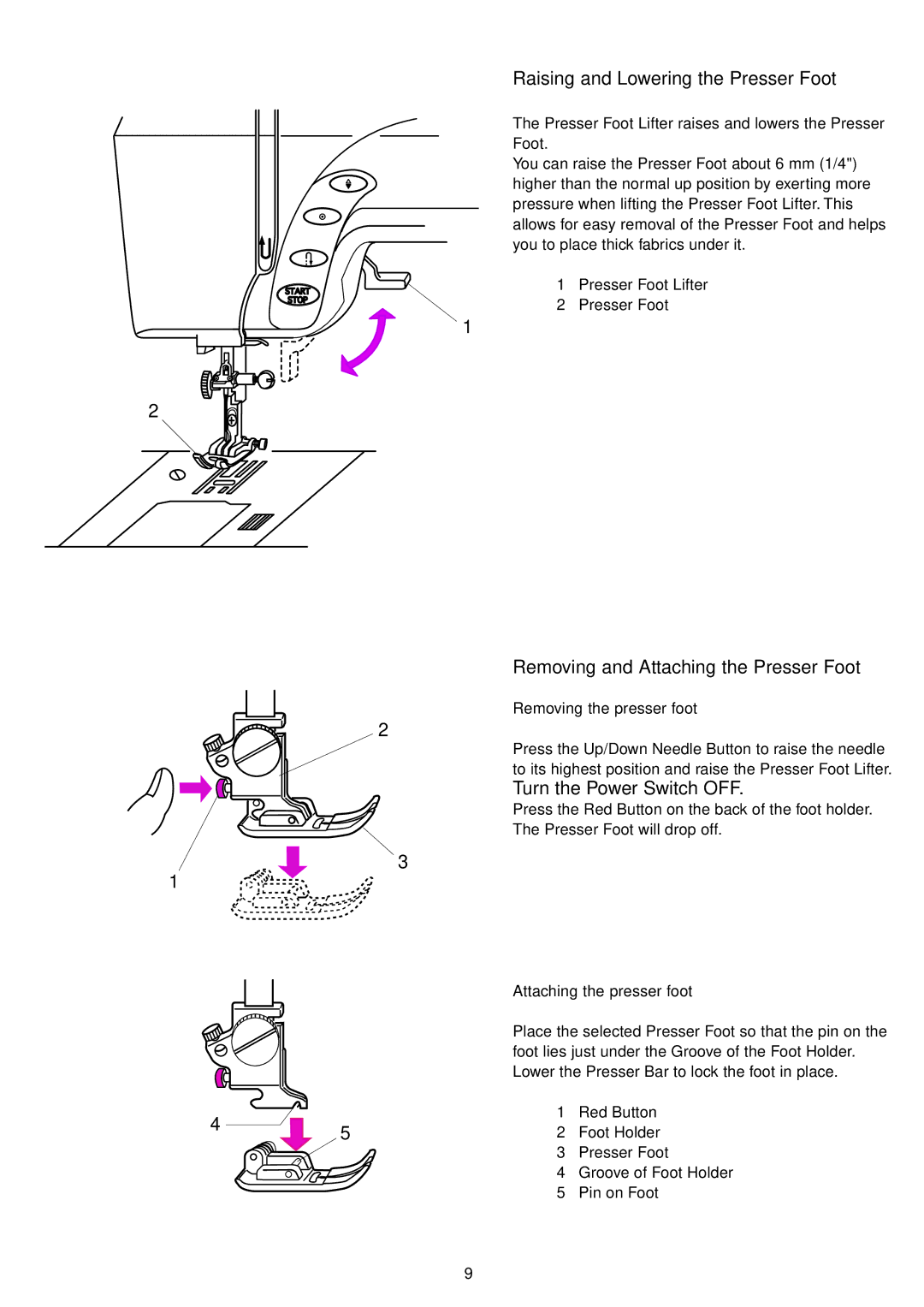Raising and Lowering the Presser Foot
The Presser Foot Lifter raises and lowers the Presser Foot.
You can raise the Presser Foot about 6 mm (1/4") higher than the normal up position by exerting more pressure when lifting the Presser Foot Lifter. This allows for easy removal of the Presser Foot and helps you to place thick fabrics under it.
1 Presser Foot Lifter
2 Presser Foot
1
2
Removing and Attaching the Presser Foot
Removing the presser foot
2
Press the Up/Down Needle Button to raise the needle to its highest position and raise the Presser Foot Lifter.
Turn the Power Switch OFF.
Press the Red Button on the back of the foot holder.
The Presser Foot will drop off.
3
1
|
| Attaching the presser foot | ||
|
| Place the selected Presser Foot so that the pin on the | ||
|
| foot lies just under the Groove of the Foot Holder. | ||
|
| Lower the Presser Bar to lock the foot in place. | ||
4 |
| 1 | Red Button | |
5 | 2 | Foot Holder | ||
| ||||
|
| 3 | Presser Foot | |
|
| 4 | Groove of Foot Holder | |
|
| 5 | Pin on Foot | |
9