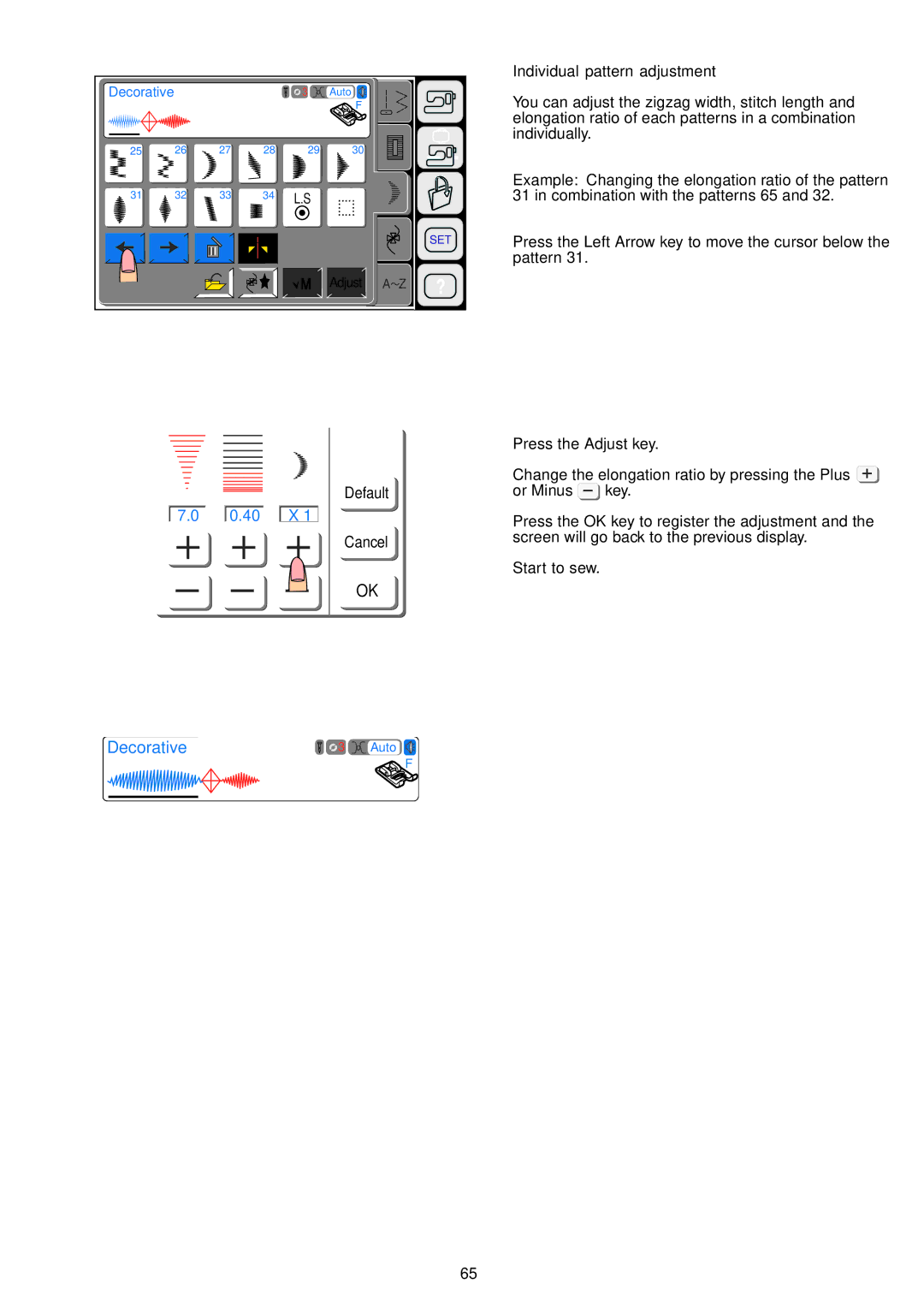Decorative |
|
|
| 3 | Auto |
|
|
|
|
|
| F |
|
25 | 26 | 27 | 28 | 29 | 30 |
|
31 | 32 | 33 | 34 | L.S |
|
|
|
|
|
|
|
| SET |
|
|
|
| M | Adjust | A Z |
Individual pattern adjustment
You can adjust the zigzag width, stitch length and elongation ratio of each patterns in a combination individually.
Example: Changing the elongation ratio of the pattern 31 in combination with the patterns 65 and 32.
Press the Left Arrow key to move the cursor below the pattern 31.
7.0
DecorativeFrench Knot
Default
0.40X 1
Cancel
OK
![]()
![]() 3
3 ![]() Auto
Auto
F
3/7
Press the Adjust key.
Change the elongation ratio by pressing the Plus ![]()
or Minus key.
Press the OK key to register the adjustment and the screen will go back to the previous display.
Start to sew.
65