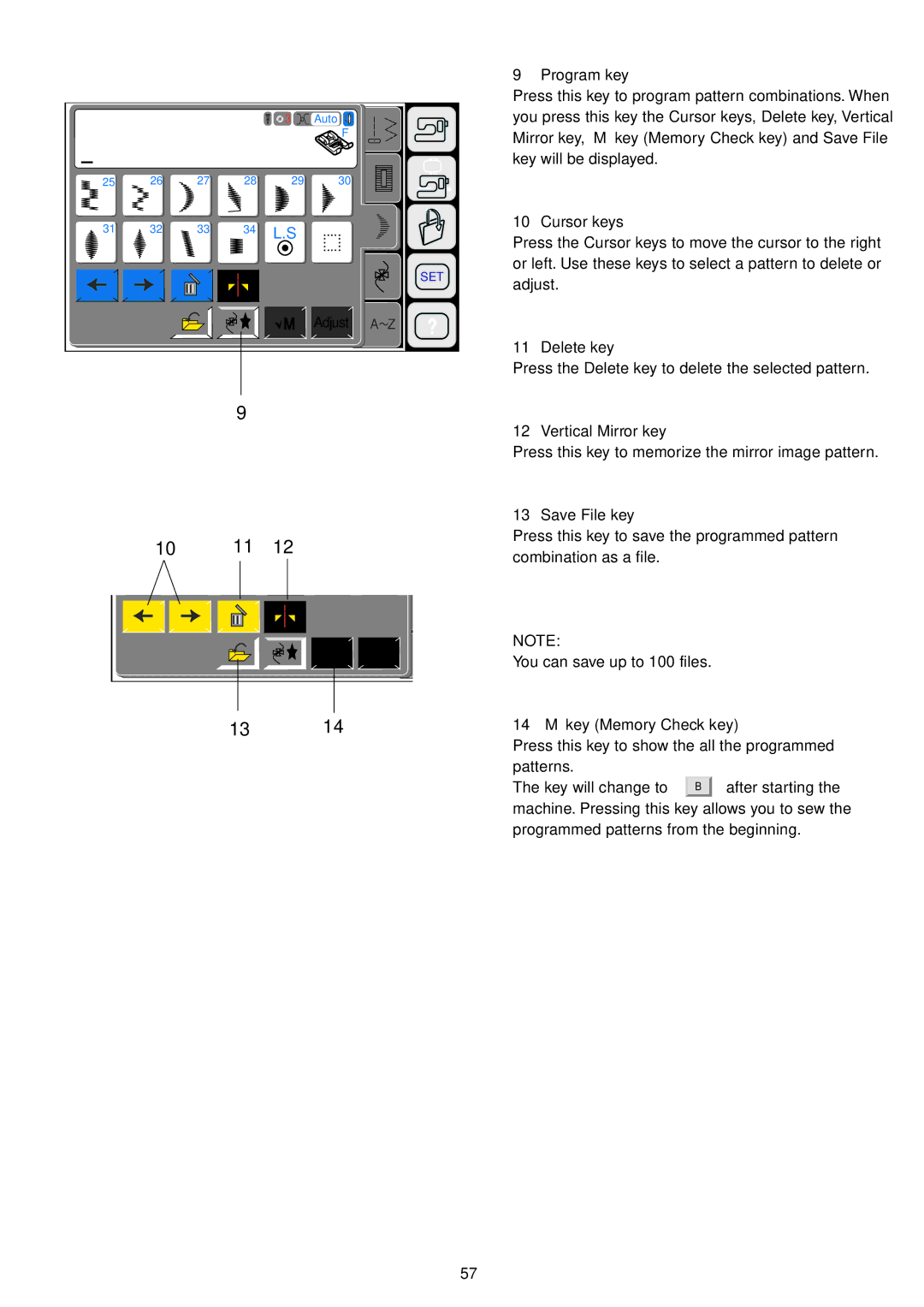|
|
|
| 3 | Auto |
|
|
|
|
|
| F |
|
25 | 26 | 27 | 28 | 29 | 30 |
|
31 | 32 | 33 | 34 | L.S |
|
|
|
|
|
|
|
| SET |
|
|
|
| M | Adjust | A Z |
|
|
| 9 |
|
|
|
10 | 11 | 12 |
M | Adjust |
13 14
9 Program key
Press this key to program pattern combinations. When you press this key the Cursor keys, Delete key, Vertical Mirror key, “M” key (Memory Check key) and Save File key will be displayed.
10 Cursor keys
Press the Cursor keys to move the cursor to the right or left. Use these keys to select a pattern to delete or adjust.
11 Delete key
Press the Delete key to delete the selected pattern.
12 Vertical Mirror key
Press this key to memorize the mirror image pattern.
13 Save File key
Press this key to save the programmed pattern combination as a file.
NOTE:
You can save up to 100 files.
14 “M” key (Memory Check key)
Press this key to show the all the programmed patterns.
The key will change to “ B ” after starting the machine. Pressing this key allows you to sew the programmed patterns from the beginning.
57