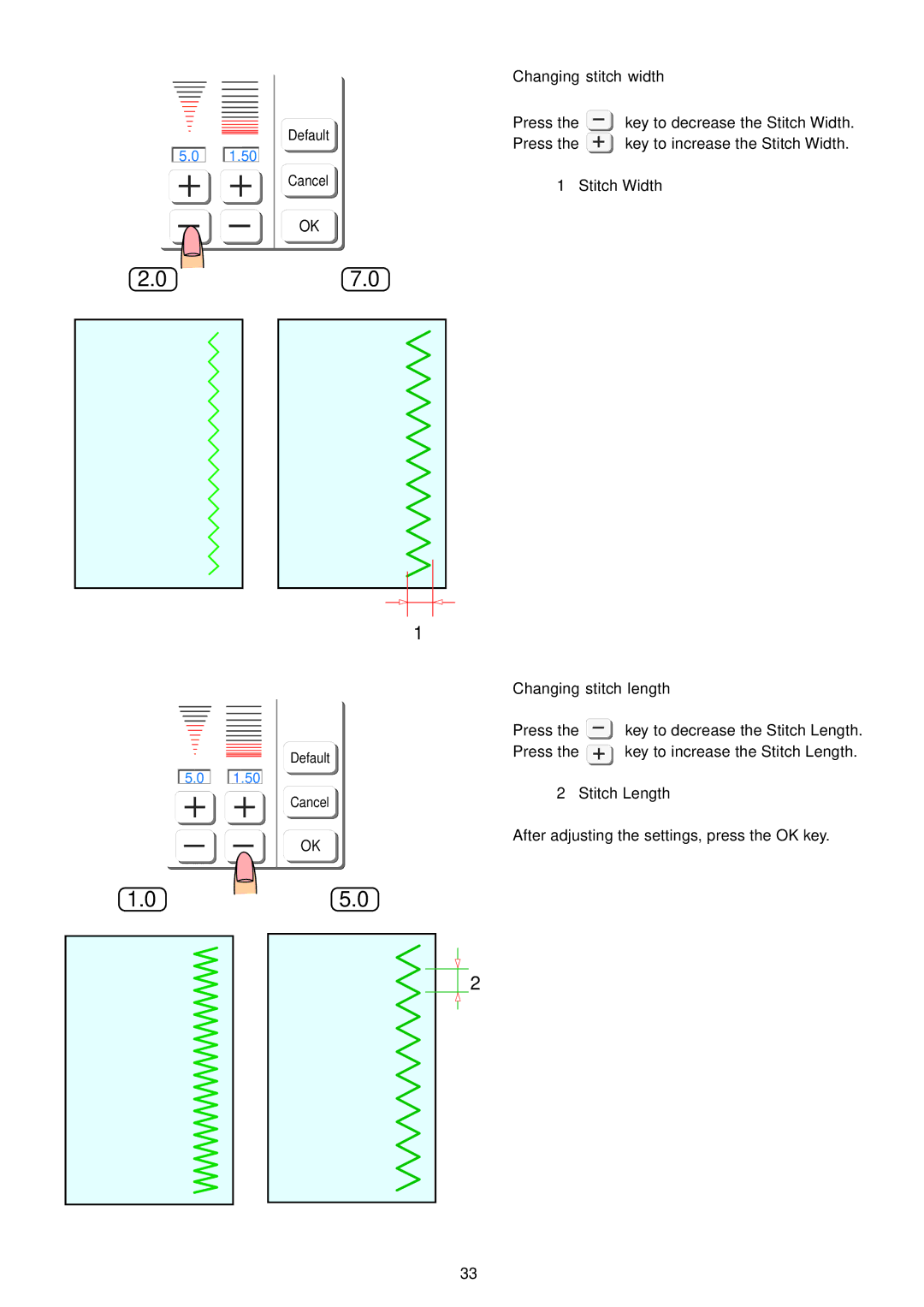5.0
1.50
Default
Cancel
OK
Changing stitch width
Press the ![]() key to decrease the Stitch Width.
key to decrease the Stitch Width.
Press the ![]() key to increase the Stitch Width.
key to increase the Stitch Width.
1 Stitch Width
2.07.0
1
Default
5.0 |
| 1.50 |
Cancel
OK
Changing stitch length
Press the ![]() key to decrease the Stitch Length.
key to decrease the Stitch Length.
Press the ![]() key to increase the Stitch Length.
key to increase the Stitch Length.
2 Stitch Length
After adjusting the settings, press the OK key.
1.05.0
2
33