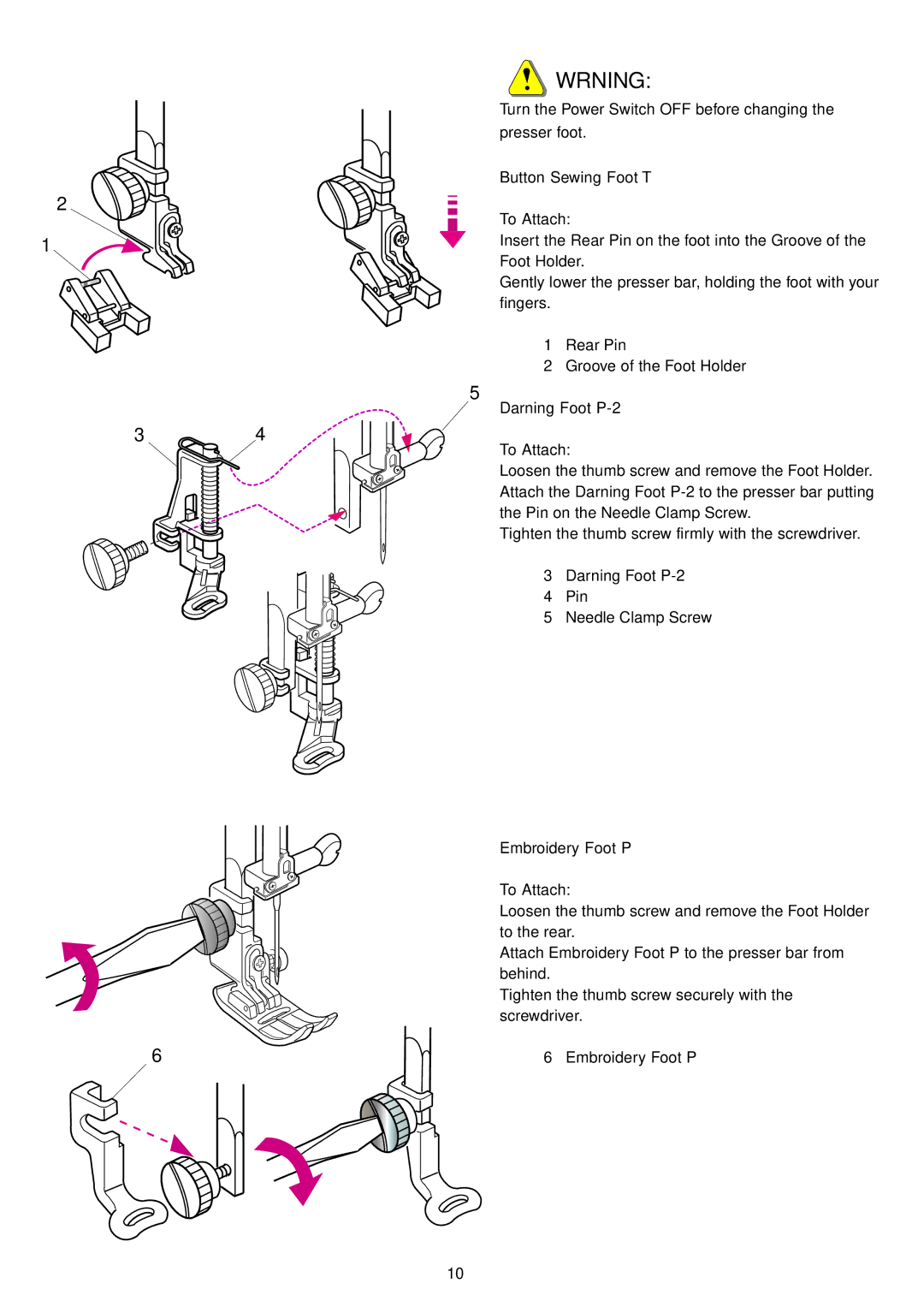2
1
34
6
 WRNING:
WRNING:
Turn the Power Switch OFF before changing the presser foot.
Button Sewing Foot T
To Attach:
Insert the Rear Pin on the foot into the Groove of the Foot Holder.
Gently lower the presser bar, holding the foot with your fingers.
1Rear Pin
2Groove of the Foot Holder
5
Darning Foot P-2
To Attach:
Loosen the thumb screw and remove the Foot Holder. Attach the Darning Foot
Tighten the thumb screw firmly with the screwdriver.
3 Darning Foot
4 Pin
5 Needle Clamp Screw
Embroidery Foot P
To Attach:
Loosen the thumb screw and remove the Foot Holder to the rear.
Attach Embroidery Foot P to the presser bar from behind.
Tighten the thumb screw securely with the screwdriver.
6 Embroidery Foot P
10