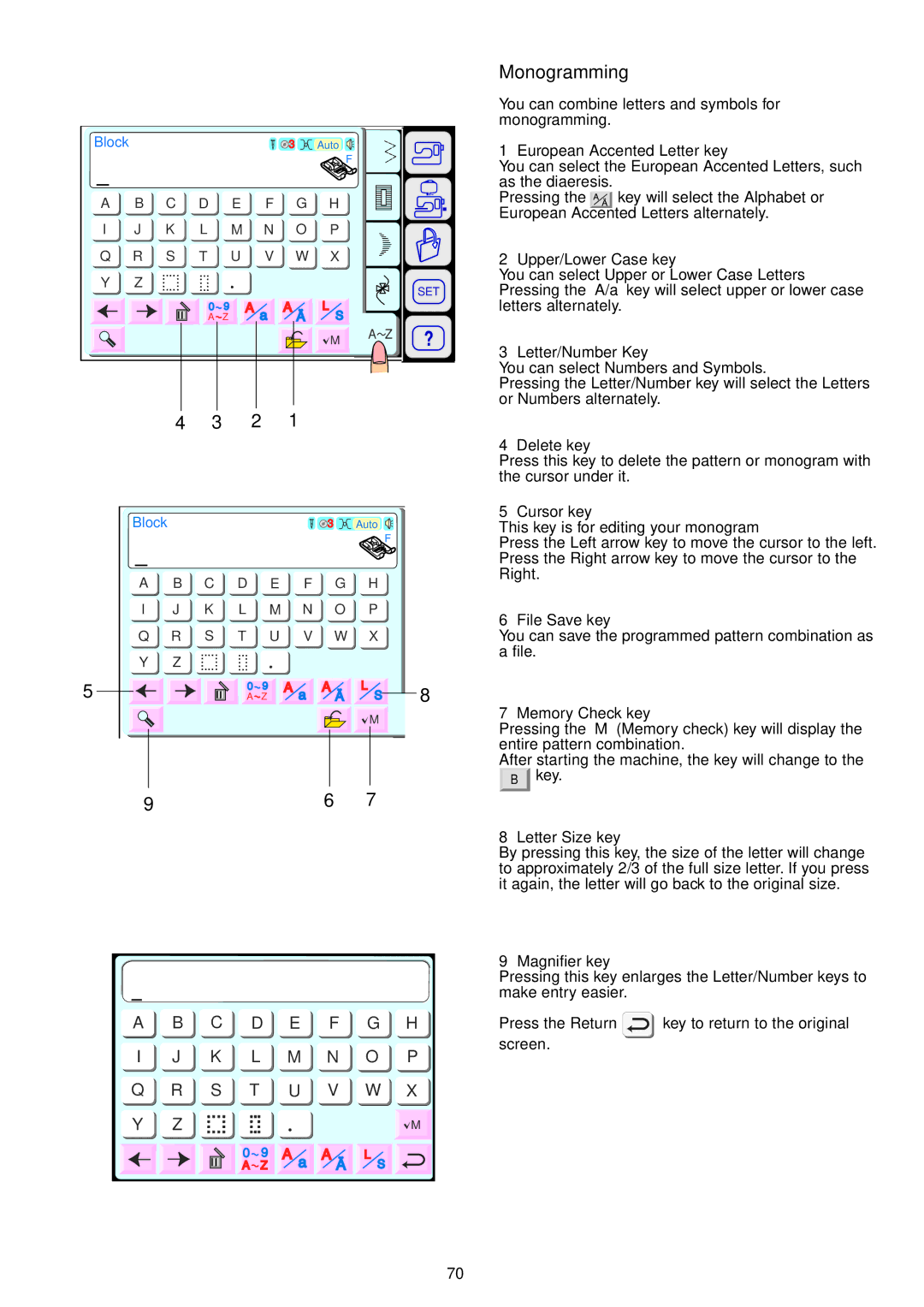Block |
|
|
|
|
| 3 | Auto |
|
|
|
|
|
|
|
|
| F |
|
|
A | B | C | D | E | F | G | H |
|
|
I | J | K | L | M | N | O | P |
|
|
Q | R | S | T | U | V | W | X |
|
|
Y | Z |
|
|
|
|
|
|
| SET |
|
|
|
|
|
|
|
|
| |
|
|
|
|
|
|
| L |
|
|
|
|
| A | Z |
|
| S |
|
|
|
|
|
|
|
|
| M | A Z |
|
|
|
|
|
|
|
|
|
| |
|
| 4 | 3 | 2 | 1 |
|
|
| |
| Block |
|
|
|
| 3 | Auto |
| |
|
|
|
|
|
|
|
| F |
|
| A | B | C | D | E | F | G | H |
|
| I | J | K | L | M | N | O | P |
|
| Q | R | S | T | U | V | W | X |
|
| Y | Z |
|
|
|
|
|
|
|
5 |
|
|
|
|
|
|
| L | 8 |
|
|
| A | Z |
|
| S | ||
|
|
|
|
|
|
|
| M |
|
| 9 |
|
|
|
|
| 6 | 7 |
|
| A | B | C | D | E | F | G | H | |
| I | J | K | L |
| M | N | O | P |
| Q | R | S | T |
| U | V | W | X |
| Y | Z |
|
|
|
|
|
| M |
|
|
|
|
|
|
|
| L |
|
|
|
|
| A | Z |
|
| S |
|
|
|
|
|
|
|
|
|
| 70 |
Monogramming
You can combine letters and symbols for monogramming.
1 European Accented Letter key
You can select the European Accented Letters, such as the diaeresis.
Pressing the ![]() key will select the Alphabet or European Accented Letters alternately.
key will select the Alphabet or European Accented Letters alternately.
2 Upper/Lower Case key
You can select Upper or Lower Case Letters Pressing the “A/a” key will select upper or lower case letters alternately.
3 Letter/Number Key
You can select Numbers and Symbols.
Pressing the Letter/Number key will select the Letters or Numbers alternately.
4 Delete key
Press this key to delete the pattern or monogram with the cursor under it.
5 Cursor key
This key is for editing your monogram
Press the Left arrow key to move the cursor to the left. Press the Right arrow key to move the cursor to the Right.
6 File Save key
You can save the programmed pattern combination as a file.
7 Memory Check key
Pressing the “M” (Memory check) key will display the entire pattern combination.
After starting the machine, the key will change to the
Bkey.
8 Letter Size key
By pressing this key, the size of the letter will change to approximately 2/3 of the full size letter. If you press it again, the letter will go back to the original size.
9 Magnifier key
Pressing this key enlarges the Letter/Number keys to make entry easier.
Press the Return ![]() key to return to the original screen.
key to return to the original screen.