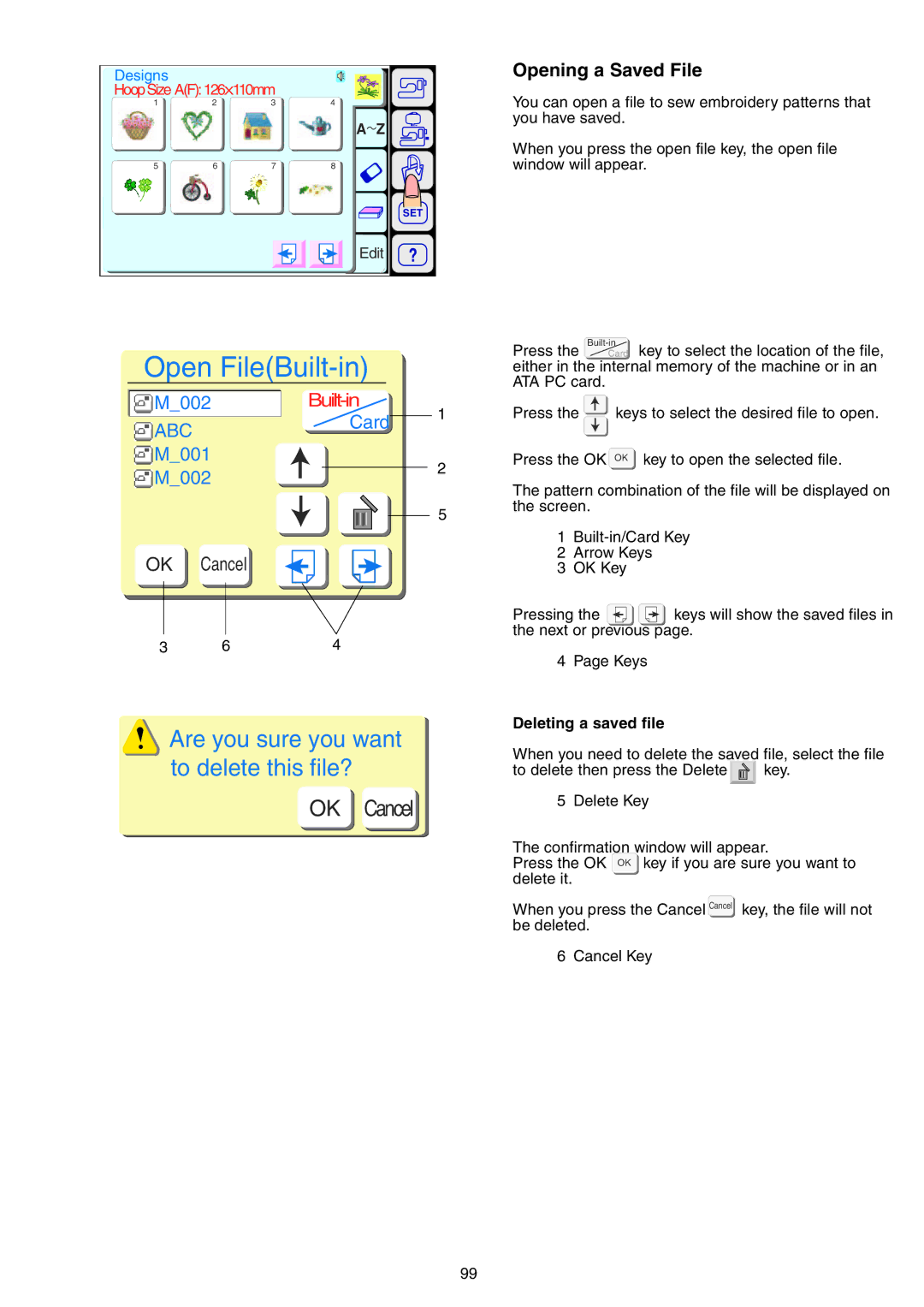Designs |
|
|
|
HoopSize A(F):126X110mm | 4 | ||
1 | 2 | 3 | |
|
|
| A Z |
5 | 6 | 7 | 8 |
|
|
| SET |
|
|
| Edit |
Open File(Built-in)
Opening a Saved File
You can open a file to sew embroidery patterns that you have saved.
When you press the open file key, the open file window will appear.
Press the Card key to select the location of the file, either in the internal memory of the machine or in an ATA PC card.
![]()
![]() M_002
M_002
 ABC
ABC
![]() M_001
M_001
![]() M_002
M_002
OK Cancel
3 6
Built-in
Card 1
2
5
4
Press the ![]() keys to select the desired file to open.
keys to select the desired file to open.
Press the OK OK key to open the selected file.
The pattern combination of the file will be displayed on the screen.
1
2Arrow Keys
3OK Key
Pressing the ![]()
![]() keys will show the saved files in the next or previous page.
keys will show the saved files in the next or previous page.
4 Page Keys
 Are you sure you want
Are you sure you want
to delete this file?
OK Cancel
Deleting a saved file
When you need to delete the saved file, select the file
to delete then press the Delete![]() key. 5 Delete Key
key. 5 Delete Key
The confirmation window will appear.
Press the OK OK key if you are sure you want to delete it.
When you press the Cancel Cancel key, the file will not be deleted.
6 Cancel Key
99