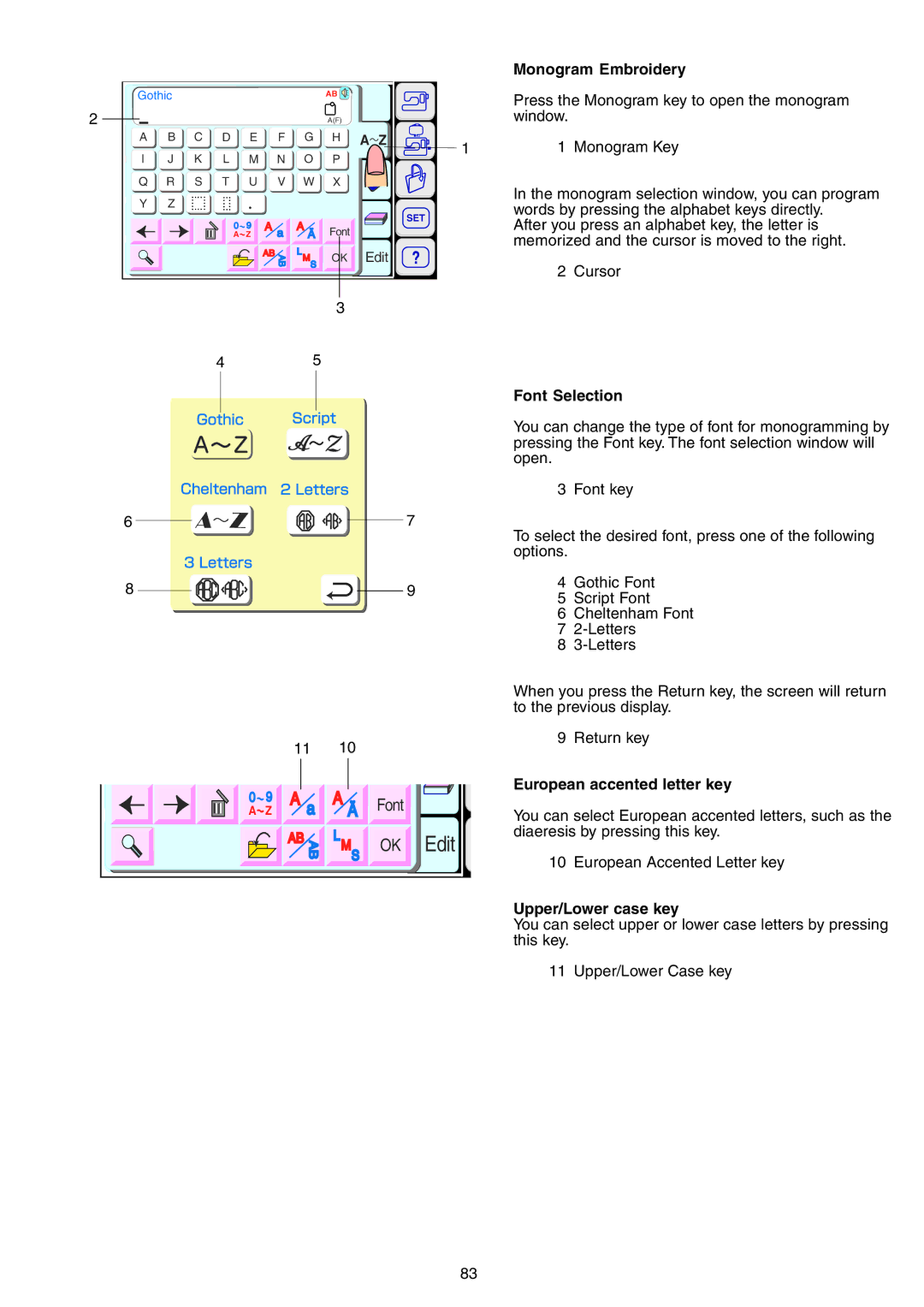Gothic |
|
|
|
|
|
| AB |
|
| |
2 |
|
|
|
|
|
|
| A(F) |
|
|
A | B | C | D | E |
| F | G | H | A Z | 1 |
II | J | K | L | M |
| N | O | P |
| |
|
|
| ||||||||
Q | R | S | T | U |
| V | W | X |
|
|
Y | Z |
|
|
|
|
|
|
|
|
|
|
|
|
|
|
|
|
|
|
| SET |
|
|
|
| A Z |
|
|
| Font |
|
|
|
|
|
|
| AB |
| L | OK | Edit |
|
|
|
|
|
|
| AB | M |
| ||
|
|
|
|
|
| S |
|
|
| |
|
|
|
|
|
|
|
|
|
| |
|
|
|
|
|
|
|
| 3 |
|
|
|
|
| 4 |
|
|
| 5 |
|
|
|
6 | 7 |
8 | 9 |
11 | 10 |
| |
A Z |
|
| Font |
AB |
| L | OK Edit |
| AB | M | |
| S |
| |
|
|
| |
Monogram Embroidery
Press the Monogram key to open the monogram window.
1 Monogram Key
In the monogram selection window, you can program words by pressing the alphabet keys directly.
After you press an alphabet key, the letter is memorized and the cursor is moved to the right.
2 Cursor
Font Selection
You can change the type of font for monogramming by pressing the Font key. The font selection window will open.
3 Font key
To select the desired font, press one of the following options.
4Gothic Font
5Script Font
6Cheltenham Font
7
8
When you press the Return key, the screen will return to the previous display.
9 Return key
European accented letter key
You can select European accented letters, such as the diaeresis by pressing this key.
10 European Accented Letter key
Upper/Lower case key
You can select upper or lower case letters by pressing this key.
11 Upper/Lower Case key
83