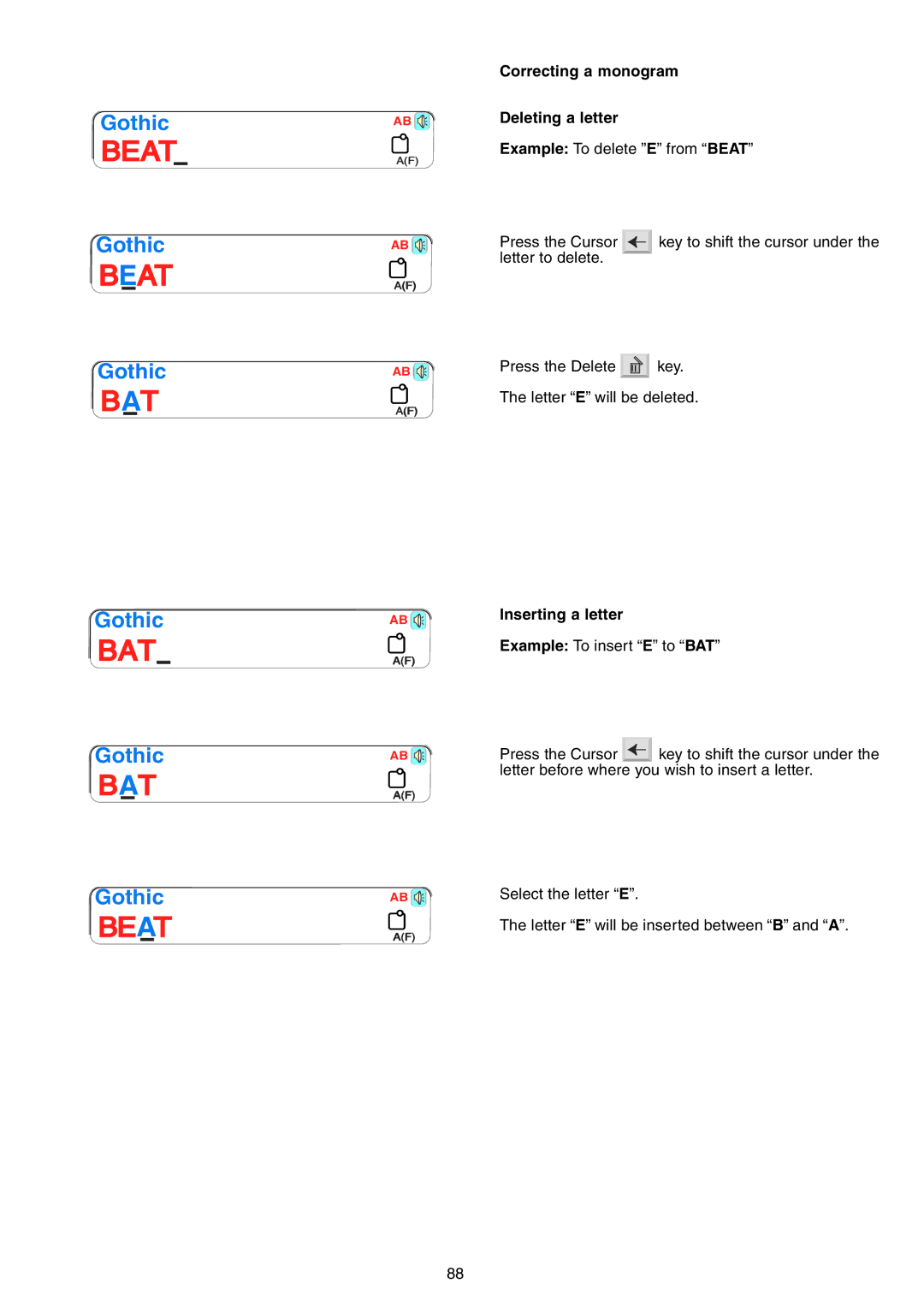Gothic
BEAT
Gothic
BEAT
Gothic
BAT
Gothic
BAT
Gothic
BAT
Gothic
BEAT
AB ![]()
A(F)
AB ![]()
A(F)
AB ![]()
A(F)
AB ![]()
A(F)
AB ![]()
A(F)
AB ![]()
A(F)
Correcting a monogram
Deleting a letter
Example: To delete ”E” from “BEAT”
Press the Cursor ![]() key to shift the cursor under the letter to delete.
key to shift the cursor under the letter to delete.
Press the Delete ![]() key.
key.
The letter “E” will be deleted.
Inserting a letter
Example: To insert “E” to “BAT”
Press the Cursor ![]() key to shift the cursor under the letter before where you wish to insert a letter.
key to shift the cursor under the letter before where you wish to insert a letter.
Select the letter “E”.
The letter “E” will be inserted between “B” and “A”.
88