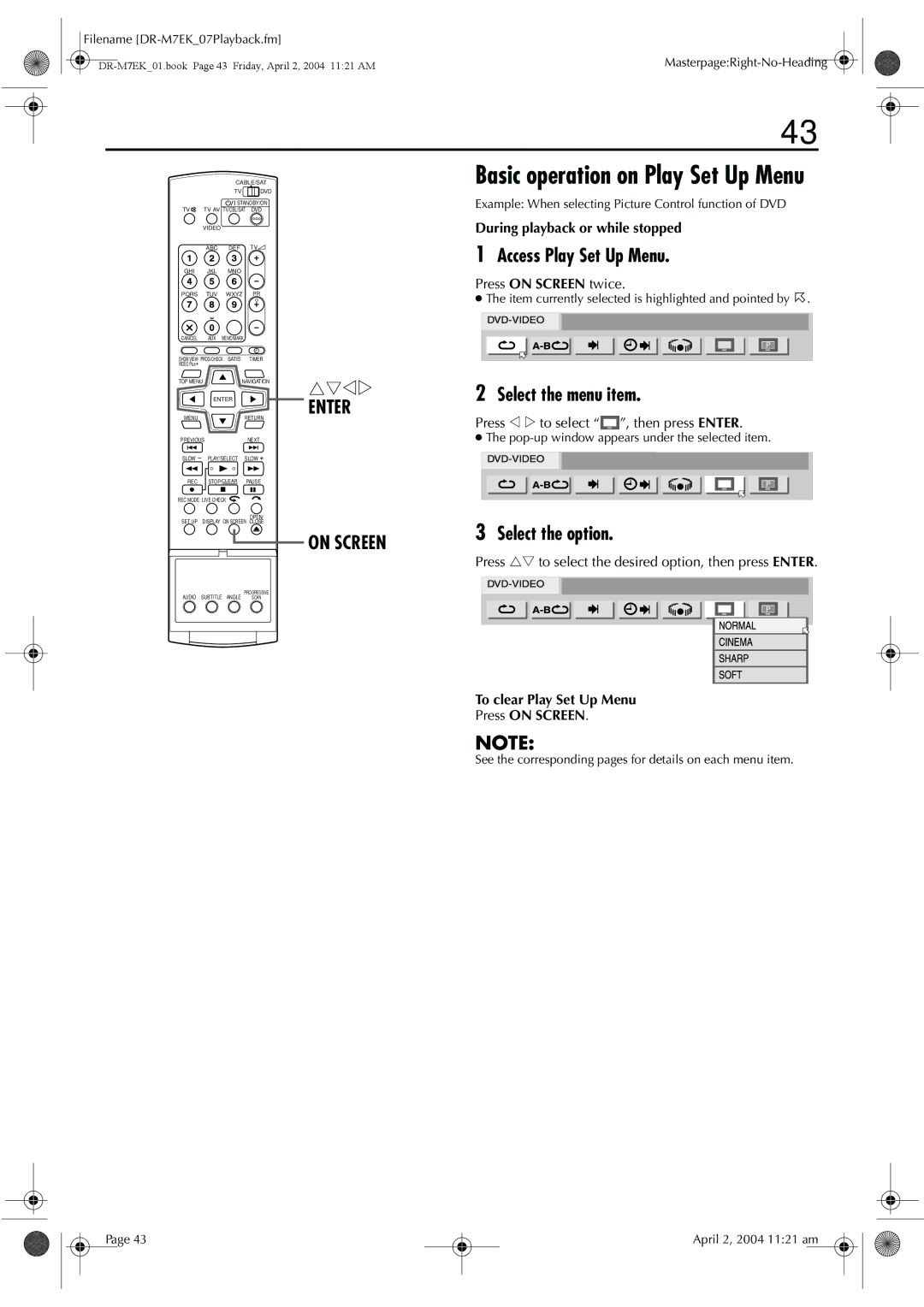Filename |
|
43
CABLE/SAT
TV ![]() DVD
DVD
![]()
![]() STANDBY/ON
STANDBY/ON
TV TV AV TV/CBL/SAT DVD
VIDEO |
|
| |
| ABC | DEF | TV% |
GHI | JKL | MNO |
|
PQRS | TUV | WXYZ | PR |
CANCEL | AUX | MEMO/MARK |
|
SHOW VIEW/ PROG/CHECK SAT# | TIMER | ||
VIDEO Plus+ |
|
|
|
TOP MENU |
| NAVIGATION | |
| ENTER |
| |
MENU |
|
| RETURN |
PREVIOUS |
|
| NEXT |
SLOW | PLAY/SELECT | SLOW | |
rtwe
ENTER
Basic operation on Play Set Up Menu
Example: When selecting Picture Control function of DVD
During playback or while stopped
1Access Play Set Up Menu.
Press ON SCREEN twice.
●The item currently selected is highlighted and pointed by H.
2Select the menu item.
Press w e to select “ ”, then press ENTER.
”, then press ENTER.
●The
REC | STOP/CLEAR | PAUSE |
|
|
REC MODE LIVE CHECK |
|
|
| |
SET UP |
| OPEN/ |
|
|
DISPLAY ON SCREEN CLOSE |
| 3 Select the option. | ||
|
|
| ON SCREEN | |
|
|
|
| |
Press rt to select the desired option, then press ENTER.
AUDIO SUBTITLE ANGLE | PROGRESSIVE |
SCAN |
To clear Play Set Up Menu
Press ON SCREEN.
NOTE:
See the corresponding pages for details on each menu item.
Page 43
April 2, 2004 11:21 am