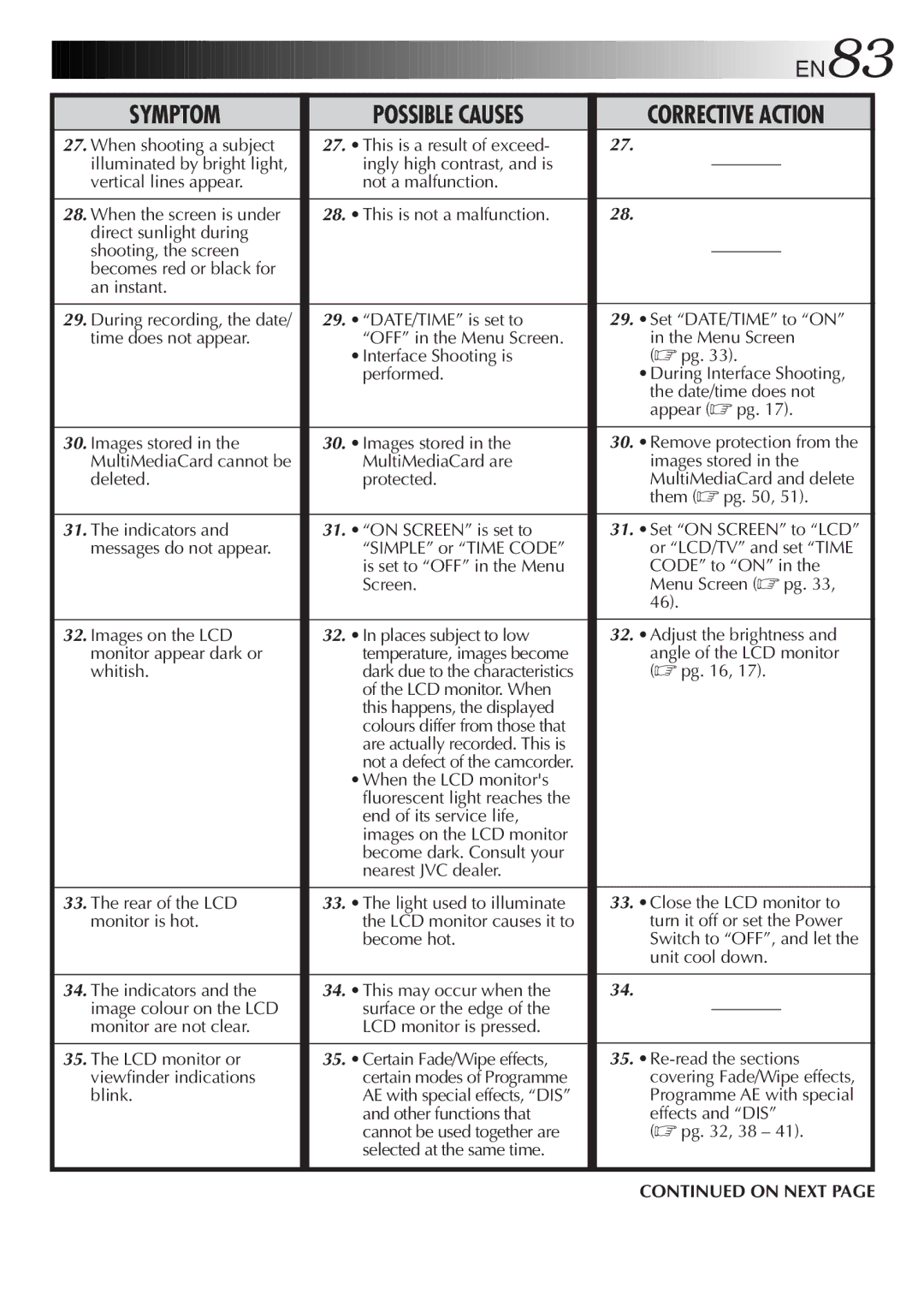EN83
EN83
SYMPTOM |
| POSSIBLE CAUSES |
|
27. When shooting a subject |
| 27. •This is a result of exceed- |
|
illuminated by bright light, |
| ingly high contrast, and is |
|
vertical lines appear. |
| not a malfunction. |
|
|
|
|
|
28. When the screen is under |
| 28. •This is not a malfunction. |
|
direct sunlight during |
|
|
|
shooting, the screen |
|
|
|
becomes red or black for |
|
|
|
an instant. |
|
|
|
|
|
|
|
29. During recording, the date/ |
| 29. •“DATE/TIME” is set to |
|
time does not appear. |
| “OFF” in the Menu Screen. |
|
|
| •Interface Shooting is |
|
|
| performed. |
|
|
|
|
|
30. Images stored in the |
| 30. •Images stored in the |
|
MultiMediaCard cannot be |
| MultiMediaCard are |
|
deleted. |
| protected. |
|
|
|
|
|
31. The indicators and |
| 31. •“ON SCREEN” is set to |
|
messages do not appear. |
| “SIMPLE” or “TIME CODE” |
|
|
| is set to “OFF” in the Menu |
|
|
| Screen. |
|
|
|
|
|
32. Images on the LCD |
| 32. •In places subject to low |
|
monitor appear dark or |
| temperature, images become |
|
whitish. |
| dark due to the characteristics |
|
|
| of the LCD monitor. When |
|
|
| this happens, the displayed |
|
|
| colours differ from those that |
|
|
| are actually recorded. This is |
|
|
| not a defect of the camcorder. |
|
|
| •When the LCD monitor's |
|
|
| fluorescent light reaches the |
|
|
| end of its service life, |
|
|
| images on the LCD monitor |
|
|
| become dark. Consult your |
|
|
| nearest JVC dealer. |
|
|
|
|
|
33. The rear of the LCD |
| 33. •The light used to illuminate |
|
monitor is hot. |
| the LCD monitor causes it to |
|
|
| become hot. |
|
|
|
|
|
34. The indicators and the |
| 34. •This may occur when the |
|
image colour on the LCD |
| surface or the edge of the |
|
monitor are not clear. |
| LCD monitor is pressed. |
|
|
|
|
|
35. The LCD monitor or |
| 35. •Certain Fade/Wipe effects, |
|
viewfinder indications |
| certain modes of Programme |
|
blink. |
| AE with special effects, “DIS” |
|
|
| and other functions that |
|
|
| cannot be used together are |
|
|
| selected at the same time. |
|
|
|
|
|
CORRECTIVE ACTION
27.
28.
29.•Set “DATE/TIME” to “ON”
in the Menu Screen (☞ pg. 33).
•During Interface Shooting, the date/time does not appear (☞ pg. 17).
30.•Remove protection from the images stored in the
MultiMediaCard and delete them (☞ pg. 50, 51).
31.•Set “ON SCREEN” to “LCD” or “LCD/TV” and set “TIME
CODE” to “ON” in the Menu Screen (☞ pg. 33, 46).
32.•Adjust the brightness and
angle of the LCD monitor (☞ pg. 16, 17).
33.•Close the LCD monitor to turn it off or set the Power Switch to “OFF”, and let the unit cool down.
34.
35.
effects and “DIS”
(☞ pg. 32, 38 – 41).
CONTINUED ON NEXT PAGE