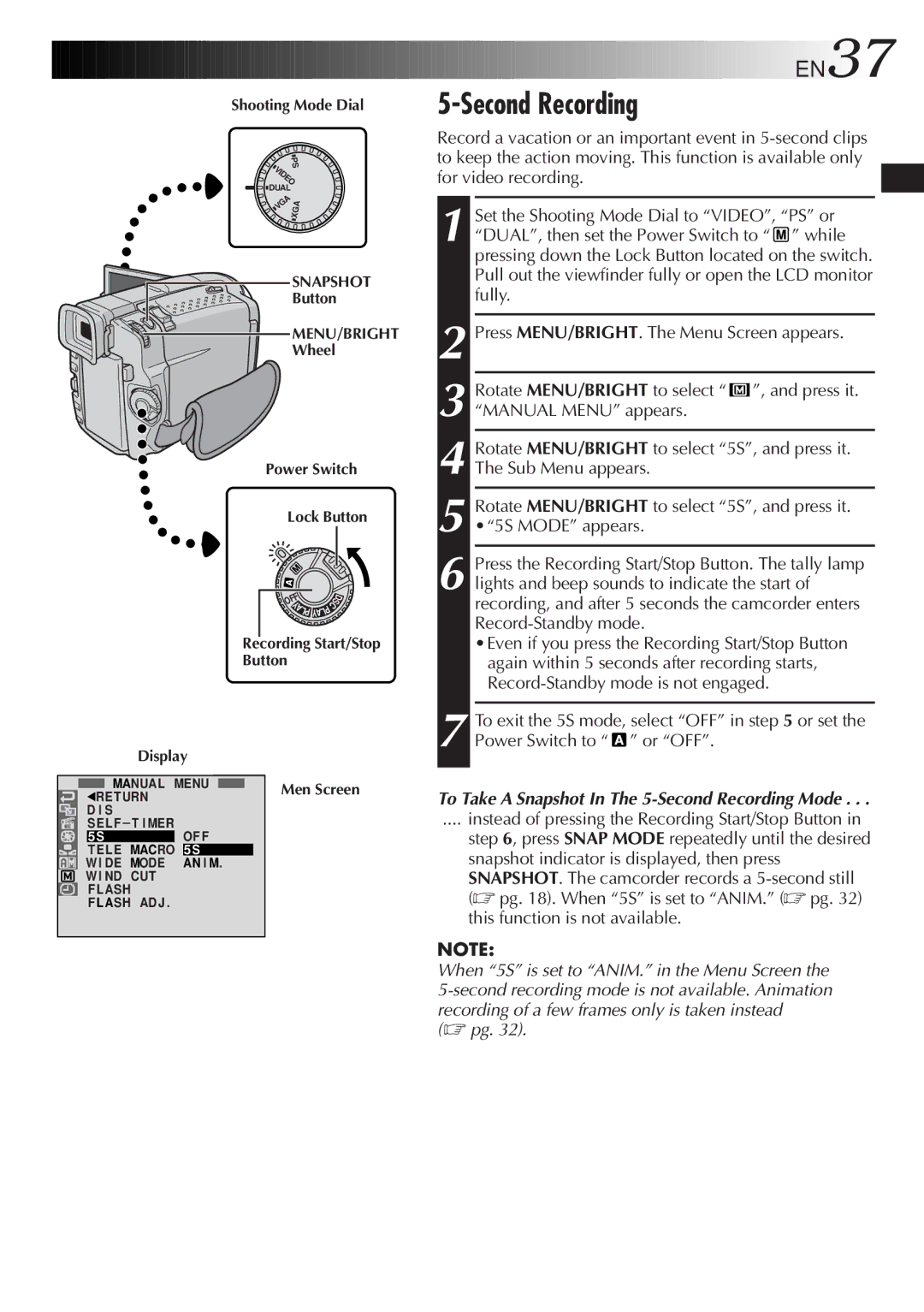Shooting Mode Dial
PS | |
VIDEO |
|
DUAL |
|
VGA | XGA |
| |
SNAPSHOT
Button
MENU/BRIGHT
Wheel
Power Switch
Lock Button
OFF |
|
| C | S | D |
Y |
|
|
|
| |
A |
| P |
|
| |
|
| L |
|
| |
| LP YA |
|
|
| |
Recording Start/Stop
Button
Display
|
| MANUAL MENU |
|
| Men Screen | ||
1RETURN |
|
|
|
| |||
|
|
|
|
| |||
| D I S |
|
|
|
|
| |
| SE L F – T I MER | OF F |
| ||||
| 5S |
| |||||
| T E LE MACRO |
| 5S |
| |||
W I DE MODE |
| AN I M. |
| ||||
W I ND CUT |
|
|
|
|
| ||
F LASH
F LASH AD J .

















 EN37
EN37
5-Second Recording
Record a vacation or an important event in
1 Set the Shooting Mode Dial to “VIDEO”, “PS” or “DUAL”, then set the Power Switch to “ ![]() ” while pressing down the Lock Button located on the switch. Pull out the viewfinder fully or open the LCD monitor fully.
” while pressing down the Lock Button located on the switch. Pull out the viewfinder fully or open the LCD monitor fully.
2 Press MENU/BRIGHT. The Menu Screen appears.
3 Rotate MENU/BRIGHT to select “ ![]() ”, and press it. “MANUAL MENU” appears.
”, and press it. “MANUAL MENU” appears.
4 Rotate MENU/BRIGHT to select “5S”, and press it. The Sub Menu appears.
5 Rotate MENU/BRIGHT to select “5S”, and press it. •“5S MODE” appears.
6 Press the Recording Start/Stop Button. The tally lamp lights and beep sounds to indicate the start of recording, and after 5 seconds the camcorder enters
•Even if you press the Recording Start/Stop Button again within 5 seconds after recording starts,
7 To exit the 5S mode, select “OFF” in step 5 or set the Power Switch to “![]() ” or “OFF”.
” or “OFF”.
To Take A Snapshot In The
.... instead of pressing the Recording Start/Stop Button in
step 6, press SNAP MODE repeatedly until the desired snapshot indicator is displayed, then press SNAPSHOT. The camcorder records a
NOTE:
When “5S” is set to “ANIM.” in the Menu Screen the
(☞ pg. 32).