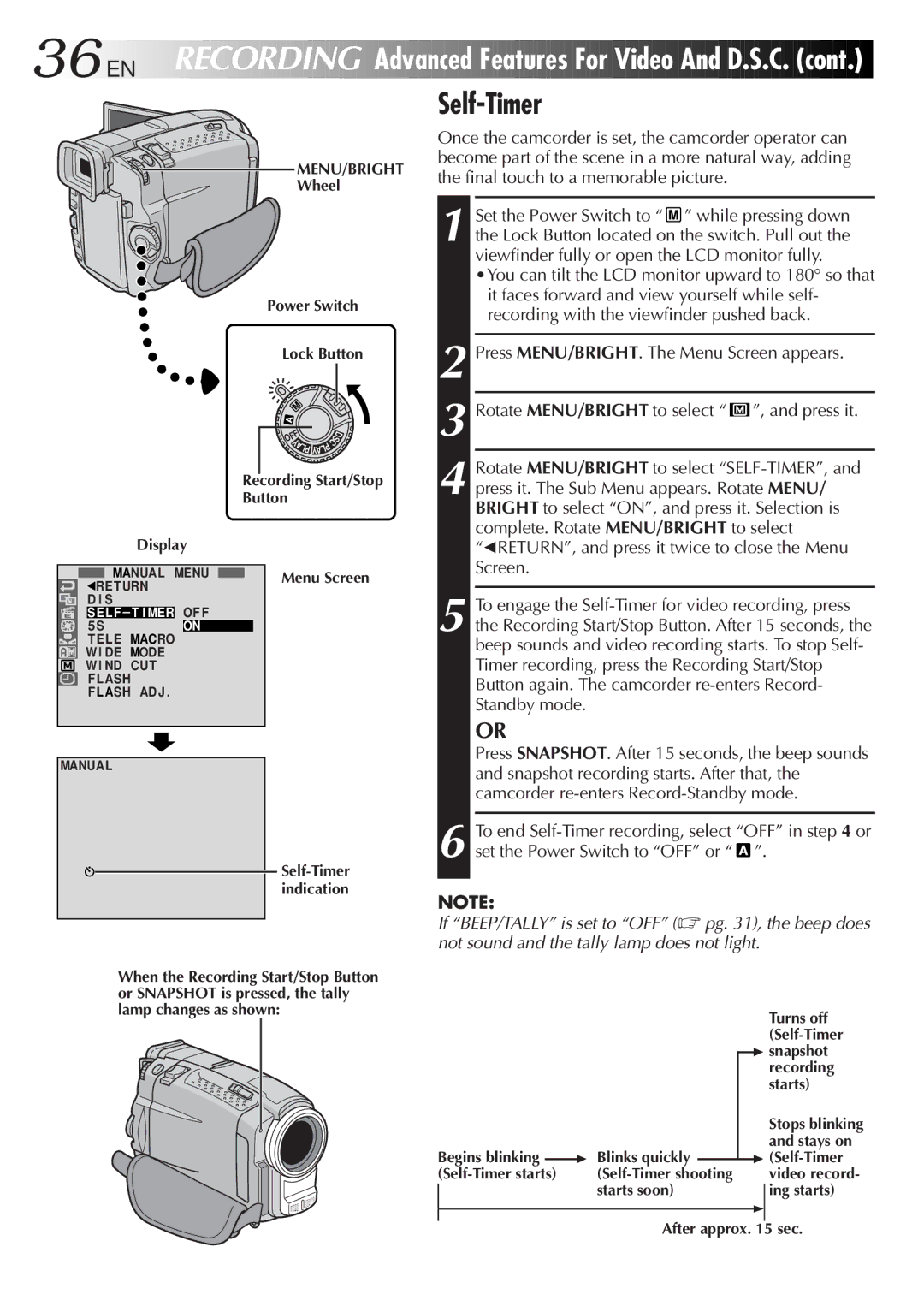36
 EN
EN



 RECORDING
RECORDING

Advanced
 Features
Features
 For
For
 Video
Video
 And
And
 D.S.C.
D.S.C. (cont.)
(cont.)

MENU/BRIGHT
Wheel
Power Switch
Lock Button
OFF |
|
| C | S | D |
Y |
|
|
|
| |
A |
| P |
|
| |
|
| L |
|
| |
| LP YA |
|
|
| |
|
|
|
|
| Recording Start/Stop | ||
|
|
|
|
| Button | ||
|
| Display |
|
|
| ||
|
| MANUAL MENU |
|
| Menu Screen | ||
|
|
|
| ||||
|
|
|
| ||||
1RETURN |
|
|
|
| |||
| D I S | OF F |
|
|
| ||
| SEL F – T I MER |
|
|
|
| ||
| 5S |
| ON |
|
|
| |
| T ELE MACRO |
|
|
|
| ||
W I DE MODE |
|
|
|
| |||
W I ND CUT |
|
|
|
| |||
| F LASH |
|
|
|
| ||
| F LASH ADJ . |
|
|
|
| ||
MANUAL
Self-Timer
Once the camcorder is set, the camcorder operator can become part of the scene in a more natural way, adding the final touch to a memorable picture.
1 Set the Power Switch to “ ![]() ” while pressing down the Lock Button located on the switch. Pull out the viewfinder fully or open the LCD monitor fully.
” while pressing down the Lock Button located on the switch. Pull out the viewfinder fully or open the LCD monitor fully.
•You can tilt the LCD monitor upward to 180° so that it faces forward and view yourself while self- recording with the viewfinder pushed back.
2 Press MENU/BRIGHT. The Menu Screen appears.
3 Rotate MENU/BRIGHT to select “ ![]() ”, and press it.
”, and press it.
4 Rotate MENU/BRIGHT to select
5 To engage the
OR
Press SNAPSHOT. After 15 seconds, the beep sounds and snapshot recording starts. After that, the camcorder
6 To end ![]() ”.
”.
NOTE:
If “BEEP/TALLY” is set to “OFF” (☞ pg. 31), the beep does not sound and the tally lamp does not light.
When the Recording Start/Stop Button or SNAPSHOT is pressed, the tally lamp changes as shown:
Begins blinking | 4 Blinks quickly |
| starts soon) |
|
|
Turns off
4snapshot recording starts)
Stops blinking and stays on
4
4
After approx. 15 sec.